Factory reset your Cisco Headset 730
 Feedback?
Feedback?Is your headset going to a new user? Do you need to troubleshoot an issue? You can reset your Cisco Headset 730 to its factory default setting. A factory reset clears all saved Bluetooth connections and resets all headset settings to their default values.
You can reset your Cisco Headset 730 to its factory default setting. A factory reset clears all saved Bluetooth connections and resets all headset settings to their default values.
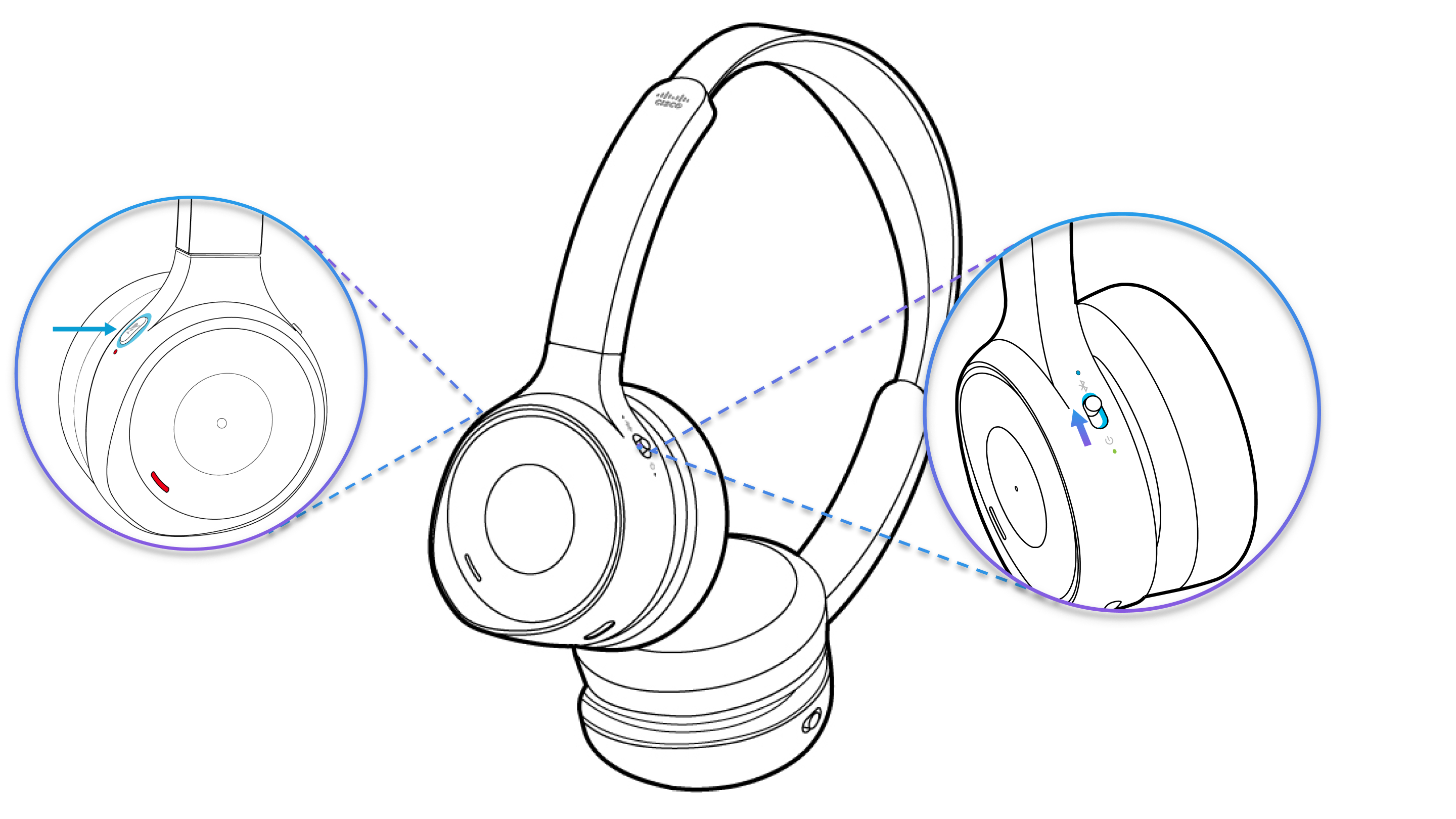
When you perform a factory reset, you'll need to re-pair the USB HD Adapter to the headset.
|
Simultaneously hold the Power/Bluetooth switch up and the Mute button for 4 seconds. |
Was this article helpful?


