Webex 应用程序 | 以访客身份加入会议
 反馈?
反馈?无需登录 Webex 即可以访客身份快速加入会议。
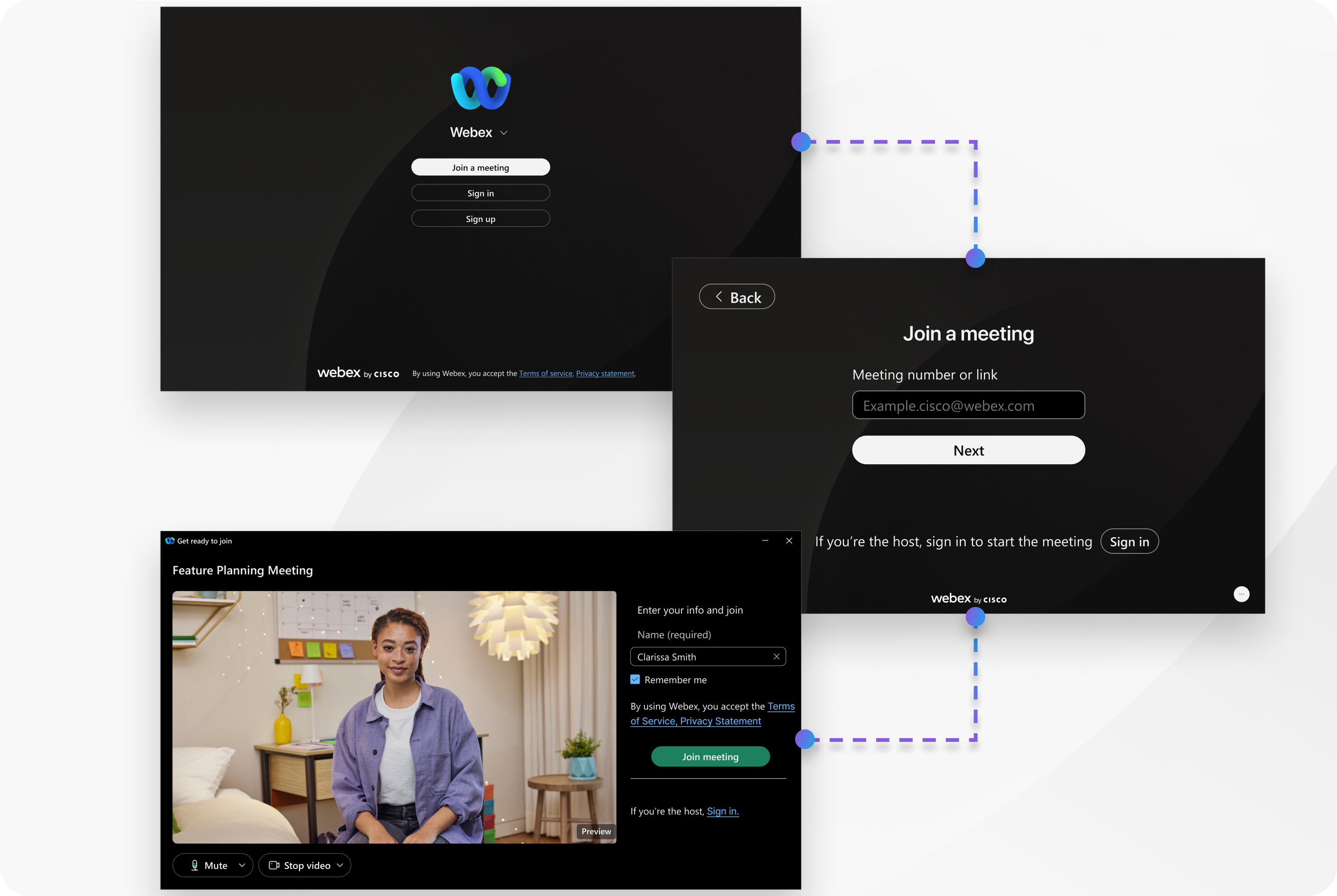
本文适用于 Webex Suite 会议平台上的会议。
您也可以 单击电子邮件或日历邀请中的会议链接 快速加入。
如果您不想以访客身份加入,还有其他方式 加入会议。
如果会议主持人要求您登录 Webex 帐户,您将看到一条通知消息。登录即可加入会议。
| 1 |
前往 https://web.webex.com/ 并点击 加入会议。 |
| 2 |
输入会议号或链接,点击 以访客身份加入。 在您从会议主持人收到的电子邮件或会议邀请中查找会议号或链接。 |
| 3 |
如果您在启用了 CAPTCHA的 Webex 站点上加入会议,请输入 CAPTCHA 并单击 下一步。 |
| 4 |
在 姓名 字段中,输入您希望在会议中显示的姓名, 勾选 记住我 ,以便下次加入会议时节省时间。
|
| 5 |
如果需要,请输入您的电子邮件地址。 |
| 6 | |
| 7 |
单击加入会议。 |
这篇文章对您有帮助吗?


