Webex应用程序| 演示时,将共享控制栏移至其他显示器
 反馈?
反馈?如果您使用多台显示器,当您在呼叫或会议中共享屏幕或应用程序时,可以将共享控制栏拖动到其他显示器。这样您就可以完全专注于主显示器上的演示。
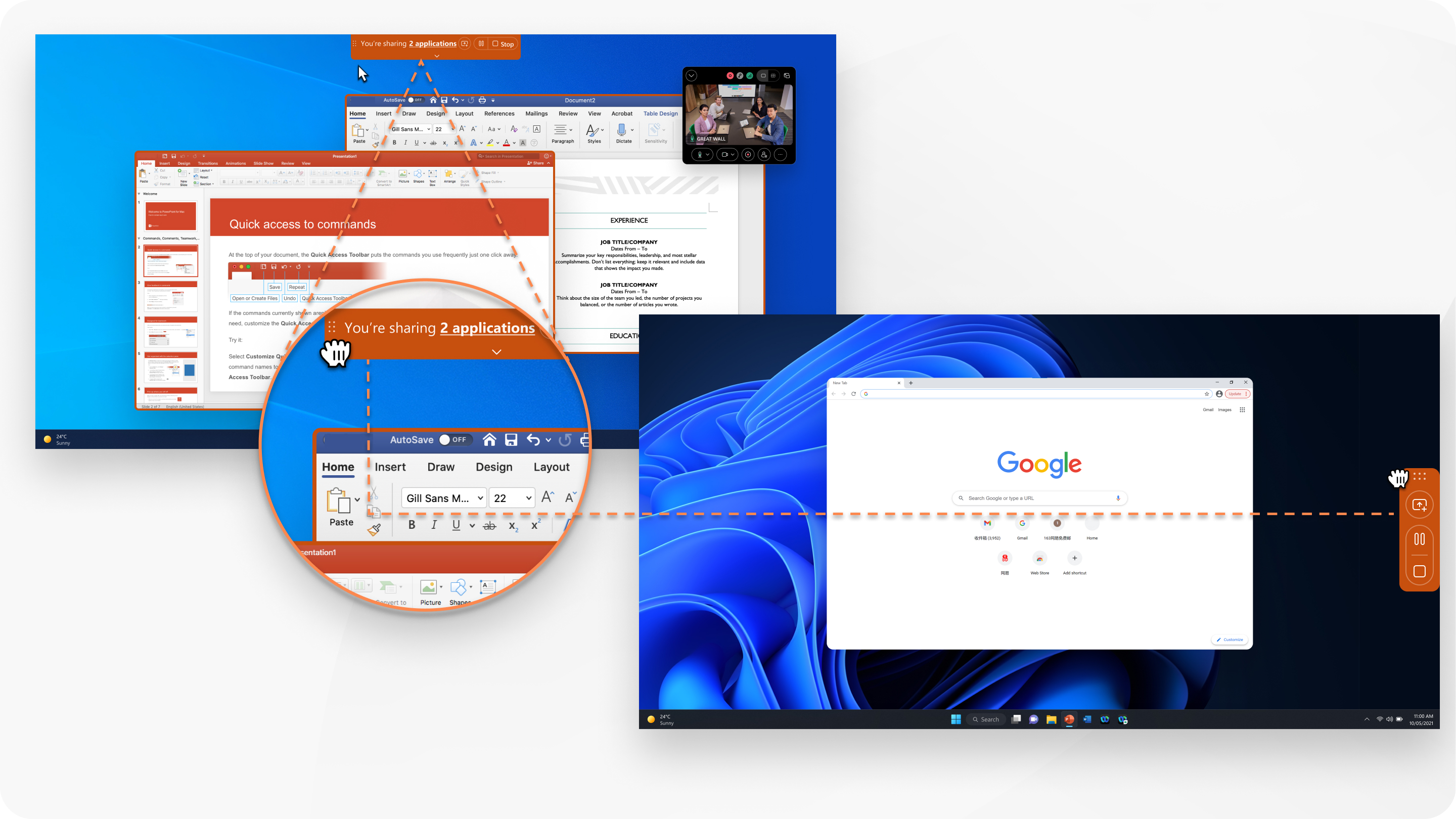
| 1 |
打开Webex并登录。 |
| 2 |
在会议 中共享屏幕或应用程序,或在电话呼叫中共 享 屏幕或应用程序。 |
| 3 |
将光标移至共享控制栏上。当光标更改为移动模式 当您释放鼠标按钮
如果您愿意,使用箭头键移动共享控制栏。 |
这篇文章对您有帮助吗?


