Webex 应用程序 | 预览共享链接
 反馈?
反馈?当您在 Webex应用程序空间中共享网站链接时,每个人都可以先瞥见网络内容,然后再单击。
|
输入消息时,只需输入链接。发送后,人们将看到预览。 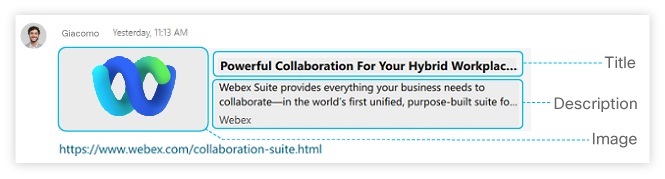 在某些时候,当您共享链接时,其他人看不到预览。管理员可能为组织关闭了此功能。或者,这可能是因为我们针对共享的链接执行了以下安全性检查:
我们还对预览进行了限制,以减少空间中的干扰。如果您在同一条消息中发布多个链接,则只为第一个有详细信息的链接显示预览。 在移动设备上,您还可以完全消除链接预览。 |
这篇文章对您有帮助吗?


