Webex 應用程式 | 預覽共用的鏈結
 意見回饋?
意見回饋?當您在 中共用網站鏈結時, Webex應用程式空間,每個人都可以在按一下之前先瀏覽一下 Web 內容。
|
只需在鍵入您的訊息時輸入鏈結。當您傳送它時,人員將看到預覽。 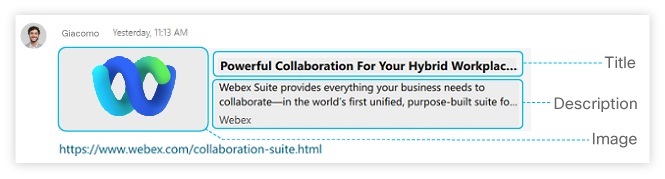 有時,當您共用鏈結時其他人看不到預覽。您的管理員可以關閉組織的這項功能。或者,這可能是因為我們針對共用的鏈結使用下列安全性檢查:
我們還會限制預覽以協助減少您空間中的雜訊。如果您在同一則訊息中公佈多個鏈結,則只會針對提供了詳情的第一個鏈結顯示預覽。 在行動裝置上,您還可以完全消除鏈結預覽。 |
本文是否有幫助?


