Get started with Webex for Government
 Feedback?
Feedback?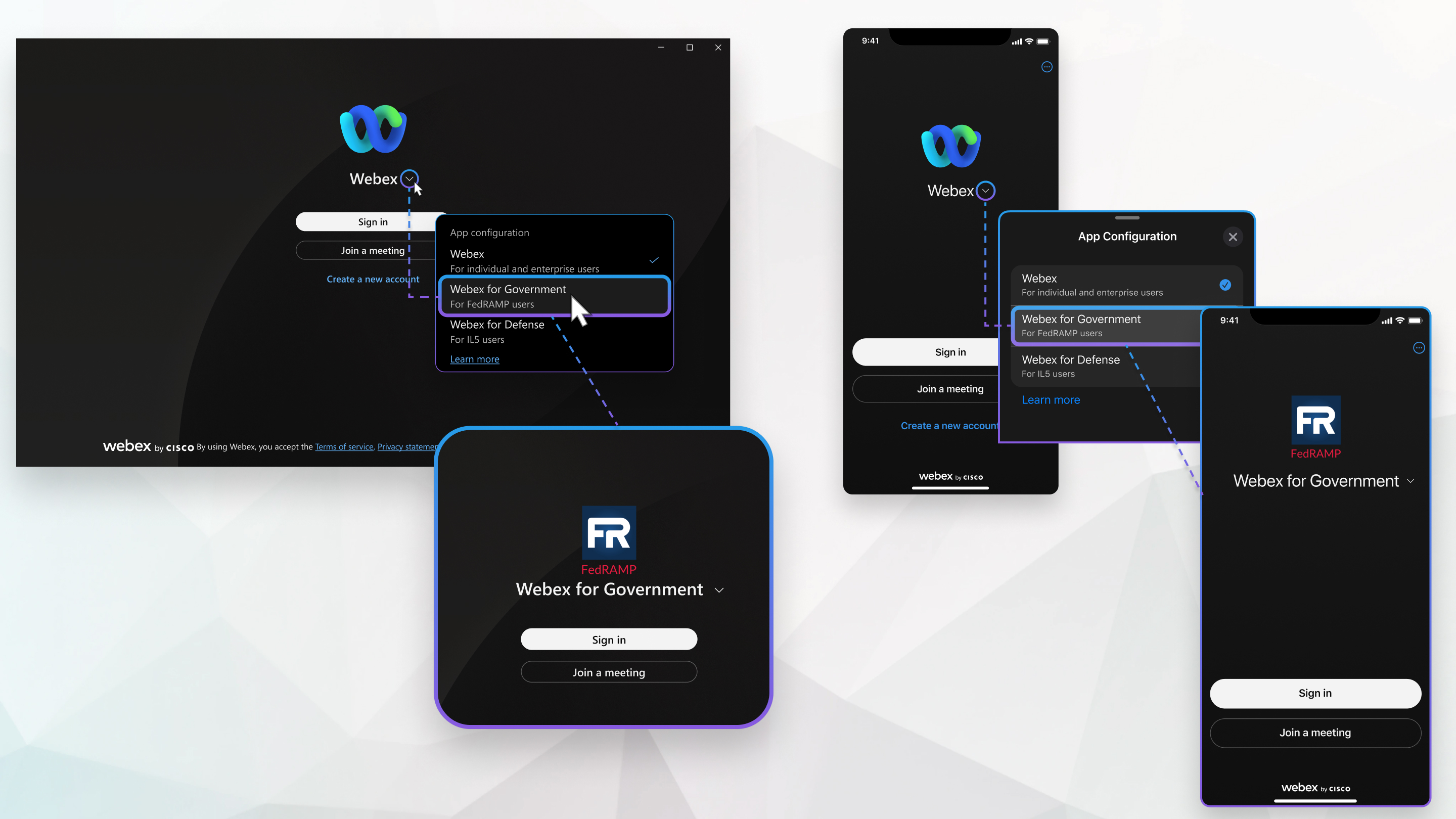
The all-new Webex experience is now FedRAMP authorized. Webex brings everyone together to do exceptional work: one easy-to-use and secure app to call, message, meet, and get work done. Webex is the engaging, intelligent, and inclusive app that creates exceptional experiences and makes working together distinctly better.
-
Key capabilities in Webex for Government are:
-
Cloud calling using Cisco Unified Communications Manager (Unified CM) Cloud for Government and Cisco IP Phones
-
High-quality video conferencing with multistream high-definition audio and video from any device - desktop, mobile, web, and Webex collaboration devices – with easy, consistent experiences.
-
Secure messaging and file sharing integrated with Microsoft and Box.
-
Webex Devices for enhanced meetings experience, white-boarding and keeping your remote workforce more productive.
-
-
With FedRAMP Authorization Moderate Impact Level, and reciprocity with DoD Impact Level 2, Webex for Government ensures:
-
Physical infrastructure dedicated to U.S. government and qualifying customers, with all data centers located in the continental U.S.
-
Strictly controlled access to the environment and data by U.S. persons only.
-
Government-approved security architecture:
-
FIPS 140-2 encryption, mandatory Mutual TLS (mTLS) 1.2 support.
-
Continuous security auditing and remediation, and continuous scanning against a database of current global security vulnerabilities.
-
Monthly reviews of security stature with the sponsoring agency.
-
Government-defined Service Level Agreements (SLAs) for resolving security events.
-
-
U.S.-based technical support by the Cisco FedRAMP Technical Assistance Center (TAC)
-
Need some help? We've got you
When you need help, you can call 877-669-1782 to reach the dedicated Cisco FedRAMP Technical Assistance Center (TAC) in the U.S. If you don’t have the phone number handy, you may contact Cisco Support who will route you to the Cisco FedRAMP TAC.
Access Control Hub
To access Control Hub (the administrator interface for Webex for Government), go to https://admin-usgov.webex.com.
Be sure to use https://admin-usgov.webex.com whenever you access Control Hub. Signing in with the direct government link is quicker and more secure than using the admin.webex.com link that you commonly see in Webex help.
Current Issues
For a list of known issues, workarounds, and other considerations, see Webex for Government Known Issues and Considerations.
Next steps
Set up your organization to use Webex for Government: Set up your Webex for Government organization.
Install the Webex for Government app: Webex for Government app installation.


