Cisco AI Assistant in Board, Desk, and Room Series on devices
 Feedback?
Feedback?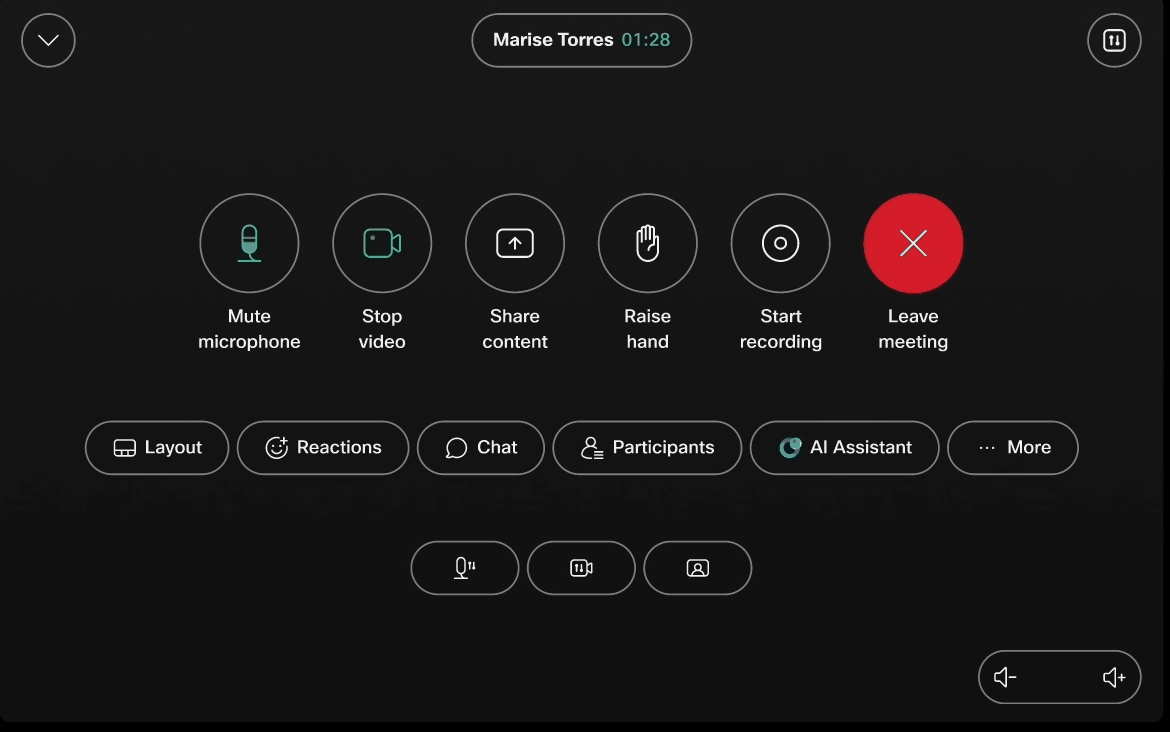
When meeting summaries are turned on, the transcript of the meeting is processed by AI to generate a cohesive post-meeting summary and action items. This saves you valuable time by providing a written summary of the meeting without needing a visual recording.
This feature is supported in Webex Suite meetings and on RoomOS 11 devices only.
Currently, AI Assistant on devices supports these spoken languages: Arabic, Chinese Mandarin (Simplified), Chinese Mandarin (Traditional), Danish, Dutch, English, French, German, Hindi, Italian, Japanese, Korean, Polish, Portuguese, and Spanish.
Administrators must enable the AI Assistant for Meetings in Control Hub for this feature to be available. See the article Administer Cisco AI Assistant in Control Hub for how to do this.
Auto Catch-me-up:
When the 'meeting summary' in the AI Assistant is on in a meeting and you join late, you will automatically get an AI summary pop-up of anything you missed.
If you're using the AI Assistant in your meetings, this is ON by default. Admins can disable by turning OFF the following setting in Control Hub:
xConfiguration Webex Meetings AIAssistantAutoSummarize Available
Live In-Meeting AI Prompts:
When the 'meeting summary' is on, you can send prompts via the AI Assistant on your device during a meeting. Available prompts are:
- Catch me up - receive a quick summary of the meeting to get up to speed, if you join late or need a refresher.
- What are the action items - get a summary of the action items discussed during the meeting.
Keep in mind - even once enabled, there needs to be active conversation in the meeting for prompts to activate. You can send prompts either from your device or from the AI Assistant panel in the Webex app meeting window.
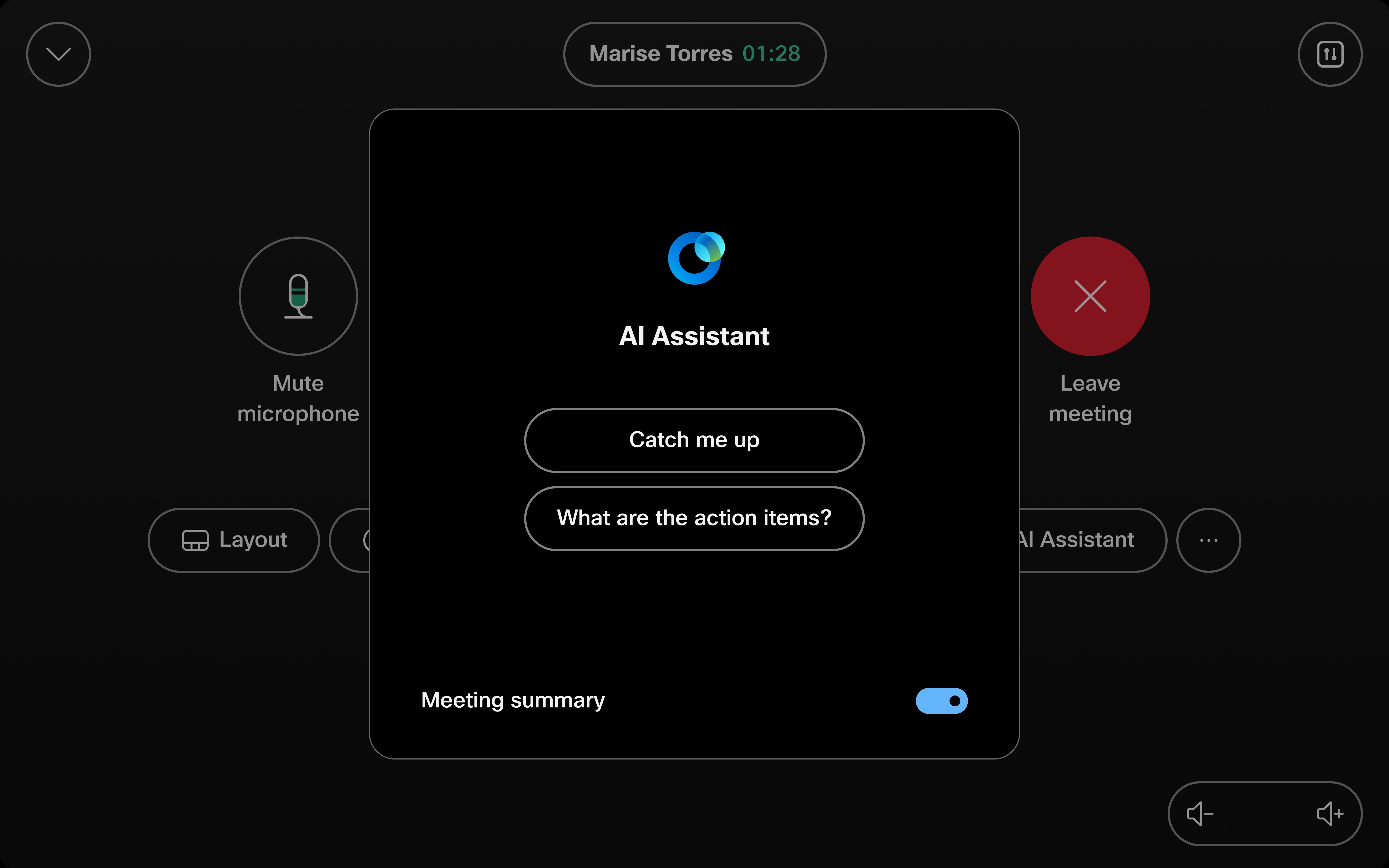
Only you will see the prompts you send. They will appear on screen for 15 seconds and then disappear. If you want to see one again, just re-send it. The full AI-generated summary and action items are available after the meeting in the Webex app.
See the Webex App | Cisco AI Assistant in meetings article for more information on how to use the AI Assistant.
Who can use it?
-
Anyone can send prompts via the Webex App if meeting summaries are turned on.
-
By default, only the host or co-host can turn meeting summaries on or off.
-
Hosts can change the setting to allow anyone to turn meeting summaries on/off in the Meeting Options of the Webex App.


