Start a Webex Meeting
 Feedback?
Feedback?You can start meetings that you host directly from your Webex site, or from the Webex Meetings mobile app if you're away from your computer.
If you're hosting the meeting, at the scheduled time, log in to your organization's Webex Meetings site. Your upcoming meetings list is shown in the Upcoming Meetings section located in the center of your site Home page. Locate your meeting and select Start to begin.
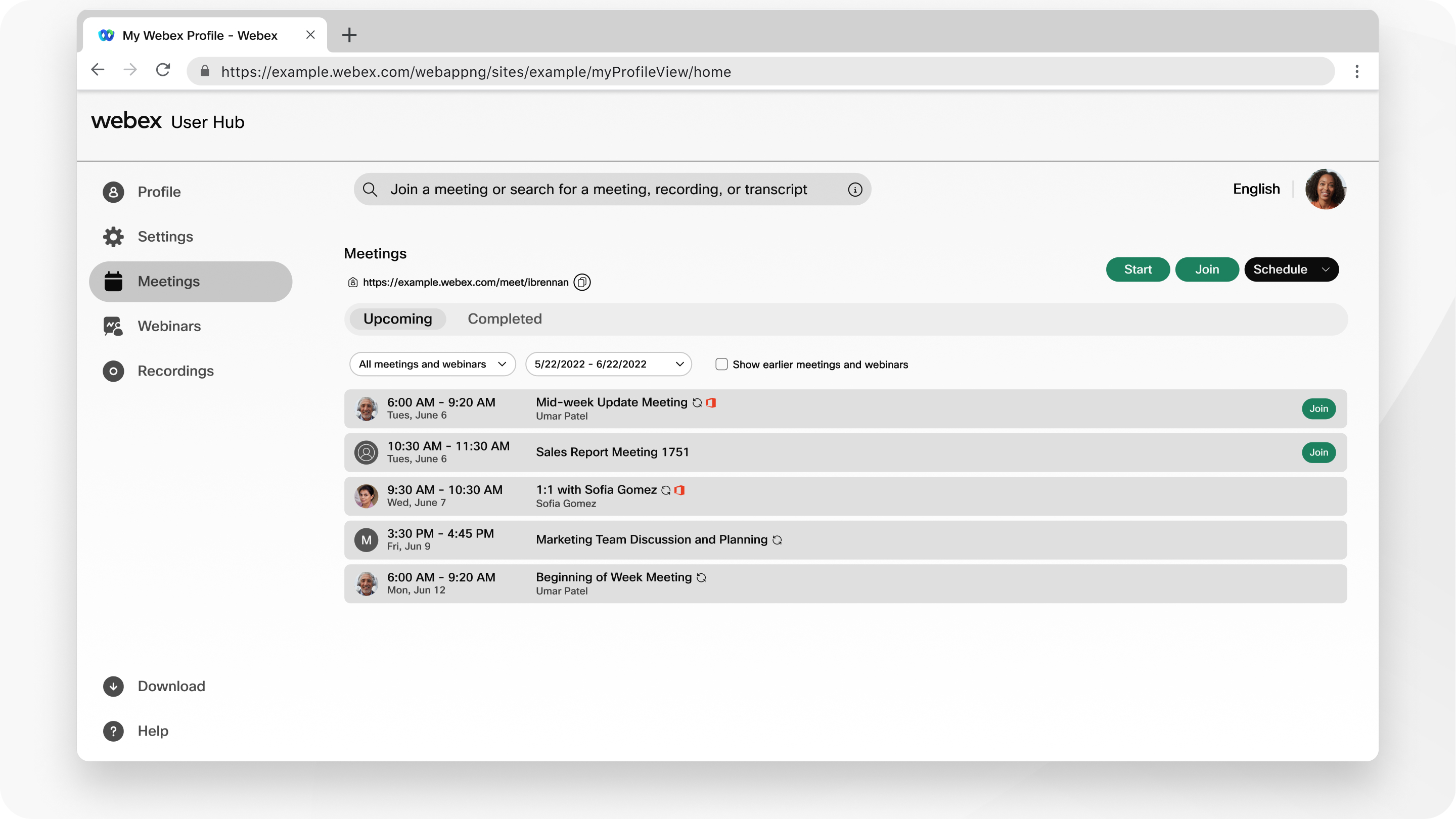
At the scheduled time, swipe left to the My Meetings screen and tap Start in the top right corner.
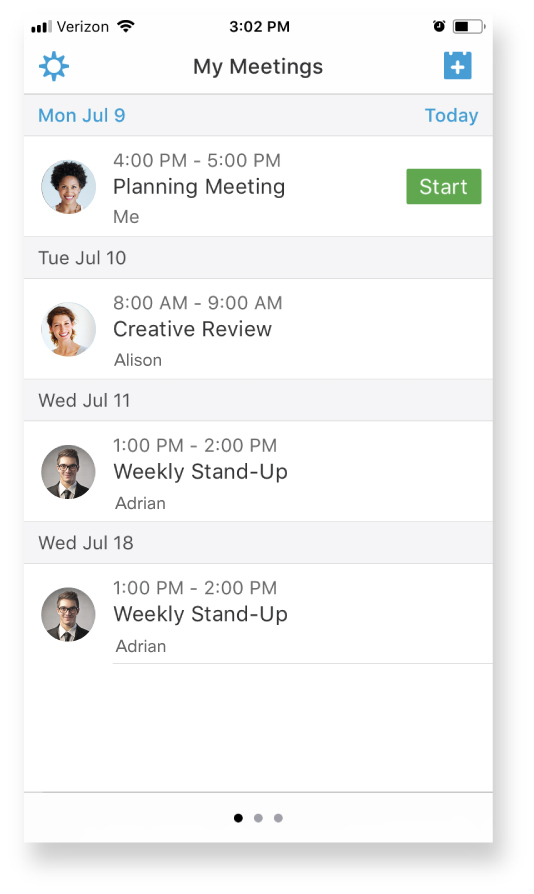
Was this article helpful?


