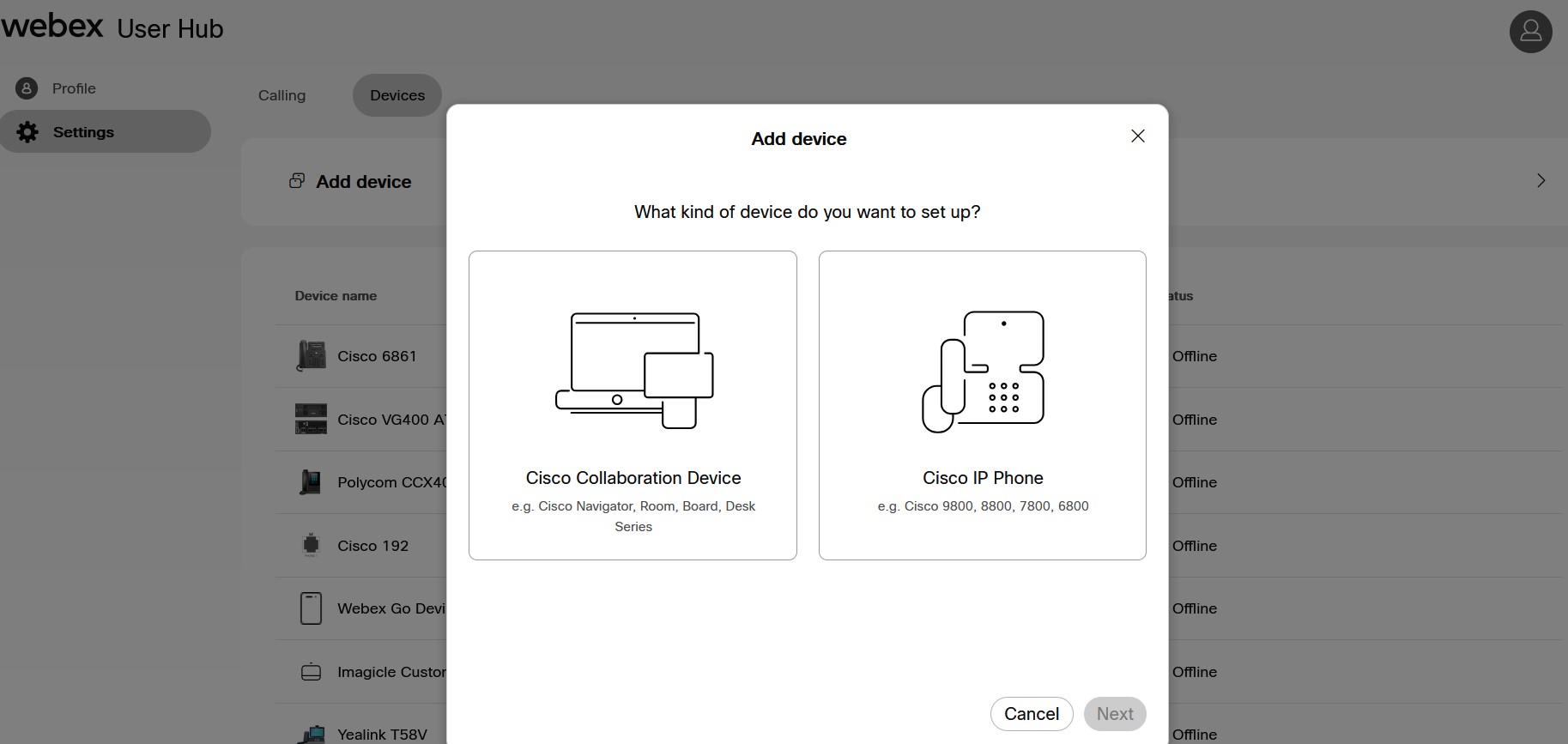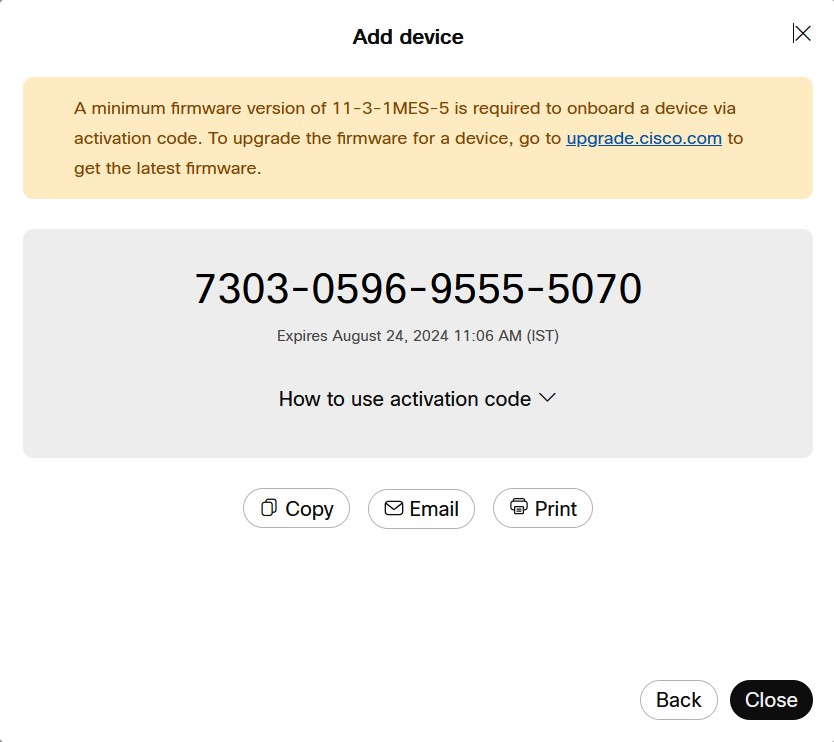- Home
- /
- Article


Access Webex Calling services in User Hub
 In this article
In this article Feedback?
Feedback?User Hub is an unified portal for managing all your calling services such as call forwarding, single number reach, voicemails, and many more.
Depending on what services you have, the options in the User Hub varies. This article focuses on how a Webex Calling user can sign in to User Hub and access various calling related services.
If you want to know more about the profile update, Webex Meetings, Webinars, and Recordings related settings available in User Hub, see Get started with User Hub.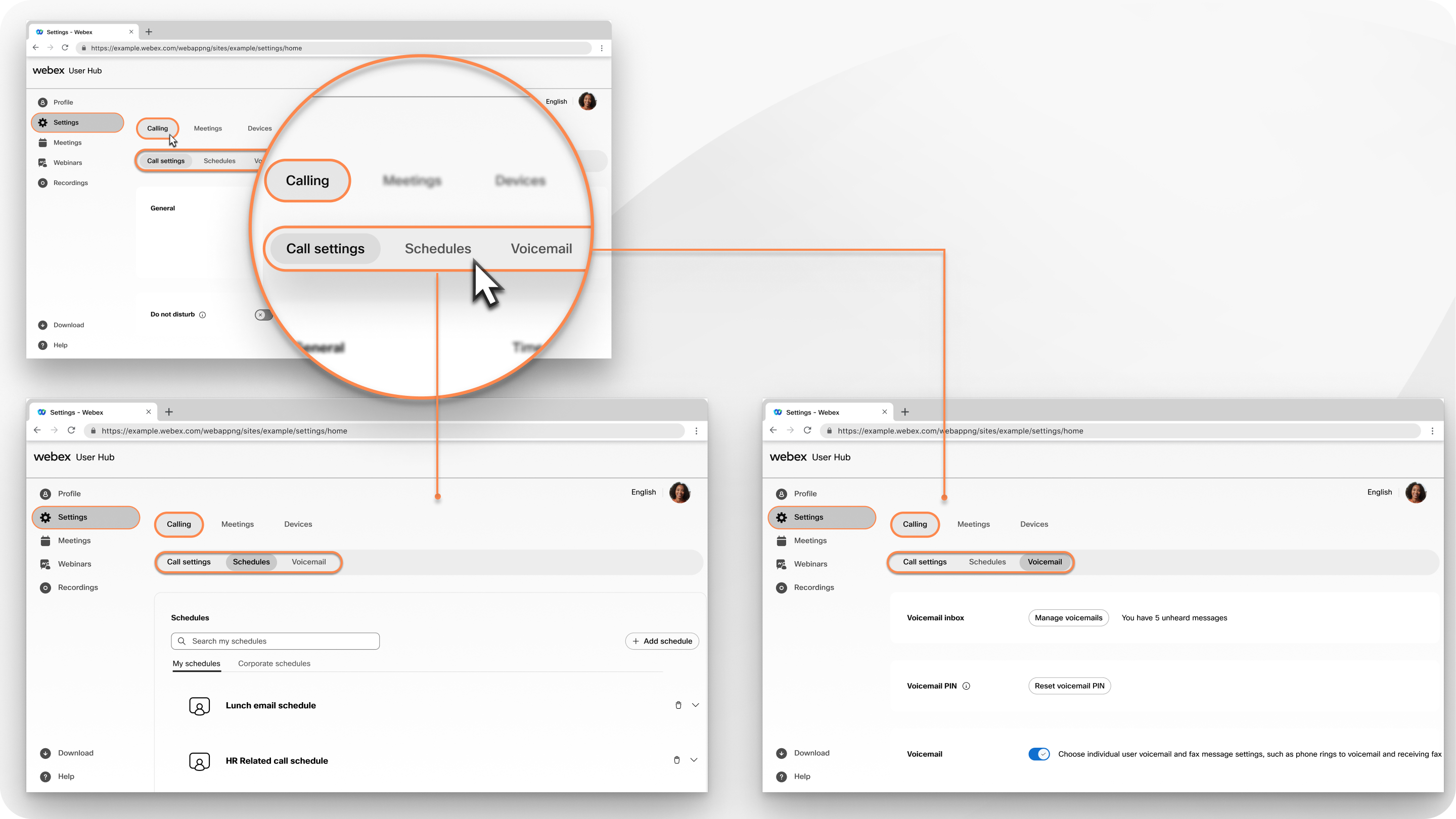
Sign in
If you're an exiting user of Calling User Portal or Settings portal (settings.webex.com), you can use your existing credentials to sign in to User Hub ( user.webex.com).
If you're a first-time user who wants to sign in to User Hub, then proceed with the following steps:
Once your administrator has set you up as a user for the first time, you’ll receive an email from your administrator to access the User Hub.
If you haven’t received an invite, your administrator can resent from .
| 1 |
Click the link from the email sent to you by your administrator. |
| 2 |
You’re prompted to create a new password. When creating a new or resetting, your password must contain:
Your password can't contain the following:
|
| 3 |
Confirm your password choice, then Save and Sign In. |
| 4 |
Enter your email address and click Sign In. This takes you to the User Hub.
|
Access calling services
You can access all your calling services from .
The Calling option is available only for users with the Webex Calling license. If you don’t see the Calling option, it means you don’t have the Webex Calling license.
The Calling page has the following sections:
-
Call settings
-
Schedules
-
Voicemail
-
Contacts
Call settings
From the call settings page, you can configure various call settings such as Do Not Disturb, Call forwarding, Call waiting, Barge-in, and many more.
To learn more about the various call setting options, click one of the articles: Do Not Disturb| Single Number Reach (Office Anywhere) | Anonymous Call Rejection | Call Notify | Call Forwarding | Simultaneous Ring | Sequential Ring | Call Waiting | Selective Calls | Priority Alert | Barge In | Block Caller ID for Forwarded Calls | Hoteling | Executive | Executive Assistant.
Schedules
From the schedules page, you can view your corporate schedules created by the admin, and create your own schedules to use it for various call settings such as simultaneous ring, sequential ring, and priority alert.
To learn more about the creating the schedules, see Create schedules for call settings.
Voicemail
From the voicemail page, you can:
-
Configure various voicemail settings such as voicemail greetings, notification, and message storage.
Contacts
From the contacts page, you can add speed dial and non-speed dial contacts. For more information, see Add someone to your contact list.
Manage devices using User Hub
You can manage all your devices from .
The Devices option is only available for users with the Webex Calling license (Basic or Professional). The devices have the list of all devices assigned to a user.
Use these steps to add a device using the User Hub.
| 1 |
Sign in to User Hub, then click If the administrator has authorized the user to generate an activation code, then Add Devices option is available.
|
| 2 |
Select the type of device that you wish to activate.
Click Next.
|
| 3 |
The activation code displays. An activation Code is a one-time password. Enter the code into your device when prompted, and the device is activated.
Click Email to receive a copy of the code to your email address. Once the device is successfully activated, you can find and configure it in Devices.If a user and an administrator have simultaneously generated the activation code for a device, then using either of the codes you can activate the device. |
Deleting a device
Use these steps to delete a device in the User Hub.
- Sign in to User Hub, then click .
A list of devices you own displays. You can select the device that you wish to delete from the list.
- Select the device and click Delete device.
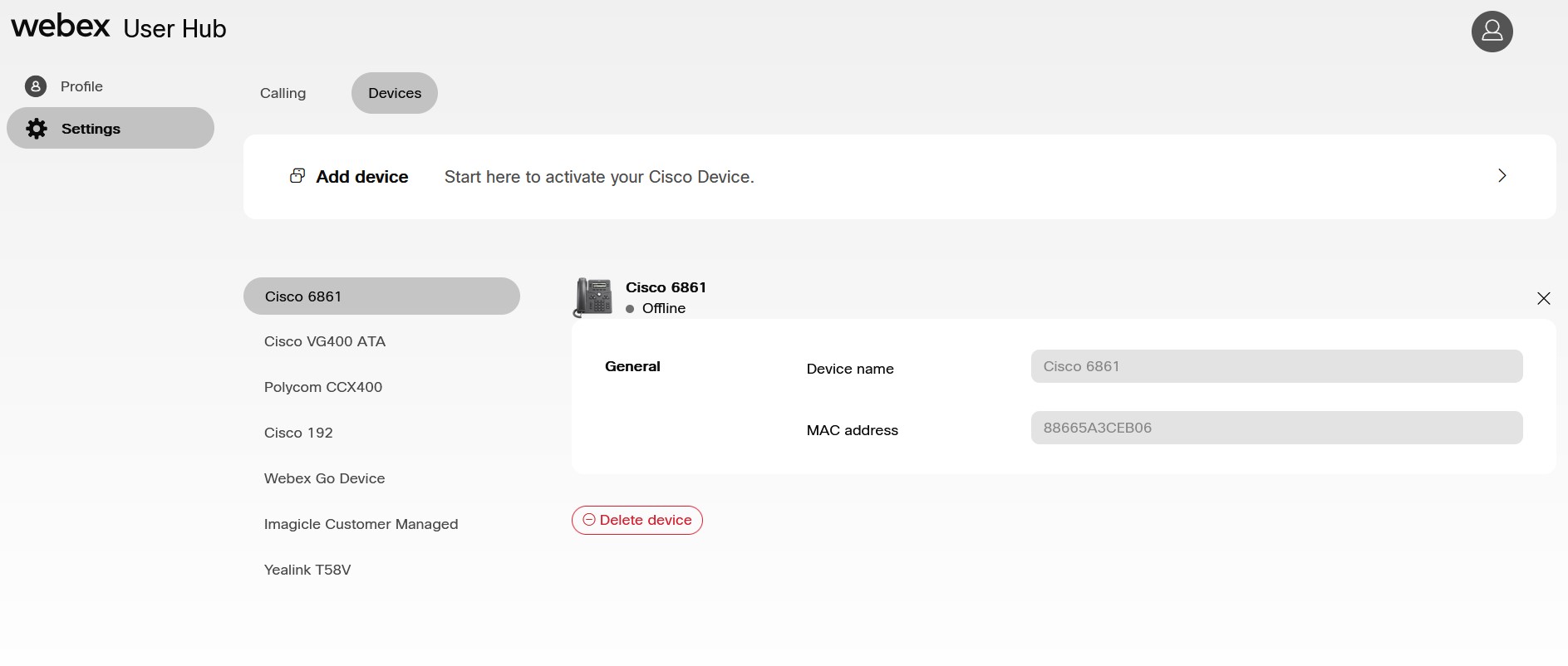
This action removes the device from the list. Reactivate the device, if you wish you to add it later.