Delete your free Webex account
 Feedback?
Feedback?You're free to keep your free account indefinitely. But if you do decide to delete it, whatever your reason, it'll take you less than a minute.
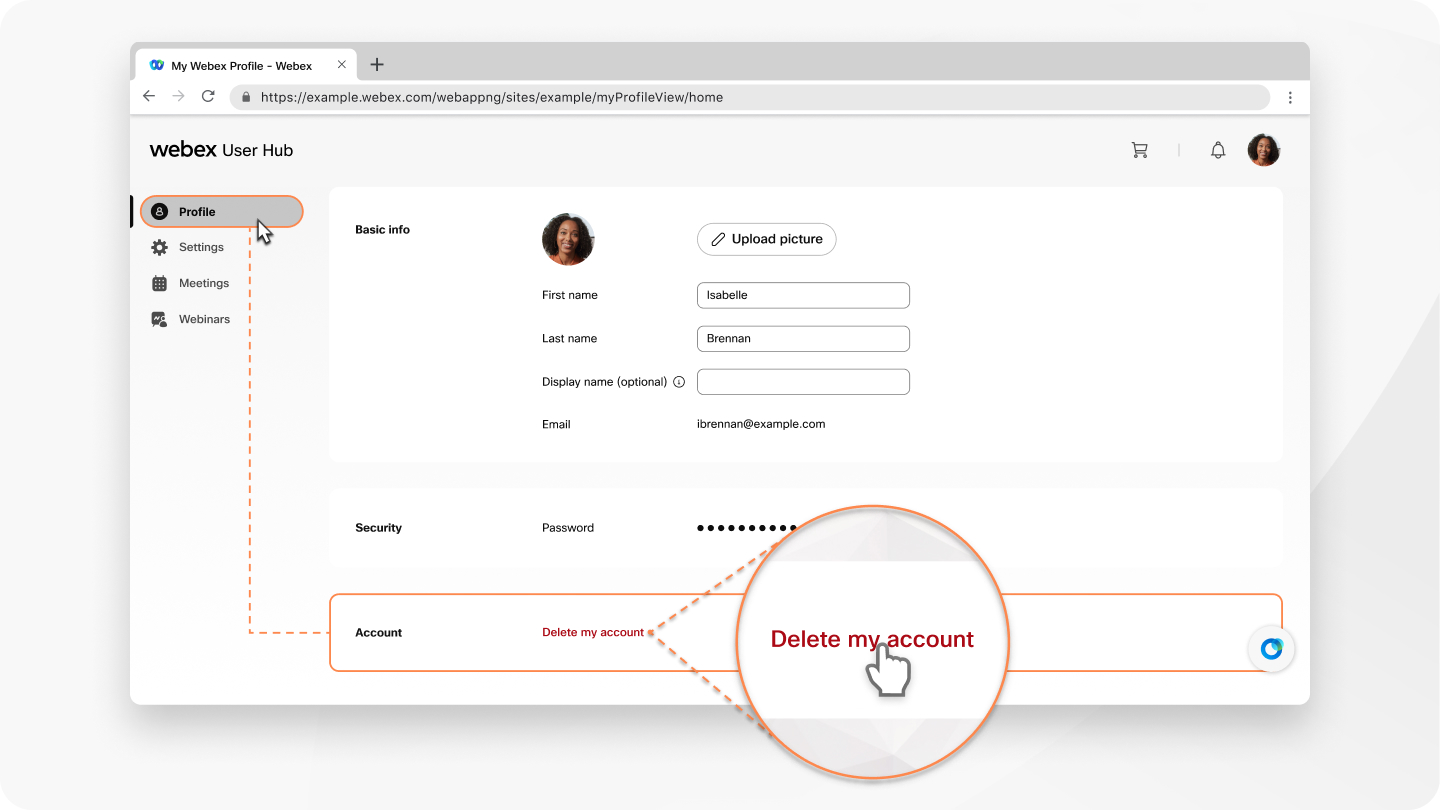
The steps below permanently deletes your account––we won't be able to recover any of its information or associated data.
If you have a paid plan, you need to cancel your paid subscription first. After your subscription expires, or if you have a trial plan, go to Control Hub and complete the steps to delete your organization.
| 1 |
Go to User Hub and sign in. |
| 2 |
Select the Profile tab, then click . |
For further issues with your account, please contact support.
Was this article helpful?


