Webex App | Manage notifications for incoming calls
 Feedback?
Feedback?
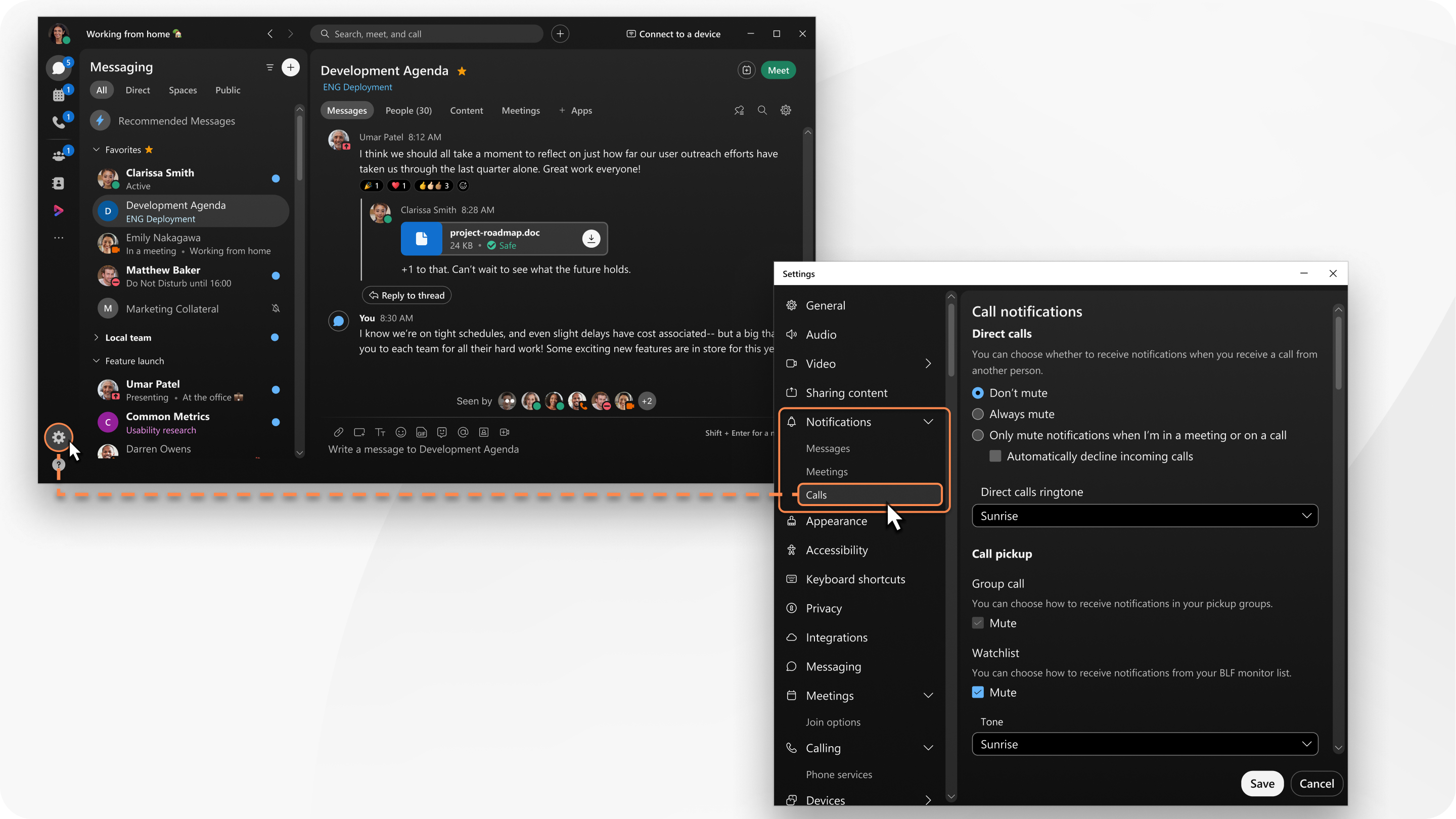
When you make changes they only apply to that device. For example, if you mute incoming call notifications on desktop, you'll continue to get notifications on mobile.
| 1 |
Open Webex and sign in. |
| 2 |
Click Settings
|
| 3 |
Under Direct Calls section, and choose one of the following options for notifications:
|
| 4 |
Under Direct calls ringtone, choose from the available ringtones. |
| 5 |
If you have been setup by your administrator, you will have a Call Pickup section. Under Call pickup, choose your notifications.
|
| 1 |
Tap your profile picture, and then go to . |
| 2 |
Choose one of the following options for Incoming calls on this device:
This applies to Webex Calling and Calling hosted by a Service Provider. |
| 3 |
Toggle Silence Rings to silence incoming calls on this device. This applies to Unified CM. |
| 4 |
Under Call Pickup, toggle Notifications to off. This applies to Unified CM. If you're enabled for call pickup, you can turn off call pickup notifications. |
| 5 |
Under Incoming calls ringtone select an option from the ringtone dropdown list. |
| 1 |
Tap your profile picture, and then go to and choose from the following:
This applies to Webex Calling and Calling hosted by a Service Provider.
This applies to Unified CM. If you're enabled for call pickup, you can turn off call pickup notifications. |
| 2 |
Go to and choose from the following:
|

 on the navigation sidebar, and then go to
on the navigation sidebar, and then go to 
