Enable Automatic Recordings for Individual Webex Meetings Users
 Feedback?
Feedback?Site administrators can turn on automatic recordings for individual users, instead of turning on automatic recording for the whole site.
When recordings for individual users is enabled, every meeting, event, or training session that the user hosts is recorded. The recording starts when the meeting begins and can’t be stopped or paused, after the meeting starts.
Before you begin
Before enabling this feature site administrators must allow storage allocation overages.
| 1 |
Sign in to Site Administration and select , and then select the user. |
| 2 |
Scroll to Security and choose Automatically record all meetings . 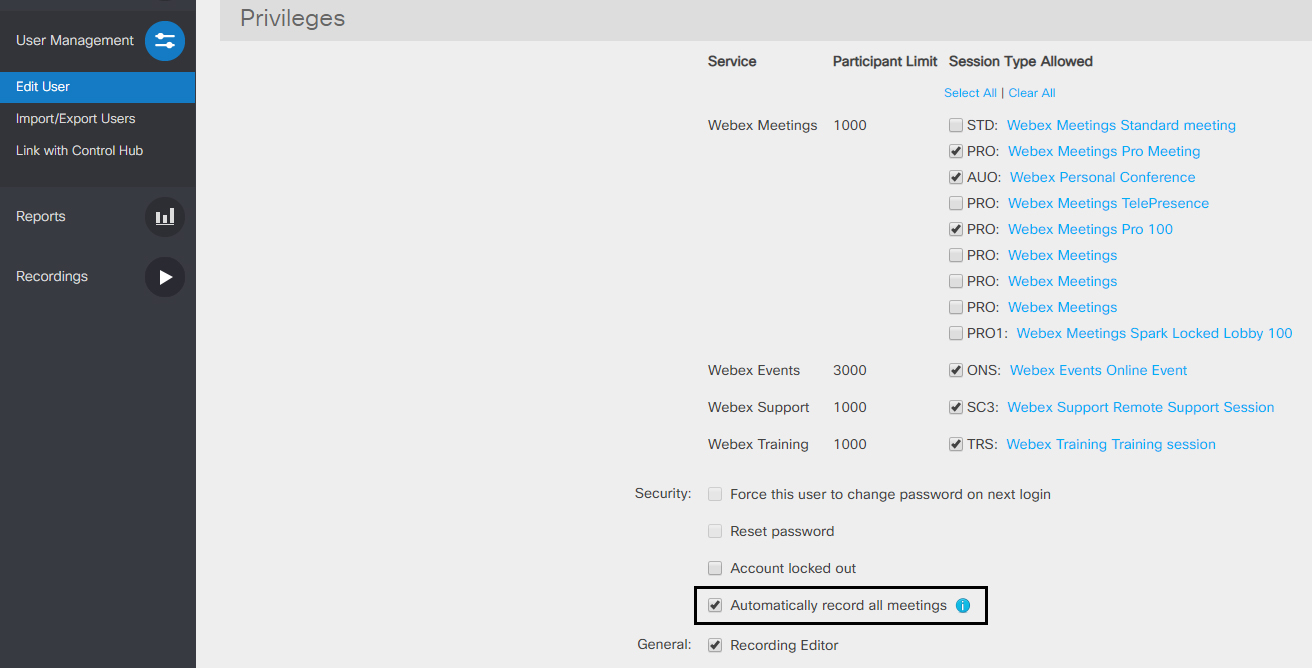
To apply this setting when adding a new user, choose Automatically record all meetings when adding them. |
Was this article helpful?


