Webex App | Update a team name
 Feedback?
Feedback?When you create a team in Webex App, you give it a name. You can name your team after a project, an event, or anything you like. Team names aren’t permanent, so you can change the name of any team that you moderate. You can rename the team name as often as you want.
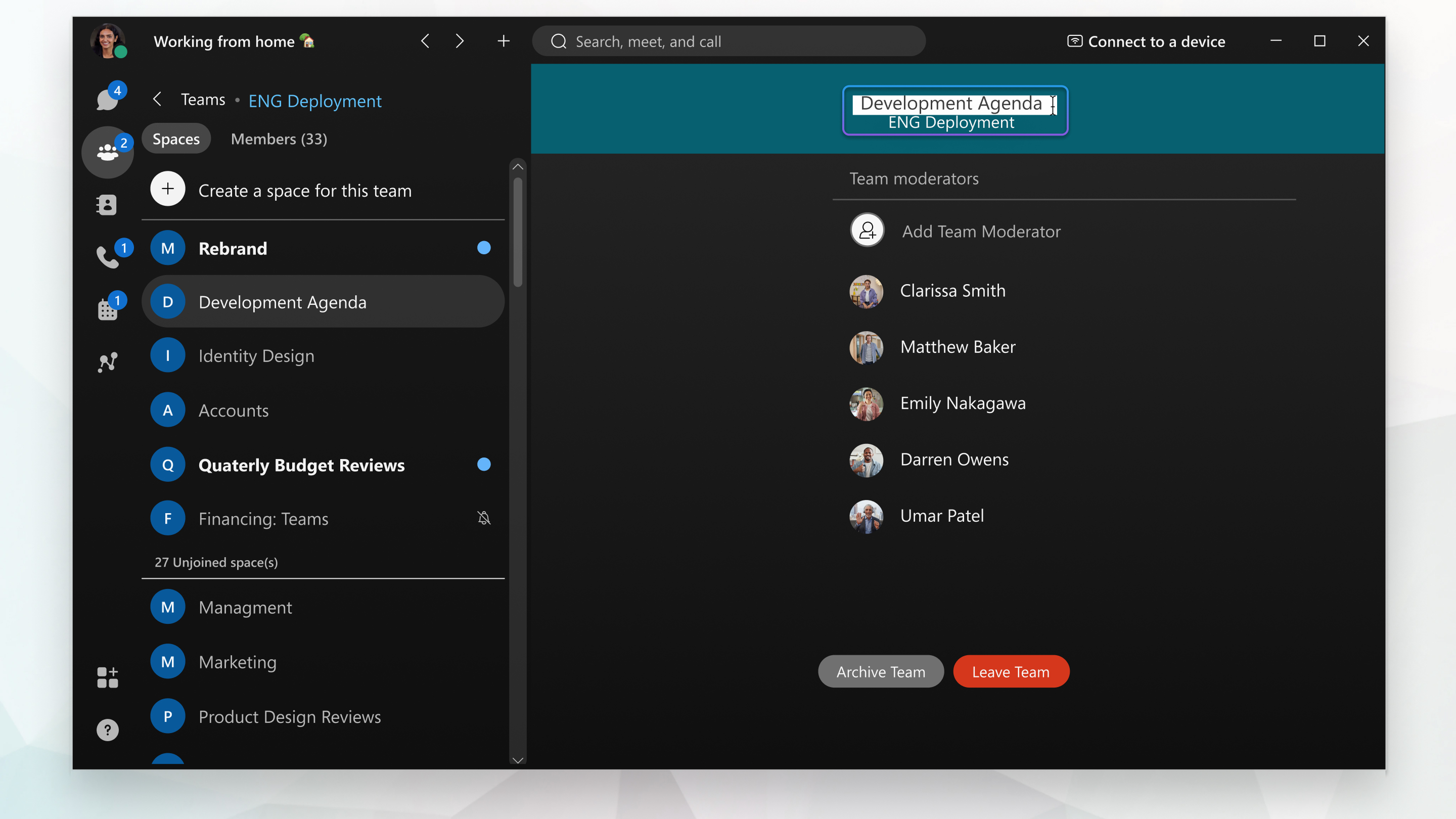
|
Go to Teams
|
|
Go to and tap the team you want to rename. Then tap , add the new name, and tap Done. |
| 1 |
Go to and select the team you want to rename. |
| 2 |
Tap Details, and in the Teams section, tap the team name to edit it. |
|
Go to Teams |
Was this article helpful?

 , select the team you want to rename, and then click
the team name to rename it.
, select the team you want to rename, and then click
the team name to rename it.
