Webex App | Roles on Teams and Spaces
 Feedback?
Feedback?
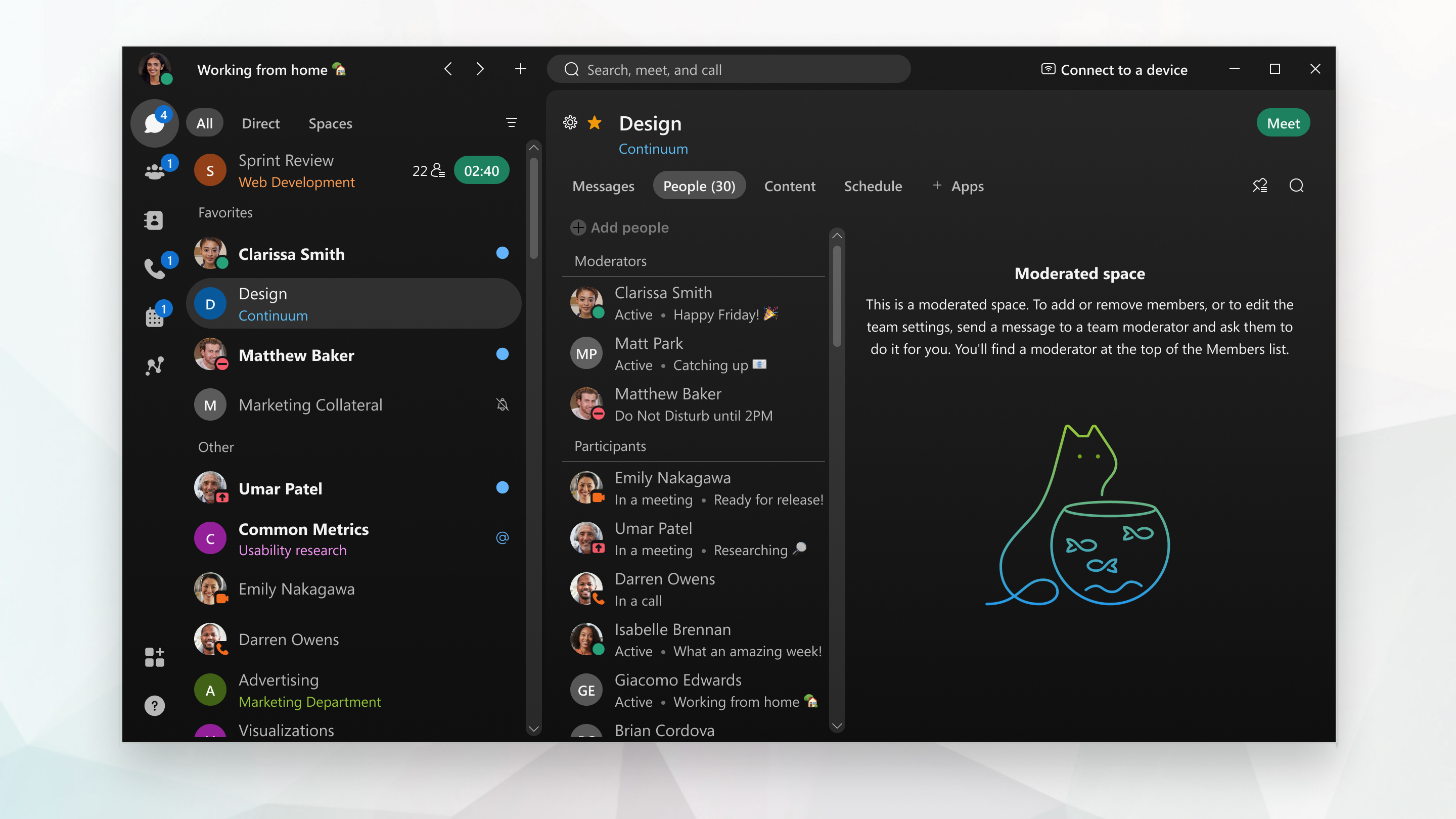
Space Member
When you belong to a space that isn't moderated, you're all members of the space with the same privileges. You can create a space, add and remove people from the space, and change the space name.
Space Moderator
If you moderate a space , you remove other people's ability to add or remove people, edit space information, and make other people moderators. This is useful, for example, when you are a moderator providing sensitive or confidential information to a targeted group of people, and block this sensitive information from other people in your team who don't have the required permissions. As a moderator, you can also delete other people's messages, but make sure you follow your organization's policy before you delete anything.
Public spaces are not moderated. For more information about public spaces, see Webex App | Public spaces.
Non team members/guests can't moderate a space.
External Participant
You can participate in a space even if you're not part of the same company. As an external participant , though, you won't be able to see or join other spaces. The administrator may keep you from changing certain space settings , but you can participate as a member of the space, sharing your expertise on one aspect of a larger project.
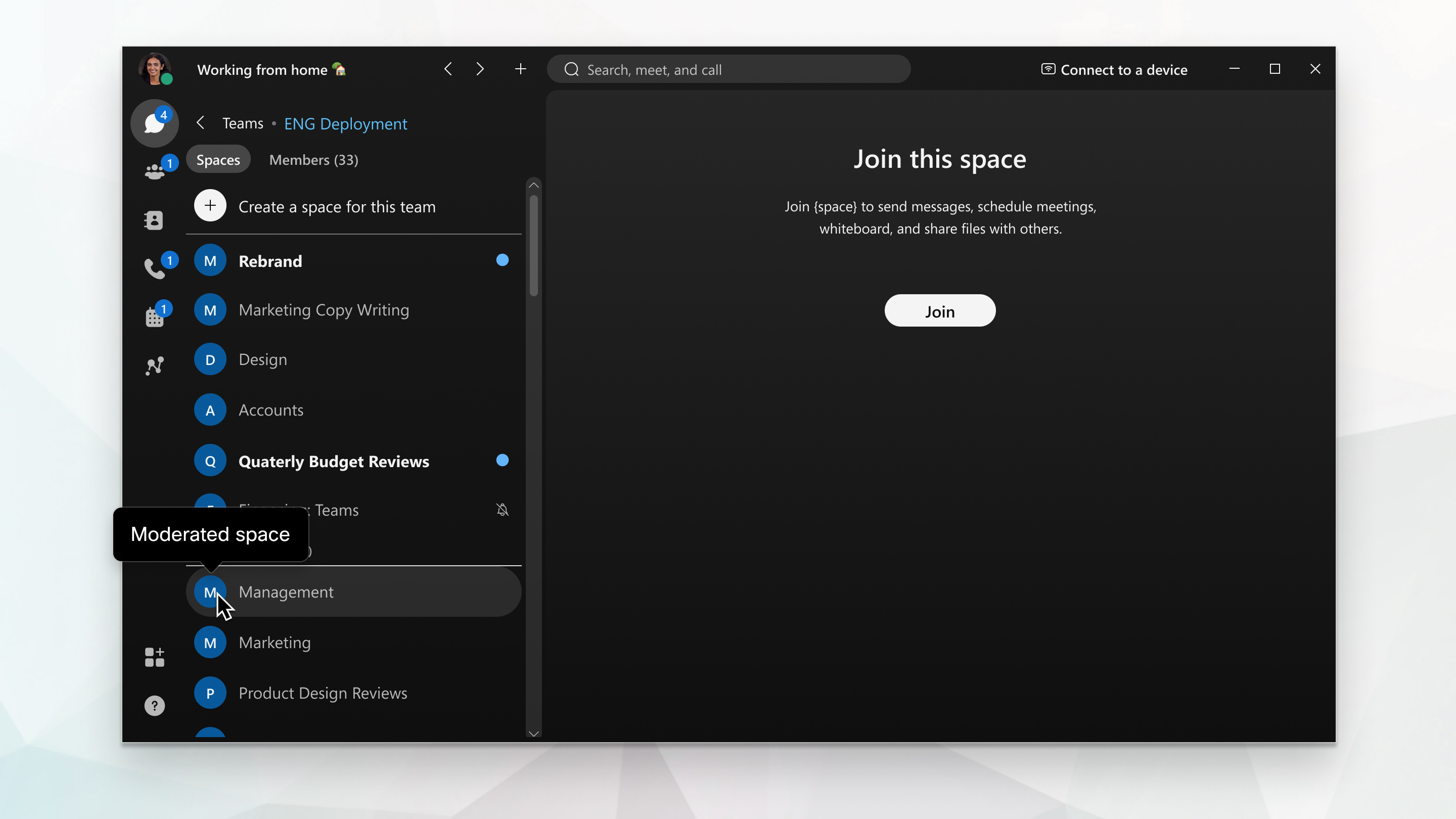
Team Moderator
If you created the team , you're the team's moderator. You control which spaces are available and who belongs to them. When you add people to the team, they are automatically added to your team's home space, General .
Team moderators can also assign themselves as moderators to any moderated spaces in their teams. Team moderators can self-join any space, and promote themselves to moderate that space. You can also make other people on the team moderators so they can share these responsibilities with you. So, even if you haven't created the team, you might still be a moderator.
Team Space Moderator
If you are a moderator of a space in a team, you see all the moderator settings of the space. This includes the ability to disable @mentions to all members in the space, turn on announcement mode , archive the team space , and remove other moderators.
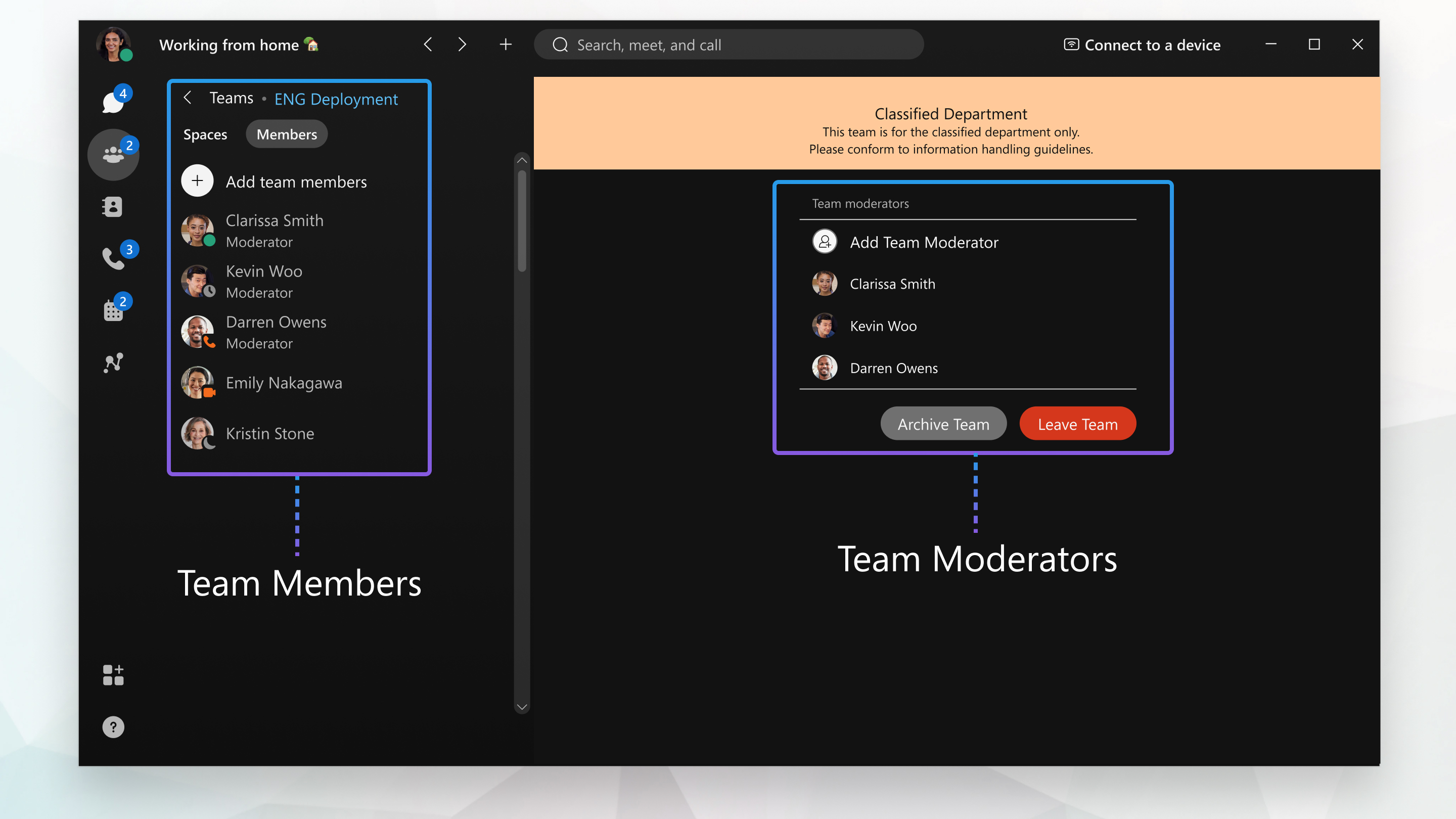
Team Member
If a moderator adds you to the team, you are automatically added to a team space called General . After you become a team member, you can join other team spaces . You can also add other people as a guest to a space within a team. But only the moderator can add new people to the team.
Team Guest
If someone adds you to a team space without adding you to the team, you become a guest in that space. As a guest, you won't be able to see or join other spaces in the team. Your administrator may keep you from changing certain space settings , but you can participate as a member of the space, sharing your expertise on one aspect of a larger project.
If you subscribe to Webex from your Service Provider, your Provider's Customer Support Team serves as your administrator. Please contact them to assist you with your settings.


