Webex App | Manage your device control panel
 Feedback?
Feedback?The device control panel allows you to mute or unmute the device, start or stop its video, adjust the volume, and choose a different video layout for the device.
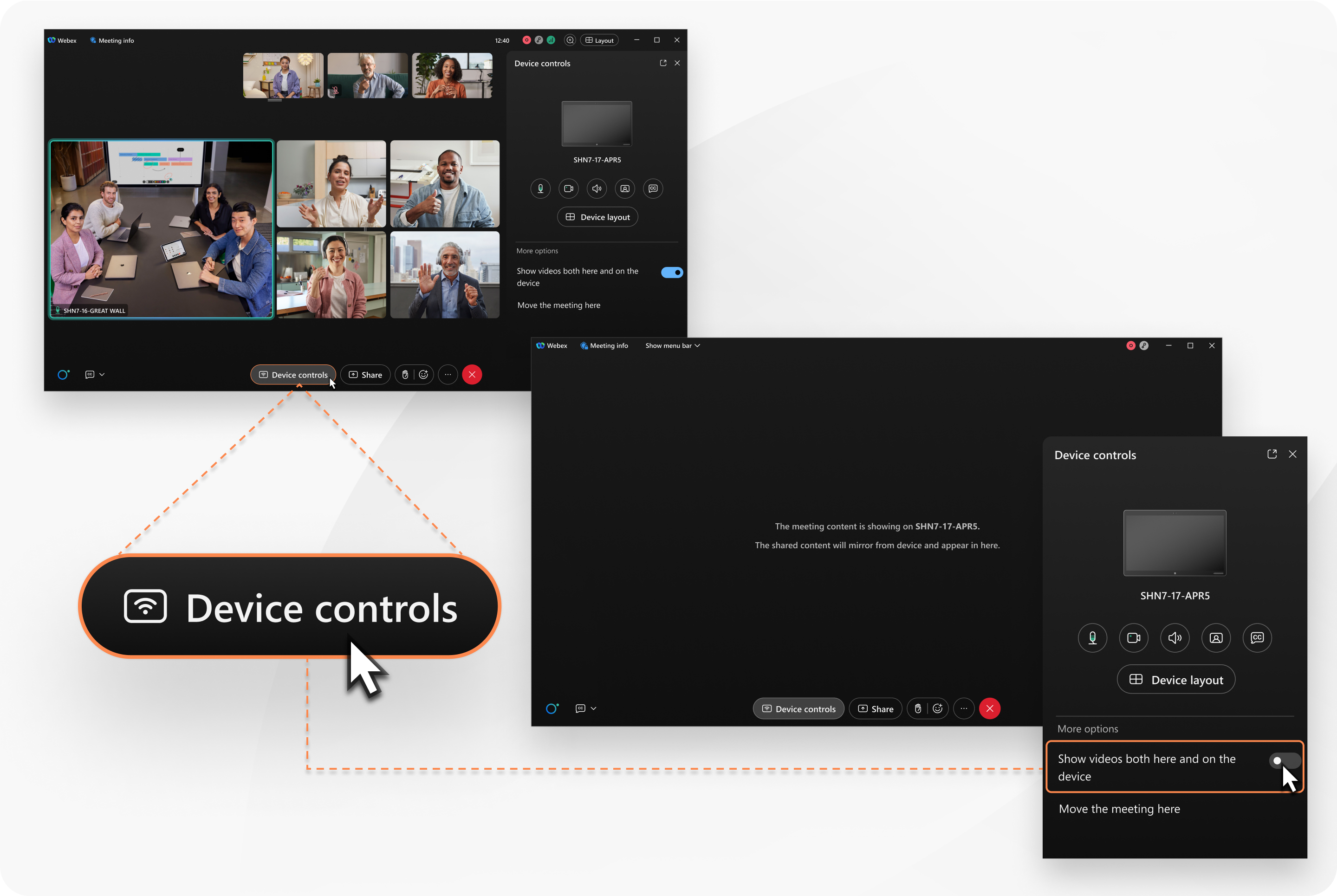
| 1 |
During a meeting or call, click Device controls and select Mute or unmute yourself during the call, Turn your video on or off, Adjust the volume of your video device, or Toggle the self-view on the video device. Additionally, from the More options menu, you can:
|
| 2 |
In the split-panel Device layout, choose one of the available layouts and see how it looks on your device. For more information, see Screen layouts for Cisco devices. |
| 3 |
You can pop out the call window to display your participants more prominently on your screen. If needed, you can also reattach it to return to the original view. |
Was this article helpful?


