- Home
- /
- Article

Dedicated Instance Partner Connect
 In this article
In this article Feedback?
Feedback?Partner Connect option helps to extend their organization to Webex Calling - Dedicated Instance with private connection in the customer premises.
Introduction
Webex Calling now includes a dedicated cloud instance option based on the Cisco Unified Communications Manager architecture. Dedicated Instance is integrated into Webex Calling and takes advantage of Webex platform services, bringing cloud innovation and an enhanced experience to customers.
The Dedicated Instance add-on for Webex Calling includes:
-
Cisco Unified Communications Manager
-
Cisco Unified IM and Presence
-
Cisco Unified Unity Connection
-
Cisco Expressway
-
Cisco Emergency Responder (Americas region only)
The Dedicated Instance service is primarily delivered over a private connection to the customer premises. This document details the Partner Connect option for customers to use with Webex to extend their organization to Webex Calling – Dedicated Instance.
Before you submit the peering request for Partner Connect, make sure the Dedicated Instance service is activated in that respective region.
Partner Connect
The Partner Connect model lets partners aggregate all the customer networks and extend the connectivity to their Webex Calling Dedicated Instance.

In a Partner Connect model, the partner uses direct connection or ECX to use with Webex and establish the following:
-
Partner's Management and Operations Framework
-
Dedicated Instance Application Management Interface access
-
Management Applications access to their customer apps, for example, Domain Managers
-
-
Partner's Customer Aggregation Framemwork
-
Aggregate customer networks and extend their connection to their respective Dedicated Instance
-
-
Partner's Supplemental Services Framework
-
Cloud based, software services and manages services to the customer
-
Partner Connect Options
The following section shows two connectivity options for Partners to use with Webex for Dedicated Instance.
Direct : The connectivity is established over direct physical connections between Cisco and the partner at a designated Equinix facility. Virtual Routing and Forwarding (VRF) and Border Gateway Protocol (BGP) sessions are configured across these connections per the Cisco routing policy. Currently, direct connectivity facilities are available at Equinix Data Centers in North America, Europe, Australia, and APJC.
Equinix Cloud Exchange Fabric™ : Exchange connectivity enables partners to interconnect with Cisco virtually, if they are in any Equinix data center around the globe and enabled with Equinix Cloud Exchange Fabric (Equinix Fabric™). With a physical connection to Equinix Fabric (negotiated between partner and Equinix), the partner simply initiates virtual connections from a portal or by invoking Cloud Exchange APIs. Similarly, VRFs (Equinix Fabric virtual connections) and BGP sessions are configured across the connection.
|
Direct (Cross Connect) | Equinix Cloud Exchange |
|---|---|
|
Two points in each geographic region. |
30+ points in the Americas and EMEAR. APJC is targeted for Q1CY2020. |
|
Americas = Dallas, Tx & San Jose, CA - or - EMEA = London, UK & Amsterdam, NL - or - ALJ - Tokyo, JP & Singapore, SG - or - AUS = Sydney, AU & Melbourne, AU - or - EU = Frankfurt, GE & Amsterdam, NL - or - UK = Manchester, UK and London, UK |
Available at any Equinix ECX-powered location. |
|
Only charge is for physical connection; no additional charges per customer or virtual connections. |
Charge for physical connection and each virtual connection. A virtual connection is required for each customer. |
|
1 G or 10 G connection bandwidth. |
Bandwidth options for 200 MB to 10 GB. |
Connectivity options for partners are currently unavailable in the Kingdom of Saudi Arabia (KSA) region.
IP Addressing and ASN
Webex Calling Dedicated Instance has the following IP Addressing and ASN requirements.
-
Public /31 or /30 for each Physical connection link
-
Direct: 4 Subnets per Geo
-
Equinix Fabric: 4 Subnets per Geo
-
-
Public or private ASN for BGP Routing between partner and Cisco
-
/16 Network per Geo for partner management of UC Applications
The partner’s equipment must support Layer 3 sub-interfaces with dot1q tagging, used for VRF separation. The provided subnets can be shared across all VRFs but must be unique for each physical link. These link subnets will not be routed outside the service.
Customer Aggregation Framework
Partners aggregate customer networks and extend them to their appropriate Dedicated Instance. Partners can plan to use one or multiple of the below options.
|
MPLS |
SD-WAN |
VPN |
|---|---|---|
|
|
|
Note: This is not an exhaustive list of customer network aggregation options for partners.
Customer Network Activation
To operationalize a new customer, partner must provide a Dot1Q tag while opening a request in Control Hub,
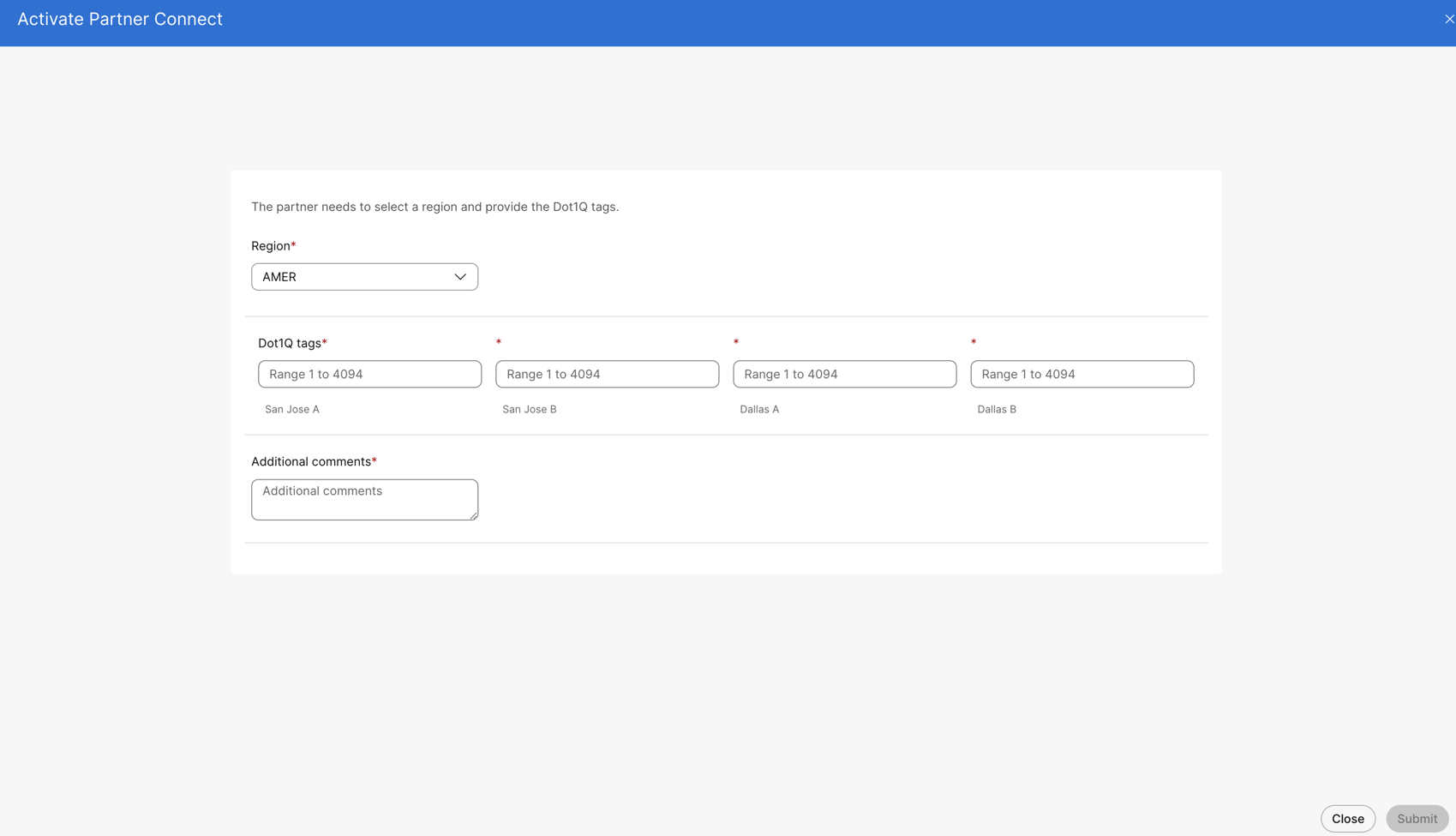
Select the Region and provide the Dot1Qtags with ranges. The timeline to complete the connection in the Webex datacenters is 10 business days.
Important Notes:
-
For partners to leverage partner connect to extend Webex Calling and Meetings traffic for their customers, they will have to host a NAT server and create an additional connection using a Dot1Q tag.
-
The Partner Connect model cannot be leveraged for Webex Calling and Meetings without the Dedicated Instance add-on.


