- Home
- /
- Article


Webex App | HubSpot bot
 In this article
In this article Feedback?
Feedback?HubSpot provides an inbound marketing and sales platform for enterprises. Enable this one-way bot to notify you with updates from your HubSpot account and stay up-to-date without even leaving Webex App.
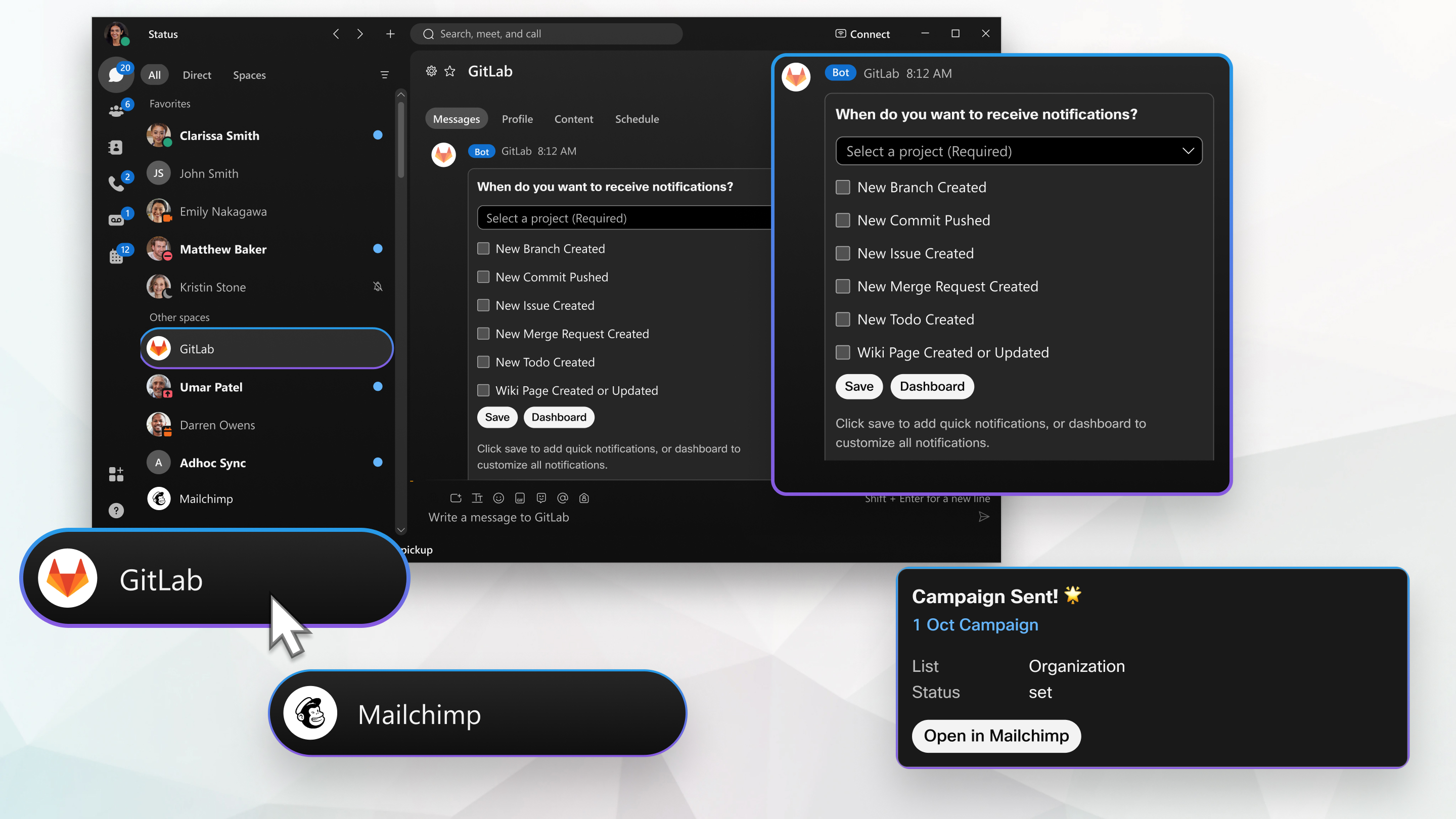
Add the HubSpot bot
End of life notice
IMPORTANT: This bot has reached End of Life as of December 17th, 2024 and is no longer available. For information on creating your own bot with similar functionality, see the following Developer Guide.
You must first add the HubSpot bot to a new or existing space in Webex App and then link the bot to your HubSpot account.
-
In your
 Search bar, enter
Search bar, enter Hubspot.bot@webex.bot. - In the HubSpot bot space, click Link account to launch app.hubspot.com.
- Log in with your HubSpot credentials.
-
Select the account you want to link, then click Choose Account.
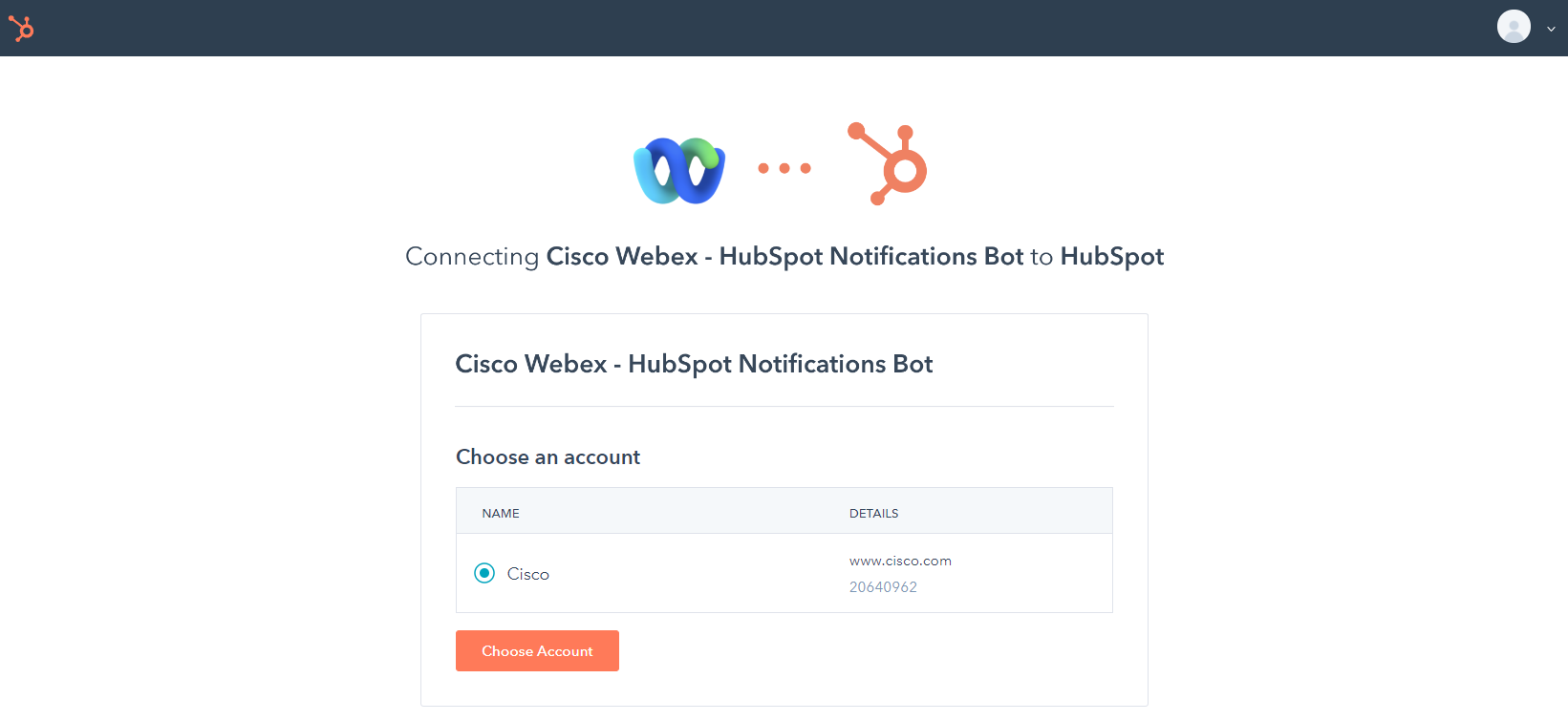
Add HubSpot notifications
| 1 |
Click Manage Notifications or type |
| 2 |
Choose the events you want to receive notifications for. To customize all notifications, click Dashboard.
|
| 3 |
Click Save to add selected events. |
Manage notifications
| 1 |
Click . The bot responds with a secure link to your dashboard.
|
| 2 |
Select Click here to launch Hubspot Bot Management. |


