- Home
- /
- Article



Webex Meetings mobile app (iOS) updates overview
 In this article
In this article Feedback?
Feedback?Find all the information that you need about the Meetings mobile app updates for iOS- new features, bug fixes, installation info, and caveats.
What’s new
Meetings 42.4 for iOS
See the Meetings mobile app resources for more info on the Meetings mobile app.
Picture-in-Picture support for Webex Meetings iPhone users
Similar to iPad, iPhone users can use the iOS picture-in-picture (PiP) feature.
With direct PiP support, users can now multitask with other apps on their iPhones while watching the meeting window or shared content.
GIF and MP4 animation virtual background support
Similar to desktop, iOS mobile apps now support GIF and MP4 animation in virtual backgrounds.
Meetings 42.3 for iOS
See the Meetings mobile app resources for more info on the Meetings mobile app.
CarPlay support for iPhone and iPad users using in-meeting setting
It was initally communicated that CarPlay support for iPhone and iPad users using in-meeting setting was available in the 42.3 update, however, it has been delayed and will be available in a future update.
During a meeting, iOS app users can go to settings and enable CarPlay to connect their meeting to CarPlay-supported device.
Limitation: The user has to manually switch on CarPlay setting to connect their Webex meeting to the CarPlay device.
Option to hide Who's Speaking in stage mode
On iPad and Android tablets, part of the shared content is hidden when the speaker’s name or multiple speaker names are displayed in stage view layout.
Users now have option to hide the names of Who's Speaking in the stage view if they face this issue.
Display speaker name in close caption feed
In order to enhance the clarity for people who are deaf or hard of hearing, we need to provide them with an option to display speaker labeling within the closed caption feed.
Simultaneous interpretation volume balance adjustment
The volume balance in the simultaneous interpretation feature now shows interpreter on the right side instead of the left, so to hear the interpreter at a higher volume, users can slide the balance to the right.
Optimize audio for your voice
Similar to desktop, Webex Meetings mobile app users can now enhance their meeting experience using Optimize for My Voice option. You can now suppress all background talkers and noise to allow others to hear you better, by selecting the option to Optimize for My Voice during a meeting by clicking More > Webex Smart Audio.
Users can set their preference prior to a meeting by accessing Audio and Video menu in the app setting under the Webex Smart Audio section.
The default option is Noise Removal that is enabled (previously, called Remove Background Noise).
-
In this update, Remove Background Noise is renamed to Noise Removal.
-
In the pre-meeting Audio and Video settings, Audio is renamed to Webex Smart Audio with the on and off toggle.
Meetings 42.2 for iOS
See the Meetings mobile app resources for more info on the Meetings mobile app.
Support viewing 1080P video format for mobile webinar attendees
Similar to desktop, the mobile app also supports viewing 1080P video format for mobile webinar attendees.
Background PiP Support for iPad users
The Webex Meetings mobile app now supports background PiP (picture-in-picture) for iPad users.
PiP support shrinks the whole meeting window to a small rectangular window that appears over your iPad home screen and even over other apps.
For example, iPad users can browse their emails or web browser while on their iPad watching a meeting window outside the Meetings app. This is done using the picture-in-picture window that is positioned in one corner of the screen.
Meetings 42.1 for iOS
See the Meetings mobile app resources for more info on the Meetings mobile app.
Slido to support 10,000 Webinar
Similar to desktop, mobile app users can also now use Slido in plans for up to 10,000 users in Webex Webinars. Slido polls are available for up to 10,000 attendees, while quizzes are available for up to 5,000 users.
This feature is not available for Webex for Government.
Improved lobby notifications
Similar to desktop, mobile users can experience improved lobby notifications for when someone joined the lobby. The notifications are dynamic and update if additional people join the lobby.
Remember last selected closed caption setting for next meeting
Similar to desktop, the Webex Meetings mobile app also remembers your closed captioning selection for your next meeting or event.
This feature is not available for Webex for Government.
Administrators can manage images used in virtual background
Similar to desktop, mobile app administrators can also manage images used as a virtual background.
Apple Airplay external speaker support
Add in-meeting settings to enable Apple Airplay audio support.
Meetings 41.12 for iOS
See the Meetings mobile app resources for more info on the Meetings mobile app.
New skin tones
Similar to desktop, mobile meetings app users can use five new skin tone reactions during their meetings.
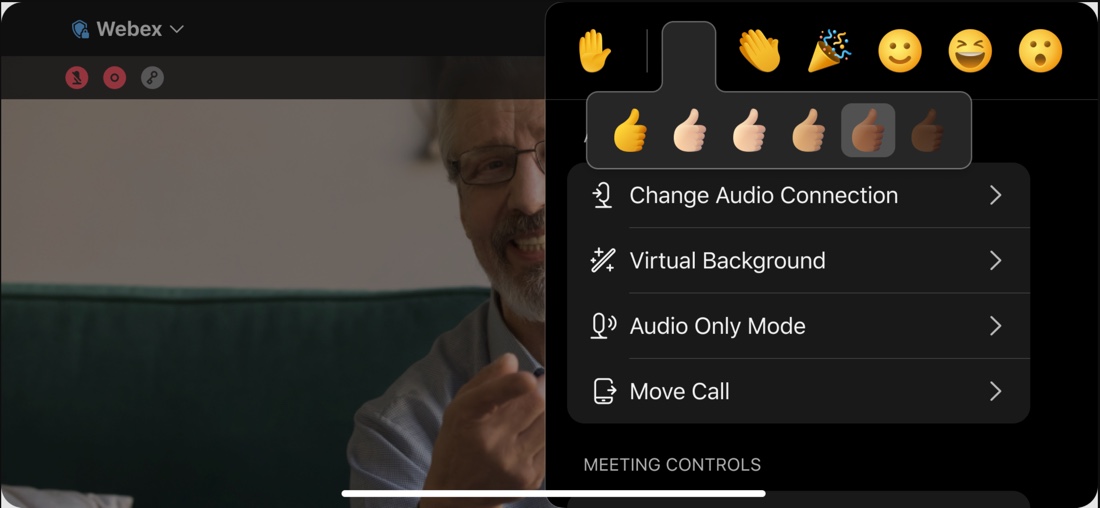
Rebranding changes and improvements for meeting users on Facebook Portal
Meetings users on Facebook Portal can see changes in icons and button sizes for in-meeting buttons and icons per rebranding changes and Facebook design guidelines.
Respond to host privilege
Webex Meetings and Webex Events (new) desktop hosts can enable or disable participants to from raising their hand. Participants using Android devices can respond to this option.
Webex Meetings and Webex Events (new) desktop hosts can enable or disable attendees from viewing joined attendee’s counts. Participants using Android devices can respond to this option.
Meeting duration clock
Similar to desktop, mobile app and events user can see the meeting duration clock that shows how long the meeting has been running.
Meetings 41.11 for iOS
See the Meetings mobile app resources for more info on the Meetings mobile app.
Change app name
As a part of the rebranding efforts, we’re changing the app name from Cisco Webex Meetings to Webex Meetings.
Improvement in the meetings mobile app
We’ve made improvements to the More Menu in the Mobile app.
Meetings 41.10 for iOS
See the Meetings mobile app resources for more info on the Meetings mobile app.
Events- Panelist and Attendee Chat Enhancements
In iOS, attendees can chat with individual panelists, all panelists, and everyone in Webex Events (new). Panelists can chat with all panelists and everyone in an event.
Support for 1080P Video in a Meeting
iOS apps support receiving 1080p video in a meeting.
Support available for new iPhone models
Webex meetings are supported on new Apple iPhones. Users will have a seamless meetings experience when they upgrade their devices to the latest.
Support available for Apple iOS 15
Webex Meetings will be supported on Apple iOS 15.
Meetings 41.9 for iOS
See the Meetings mobile app resources for more info on the Meetings mobile app.
Video layout improvement for tablet and iPad
iPad Pro and higher end iPads can now enjoy enhanced video stage layouts during their meetings.
For more information, see the highlighted features for this update.
Support for Slido
iOS apps now support Slido.
For more information, see the highlighted features for this update.
Immersive sharing as an attendee
iOS app users can view immersive share as an attendee. Currently, mobile app users can’t choose immersive share when presenting.
For more information, see the highlighted features for this update.
Support Raise Hand in meetings breakout sessions
Like the desktop app, iOS apps now support Raise hand and Lower hand in breakout sessions.
-
Hosts and cohosts can lower all participants' hands in the same breakout session.
-
All participants can raise and lower their own hands in the breakout session.
For more information, see Raise your hand in Webex Meetings and Webex Events (new).
Prevent cohosts from accidentally ending meetings
Like the desktop app, iOS apps have implemented user experience improvements to prevent instances of ending the meeting by mistake.
For more information, see Interact during Webex meetings from a mobile device.
Support for iOS 15
As part of our readiness for the upcoming iOS 15 update, Webex Meetings is now supported on the iOS 15 (beta version), for those customers who would like to begin their testing early.
Meetings 41.8 for iOS
See the Meetings mobile app resources for more info on the Meetings mobile app.
Side-by-Side mode for dual camera support
Users can share live content through the back camera of their device while remaining a video participant through the front camera of their device. When users use Side-by-Side mode for dual camera, their front and back camera video is combined to one video side by side. The other meeting participants see the participant video that placed the user’s front video and back video side by side at the same time.
Keyboard shortcut optimizations
iPad users now have access to the following core meeting functionality from a Bluetooth keyboard:
-
Space—Mute or Unmute
-
Shift + V—Start or Stop your video
-
Command + D—Share content
-
Command + P—Stop sharing
Press Command during the meeting to see the list of keyboard shortcuts.
Full mobile support for Webex Outlook add-in
Full mobile support is now added for the Webex Outlook Add-in. Users can now schedule meetings directly from either the iOS Outlook mobile apps.
Meetings 41.7 for iOS
See the Meetings mobile app resources for more info on the Meetings mobile app.
Improved end-to-end encryption
Similar to desktop, mobile will also support Zero Trust Security for Meetings and Webex Room Devices.
This feature will be available on an independent release cycle. Check status.webex.com/maintenance to see when it will be available on your site.
Sync the stage from mobile
Similar to desktop, hosts and cohosts on the mobile app can customize the stage by dragging a participant’s video on to the stage area and syncing the stage for everyone in the meeting to see.
Webex Events to support up to 10K users
Similar to desktop, the mobile app will support Webex Webinars with up to 10,000 attendees, dependent on the event's capacity.
Meetings 41.6 for iOS
See the Meetings mobile app resources for more info on the Meetings mobile app.
Enhancements to the guest join experience
This feature enhances the join experience for a guest user. Similar to desktop, mobile app will also streamline the guest join flow for a user when they click a link to join a meeting.
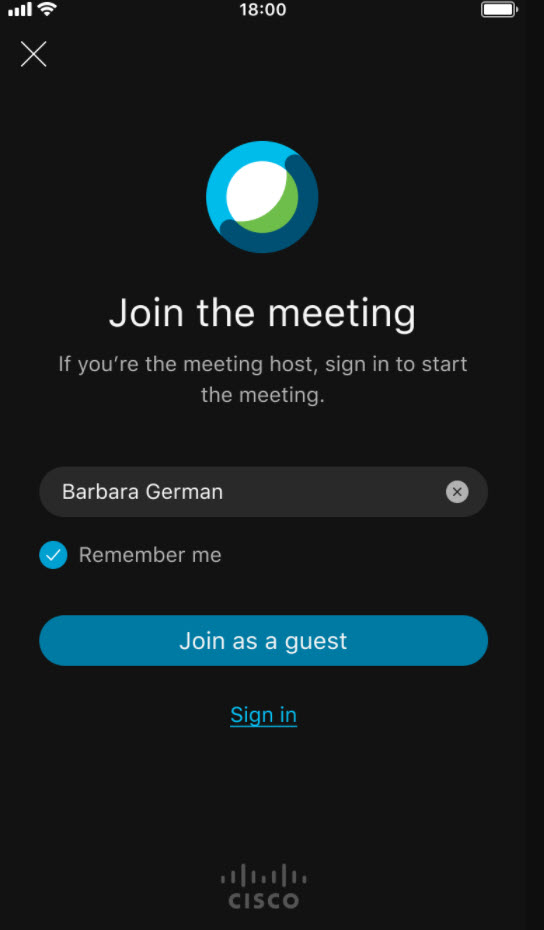
This feature will be available on a delayed release cycle. Check status.webex.com/maintenance to see when it will be available on your site.
Slido integrated into Meetings
Webex has integrated Slido for mobile users to respond to Slido polls and Q&A within the Meetings app.
Sync the stage from mobile
Similar to desktop, hosts and cohosts on the iOS mobile app can customize the stage by dragging a participant’s video on the stage area and syncing the stage for everyone in the meeting to see.
Meetings 41.5 for iOS
See the Meetings mobile app resources for more info on the Meetings mobile app.
Stop video from mobile devices
Similar to desktop, the host can now stop video coming from a participant.
PSTN for attendees joining Webex Webinars
In Webex Webinars, participants can use PSTN for their audio connection.
-
As host, you can schedule a meeting that allows PSTN calls.
-
As participants (both host and attendees), you can use the Call in or Call me options when you join a meeting or switch your connection during a meeting.
Q&A, chat, and polling added to Webinar in webcast view mode
In this update, chat, polling, and Q&A will be available for end users during a webcast in all new events. In the mobile app, the chat, polling, and Q&A will be available on a standalone web page.
Recording tab show and hide behavior to align with web app
The mobile app will align with the web page to show or hide the recording tab, based on the user's options. For example, if a user doesn't have cloud recording storage, the recording tab won’t be shown.
Stage view layouts ssupport
Mobile participants (both host and attendees) can add a ‘spotlight’ on a specific participant. The user could move a participant’s video to the stage area (by tap or drag and drop). If sharing is on or under the active speaker layout, the drag and drop will use the mid-right area as the stage, and the user sharing, or active speaker will be to the mid-left area.
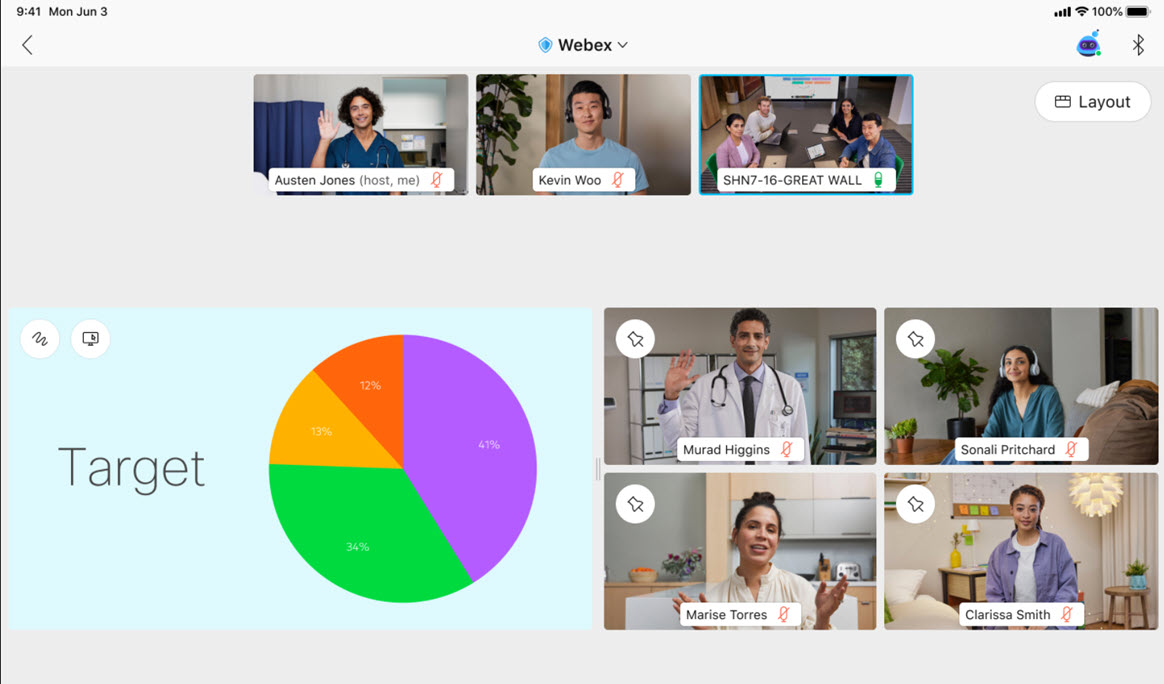
Meetings 41.4 for iOS
See the Meetings mobile app resources for more info on the Meetings mobile app.
SDK integration for Facebook Portal using Smart Camera
Attendees on Facebook Portal devices will now take advantage of the Facebook Camera SDK improvements for a better self-video experience. The default camera state will be "desktop mode," which allows the camera view to be optimized for meeting participation.
iPhone breakout room host support
Similar to desktop and Android, iOS users will now be able to host and assign breakout sessions directly from their mobile apps on their iPhone devices.
OS Support for 14.4 and 14.5 iOS
Meetings on mobile now officially supports OS versions iOS 14.4 and 14.5.
Meetings 41.3 for iOS
See the Meetings mobile app resources for more info on the Meetings mobile app.
Q&A added to Meetings
Similar to Events, mobile hosts and attendees in Meeting will now be able to fully participate in Q&A sessions.
iOS
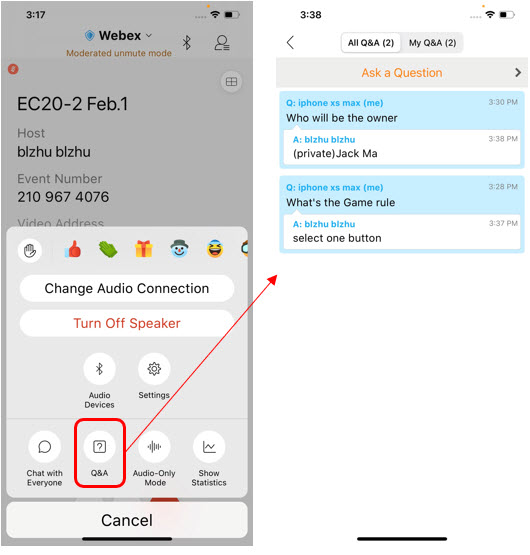
Pre-meeting lobby in Meetings
Similar to desktop, mobile users will now be taken to a pre-meeting lobby if the host hasn’t yet joined a scheduled meeting.
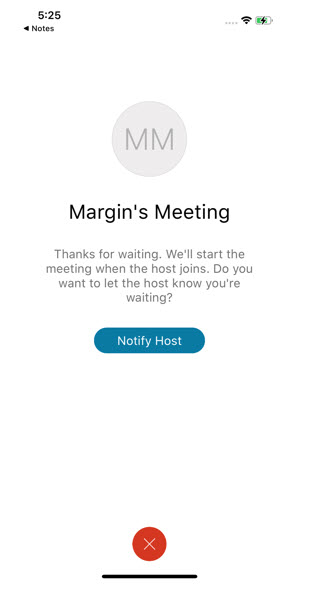
Active Speaker view discoverability
It was initially communicated that this feature would be available with 41.3. However, it will be available in a future update.
Mobile users will now see a clear icon indicator of how to get to active speaker focused view, for better discoverability.
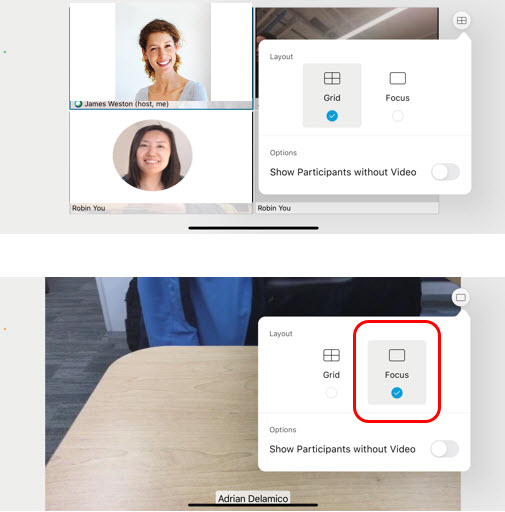
Escalate SIP call to Meetings
Mobile Webex app users will experience an intuitive transition into their meeting on the Meetings mobile app, if the calling user chooses to move their SIP call into a Webex meeting.
Customized layouts attendee support
Similar to desktop, mobile attendees will now be able to select a preferred default layout (grid view vs focus or active speaker view) for their own meeting. After selecting it, they will be able to switch between different views again at any point within the meeting.
Profile picture support for Control Hub-managed sites
iOS users are now able to upload their profile picture directly from their mobile apps when signed in to their Webex Control Hub-managed Webex sites.
Display only video participants in grid view for iOS
Similar to desktop, iOS attendees will now have the option to only see participants sending video while in Grid view. Non-video participants will still show up in the participant list.
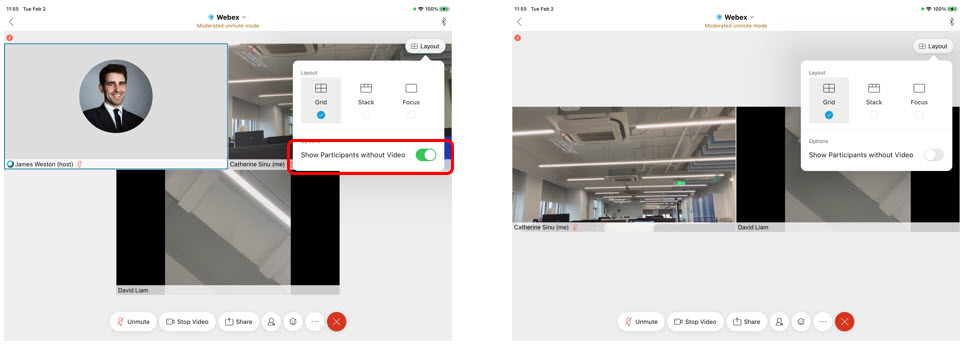
Meetings 41.2 for iOS
See the Meetings mobile app resources for more info on the Meetings mobile app.
Support for Meetings registration
Mobile invitees will now be able to register for their meetings sessions directly from their mobile device, instead of having to navigate to a desktop or laptop for that action.
Improvements to the remote control rotate
For mobile users, rotate and remote control functions have been moved from the application bar to within the shared content screen.
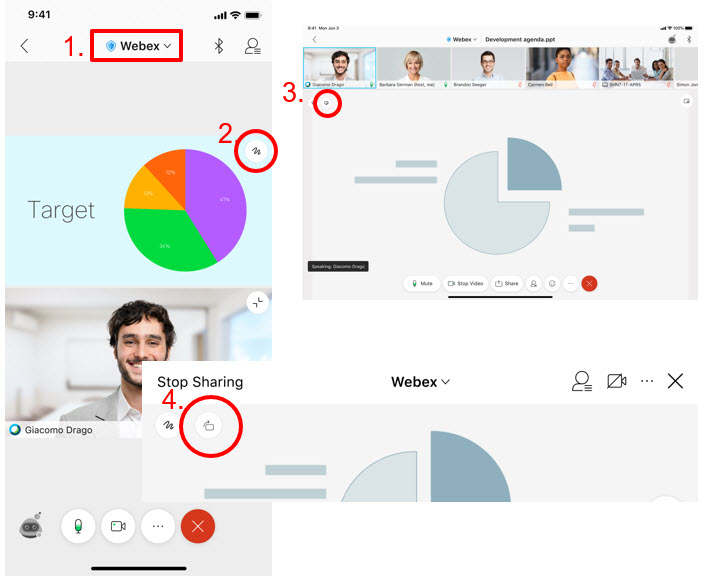
Blackberry MDM official support
Official mobile app (both iOS and Android) support for the Blackberry MDM SDK. To access these capabilities, customers must sign up for our MDM community to direct access to our Meetings app for Blackberry.
-
If your customer is a Blackberry MDM user and needs access to the SDK, read this link: Use mobile device management to configure Meetings.
-
Next, reach out to this mailer for additional instructions: webex-mobility-ios-support@external.cisco.com
Moderated mute mode
Similar to the Meetings desktop app, mobile hosts will now also be able to mute and unmute attendees without prompting those attendees, if the admin has this capability set up and the meeting is scheduled with this capability turned on.
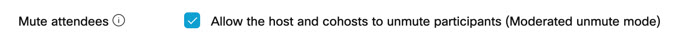
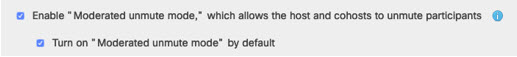
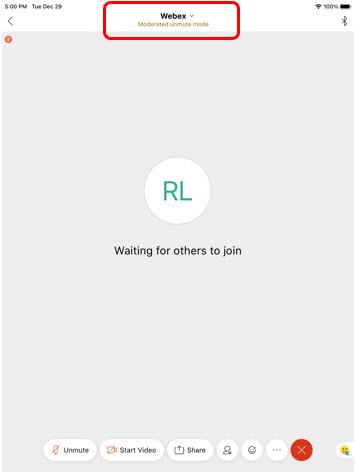
Show video on video devices
Show video participants on video devices only, whenever video devices are paired to the meeting from mobile. Currently we duplicate the meeting on both devices, which wastes both the bandwidth and CPU.
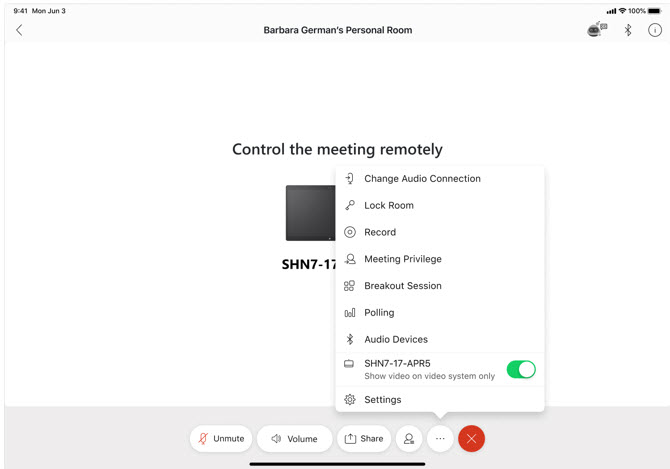
iOS 10 OS no Longer supported
In case you missed the iOS 10 OS will no Longer be Supported announcement that came in the 41.2 update, Meetings will no longer support iOS 10 OS. OS 10 users will no longer be able to install or update their Meetings app versions. No functionality will be turned off. However, we’ll no longer release patch fixes or updates specific to this OS version.
Profile picture support for Control Hub-managed sites
iOS users are now able to upload their profile picture directly from their mobile apps when signed in to their Webex Control Hub-managed Webex sites.
Display only video participants in grid view for iOS
Similar to desktop, iOS attendees will now have the option to only see participants sending video while in Grid view. Non-video participants will still show up in the participant list.
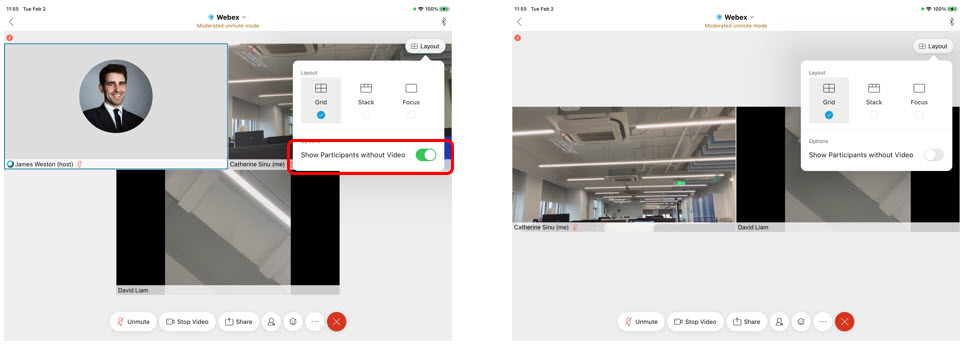
Meetings 41.2 for iOS
See the Meetings mobile app resources for more info on the Meetings mobile app.
Improvements to the remote control rotate
For mobile users, rotate and remote control functions have been moved from the application bar to within the shared content screen.
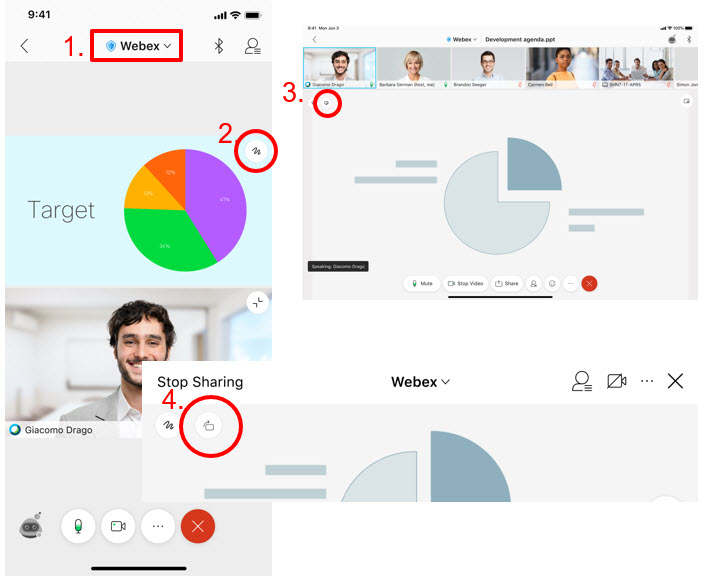
Blackberry MDM official Support
Official mobile app (both iOS and Android) support for the Blackberry MDM SDK. To access these capabilities, customers must sign up for our MDM community to direct access to our Meetings app for Blackberry.
-
If your customer is a Blackberry MDM user and needs access to the SDK, read this link: Use mobile device management to configure Meetings.
-
Next, reach out to this mailer for additional instructions: webex-mobility-ios-support@external.cisco.com
Support for Meetings registration
Mobile invitees will now be able to register for their meetings sessions directly from their mobile device, instead of having to navigate to a desktop or laptop for that action.
Moderated mute mode
Similar to the Meetings desktop app, mobile hosts will now also be able to mute and unmute attendees without prompting those attendees, if the admin has this capability set up and the meeting is scheduled with this capability turned on.
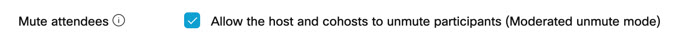
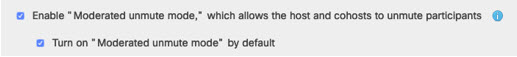
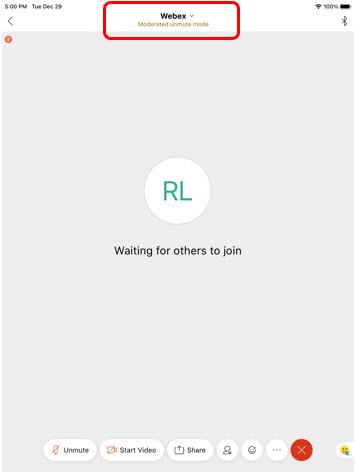
Show video on video devices
Show video participants on video devices only, whenever video devices are paired to the meeting from mobile. Currently we duplicate the meeting on both devices, which wastes both the bandwidth and CPU.
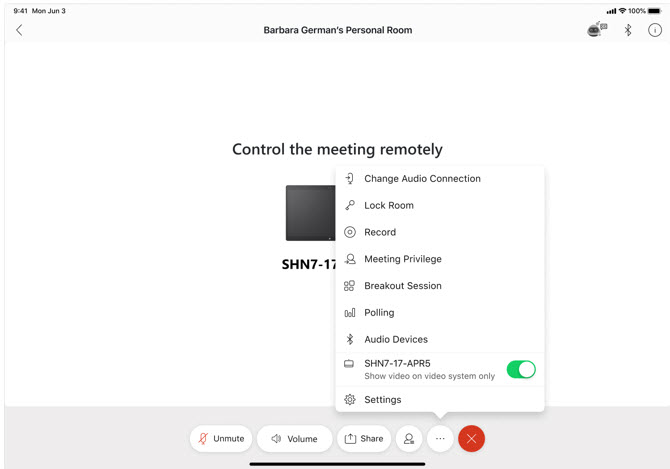
iOS 10 OS will no longer be supported
Starting with the 41.2 update, Meetings will no longer support iOS 10 OS. No functionality will be turned off. However, we’ll no longer release patch fixes or updates specific to this OS version.
Meetings 41.1 for iOS
See the Meetings mobile app resources for more info on the Meetings mobile app.
Let anyone join a breakout session
Mobile users can now join any breakout session that they choose, if the host allows it, without having to be assigned to a breakout session first.
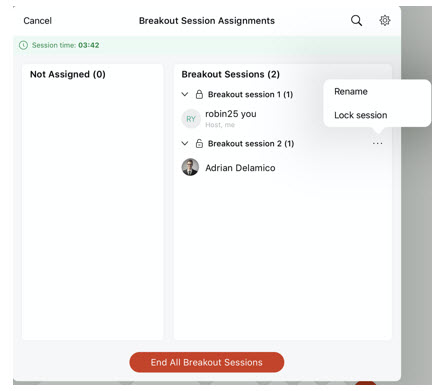
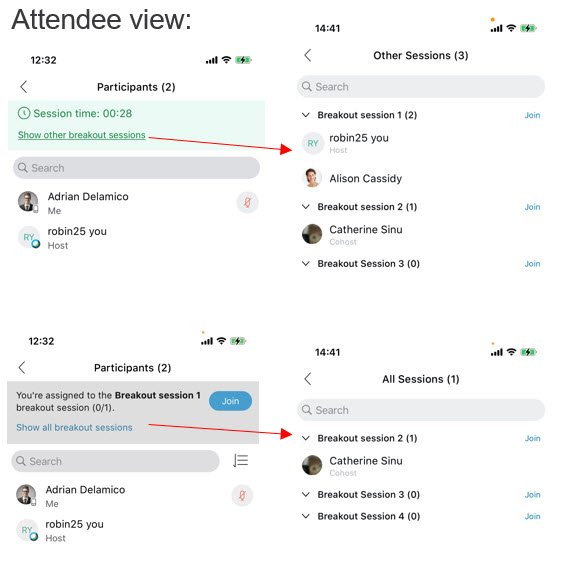
Moving raise hand into reactions interface
Mobile users will now see their raise hand function moved from their participant list to the top of their overflow menu, for easier access and discoverability. In addition, the raise hand status will also be displayed in the self-video windows of video participants.
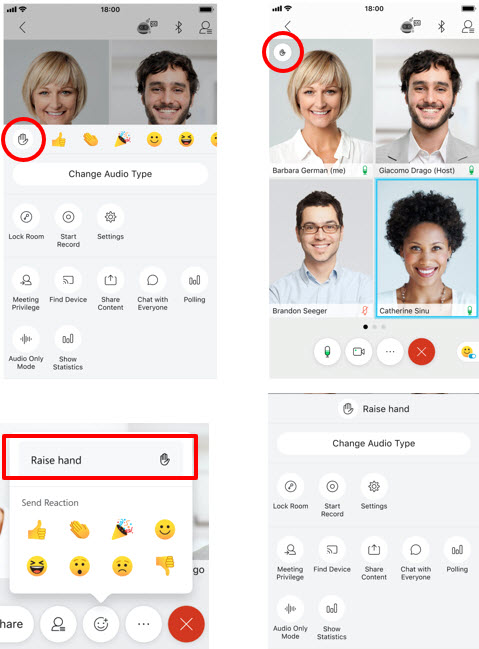
Ability to hide meeting link for attendees in a meeting
Similar to the Meetings desktop app, if the site administrator chooses to hide the meeting link from attendees, then the mobile app will also avoid showing the meeting link to mobile attendees.
Mobile attendees on earlier versions of the mobile app continue to see the meeting link, until their mobile app versions are upgraded to this version.
Improvements to the in-meeting control bar icon access
Mobile users will see some of their icons or functions rearranged to be more logical:
-
Title of the meeting will be persistent towards the top of the screen, to keep the user aware of what meeting they're in.
-
The annotations button will be moved into the main control bar, next to the share content function.
-
The Webex Assistant will be moved towards the bottom of the screen.
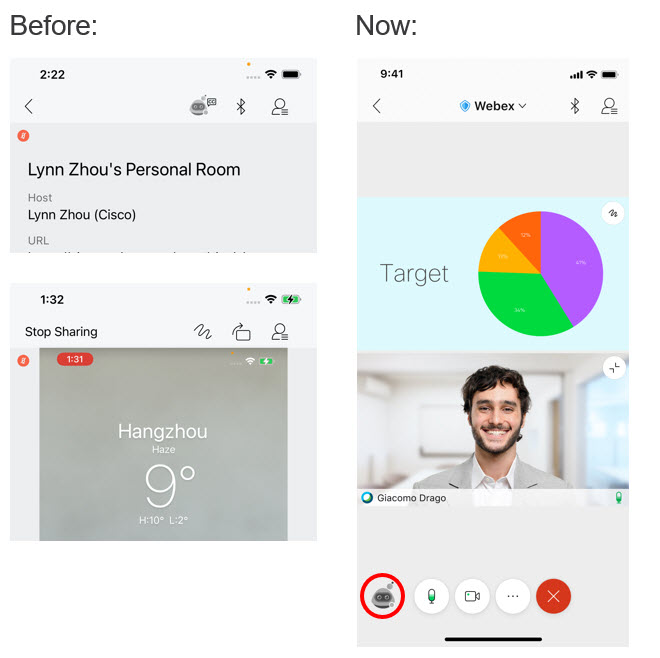
Blackberry MDM official Support
Official mobile app (both iOS and Android) support for the Blackberry MDM SDK. To access these capabilities, customers must sign up for our MDM community to direct access to our Webex Meetings app for Blackberry.
If your customer is a Blackberry MDM user and needs access to the SDK, read this link, Use mobile device management to configure Meetings.
Next, reach out to this mailer for additional instructions: webex-mobility-ios-support@external.cisco.com
Improvements to the participant List
Mobile users will see an improved participant list layout that gives more intuitive access to their participant list functions.
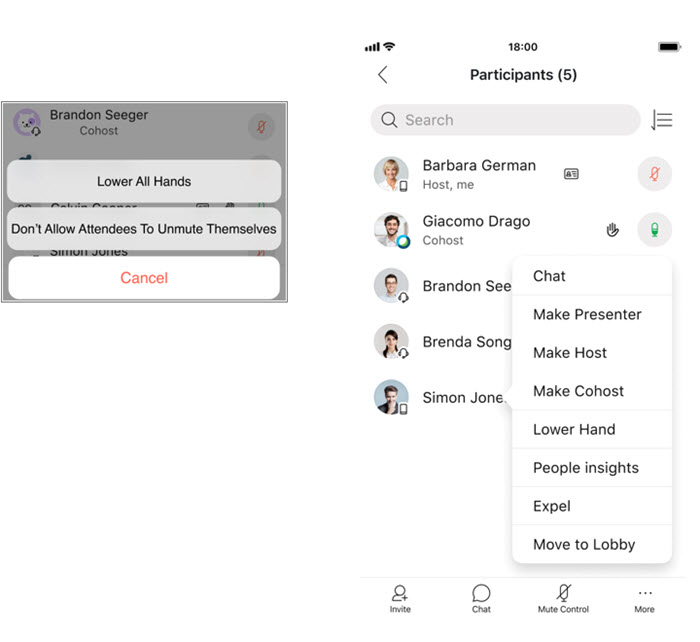
In-meeting media health quality indicator
Similar to the Meetings desktop app, mobile users will now also see an in-meeting media quality indicator that informs the attendee of their current meeting conditions.
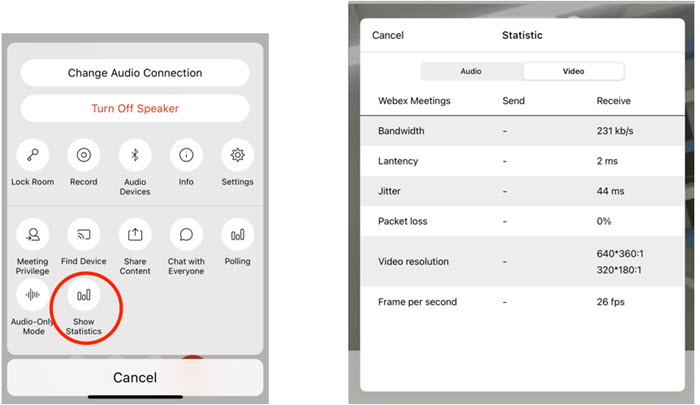
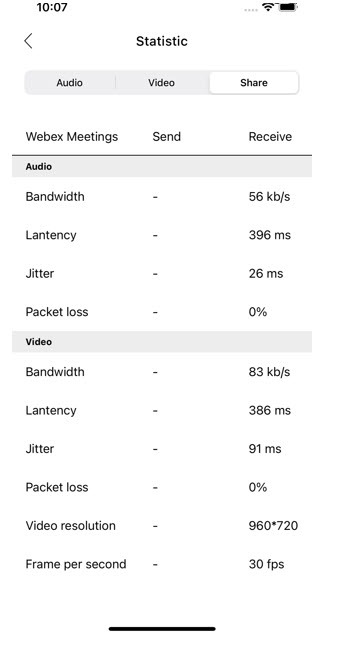
Host support to initiate a Facebook or YouTube stream
Similar to the Meetings desktop app, iOS hosts are now able to initiate a stream to Facebook or YouTube.
For more information, see the Highlighted Features for this update.
Meetings breakout session pre-assignment support
Mobile support for editing and re-using a scheduled pre-assignment within the meeting.
-
iPad host and cohosts can now leverage pre-assignment breakout sessions that were created by the scheduler while in the meeting.
-
iPad host and cohost can recreate and edit their breakout sessions based off this pre-assignment. They can optionally also reset to the default after use.
-
If the Breakout Session is started, pre-assigned invitees will join the Breakout Session automatically after they join the meeting. (includes reconnected and rejoin cases).
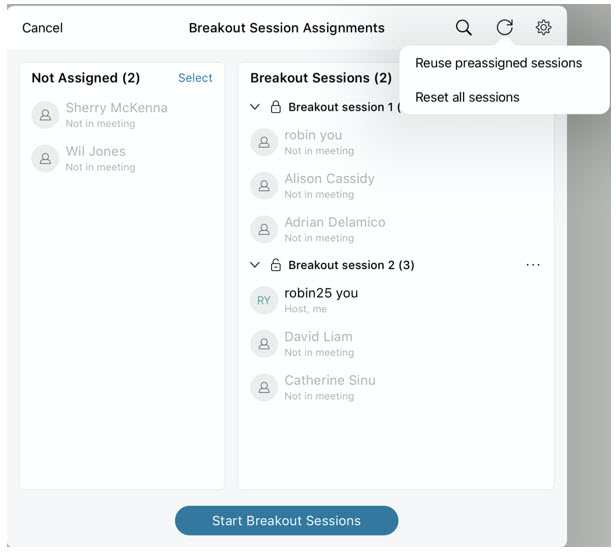
MDM support for configuring default audio preference
MDM Mobile administrators can now leverage appconfig to set the default audio preference (Use internet for audio or Call Me or Call In) for their mobile MDM managed devices.
Meetings 40.12 for iOS
See the Meetings mobile app resources for more info on the Meetings mobile app.
Reclaim host support
If a mobile meeting host has left the meeting and had their role reassigned to another host, that mobile host can now re-enter their meeting on mobile and reclaim their host role.
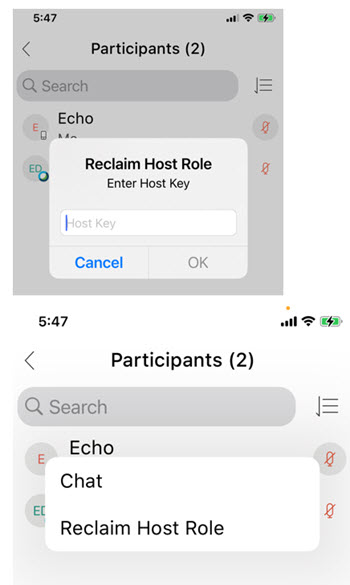
Animated in-meeting reactions alignment with desktop app
Similar to Meetings desktop app, mobile will also support animated in-meeting reactions.
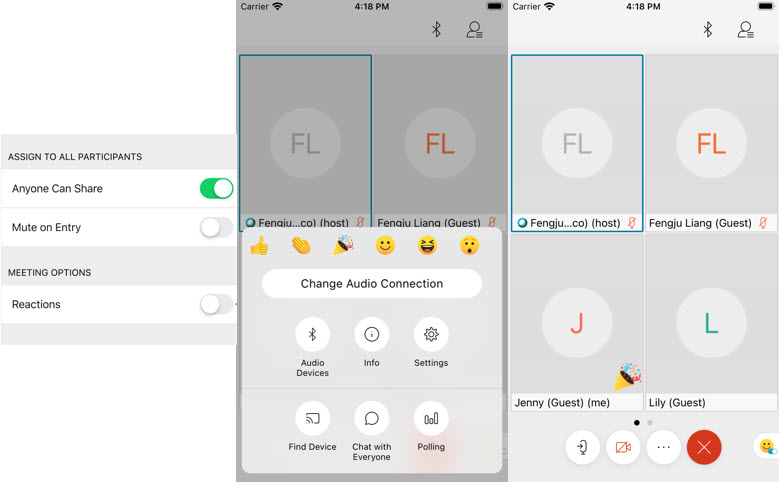
Remove background noise from meetings
Similar to Meetings desktop app, mobile users will now be able to take advantage of our new background noise detection and filtering feature that was released for Desktop in 40.10.
For more information, see the Highlighted Features for this update.
Attendees using smartphone and tablet will have a different participant list icon
When viewing the participant list, we’ll now differentiate attendees using Android and iOS phone and tablet with different icons. All attendees across platforms will see this change.
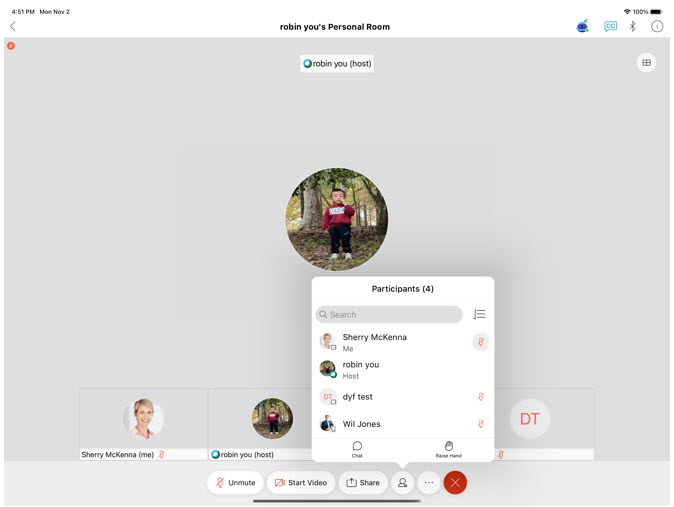
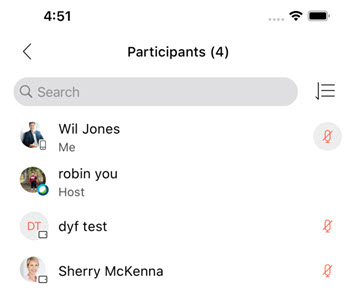
Support for a native Apple ID login flow
iOS users will now be able to use their Apple ID to log into their Meetings app directly, instead of being taken to their mobile browser for login.
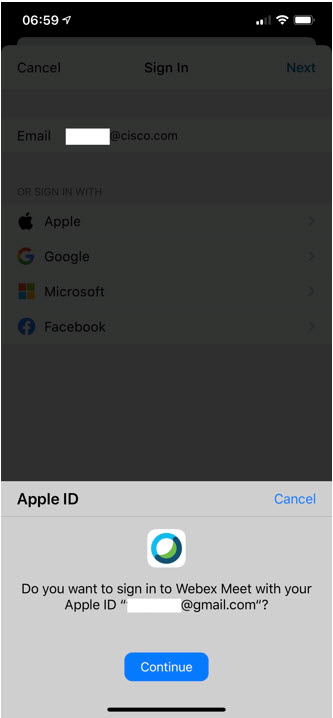
Long press iPad keyboard to unmute
iPad users will be able to long press their bluetooth keyboard's space bar to mute or unmute temporarily.
If a user is in the muted state, long pressing the spacebar will pop-up a “speaking” dialog and put the user in a temporarily unmuted state. After the user lets go, they will automatically be muted again.
If the user is in muted state, short pressing the spacebar will unmute the user until they tap to mute again.
If the user is in unmuted state, short or long pressing the spacebar will mute the user until they tap to unmute again.
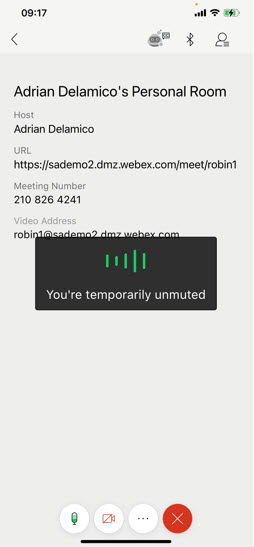
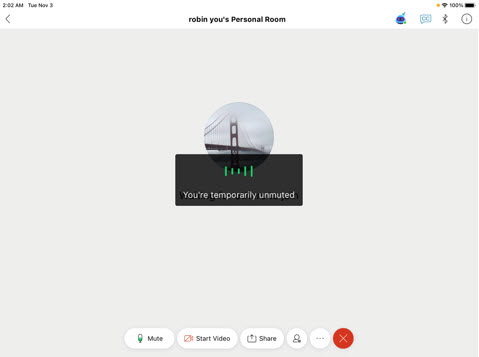
Airplay and Apple TV Support
iOS users can now stream their Meeting (including video and shared content) to their Apple TV or other AirPlay-enabled devices to mirror their iOS device's entire screen.
For more information, see the Highlighted Features for this update.
Dynamic assignment in breakout sessions for meetings that have started
iOS hosts and cohosts can now remove or move their attendees between meeting breakout sessions.
iOS attendees can be now be removed or moved between meeting breakout sessions after they start.
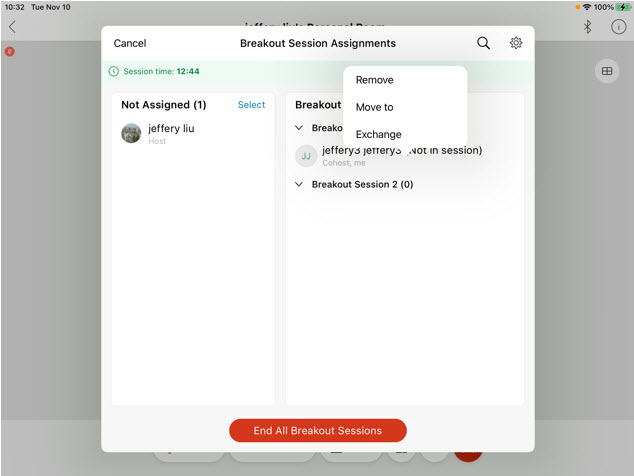
Meetings 40.11 for iOS
See the Meetings mobile app resources for more info on the Meetings mobile app.
Notify host button available in the mobile Personal Room meeting lobby
Meetings mobile app attendees waiting in the Personal Room meeting lobby will now be able to tap a button to notify the host that they are waiting, similar to desktop app users.
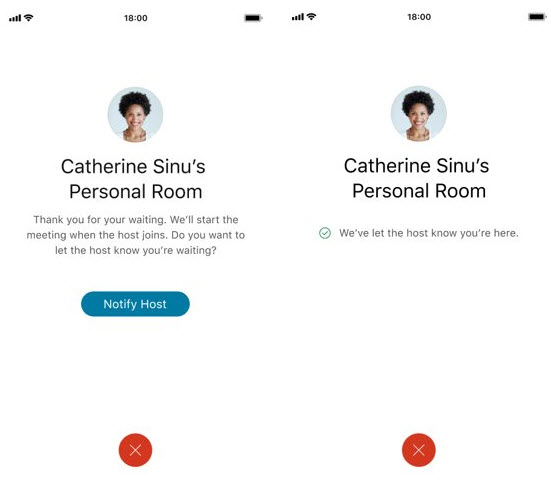
Modern view mobile page redesign
Mobile users who navigate directly to their site (for example, company.webex.com) from a mobile browser will now see a modernized experience. As part of this experience, we’re offering a new sign in flow to give users access to their personal meeting list. Users will continue to have access to their old functionality, including public meeting lists.
Old View
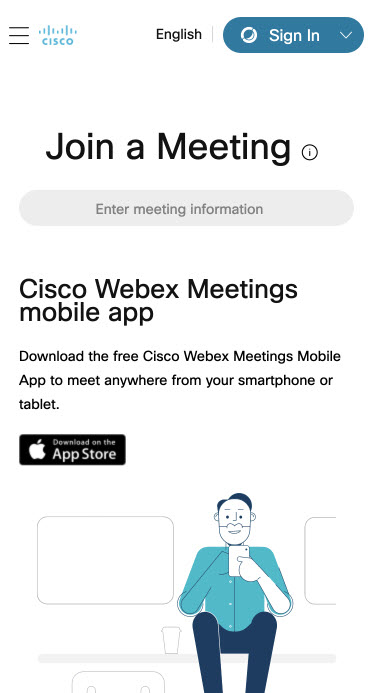
New View
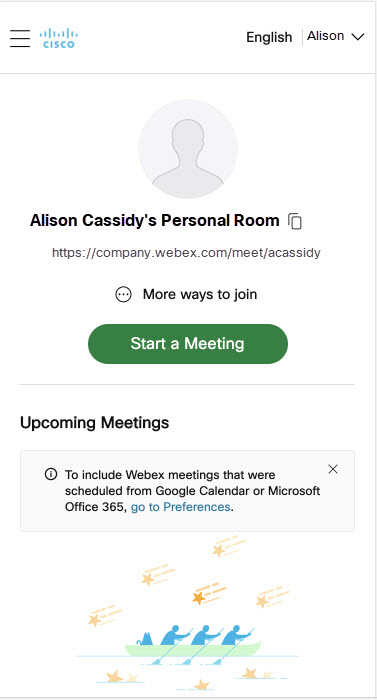
iOS 14 Widget Support
Mobile iOS 14 OS users will now be able to use a Meetings widget on their iPhone or iPad app screens. The user experience will match the experience of our previous home screen widget.

iPhone 12 official support
Apple's new iPhone 12 devices will be officially supported in this update.
Shake the phone in the meeting to Improve your meeting
Smart meeting audio adjustment - While in a meeting, iOS users can now shake their phones to attempt to improve their audio quality conditions. In this release, shaking your phone while you’re on VoIP internet audio will automatically switch you to PSTN audio (but not the other way round).
Support to edit profile name and password
Similar to Android, iOS users can now edit their names and password directly from their app.
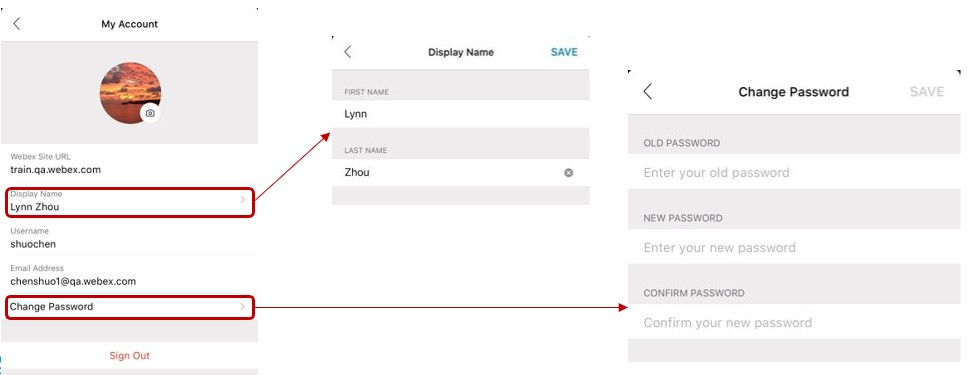
Meetings 40.10 for iOS
See the Meetings mobile app resources for more info on the Meetings mobile app.
Grid view support for up to 5x5 (landscape) and 3x7 (portrait)
Meetings mobile app users will now be able to experience 5x5 grid view (landscape mode) and 3x7 grid view (portrait mode) on their tablets, including iPads and Chromebooks.
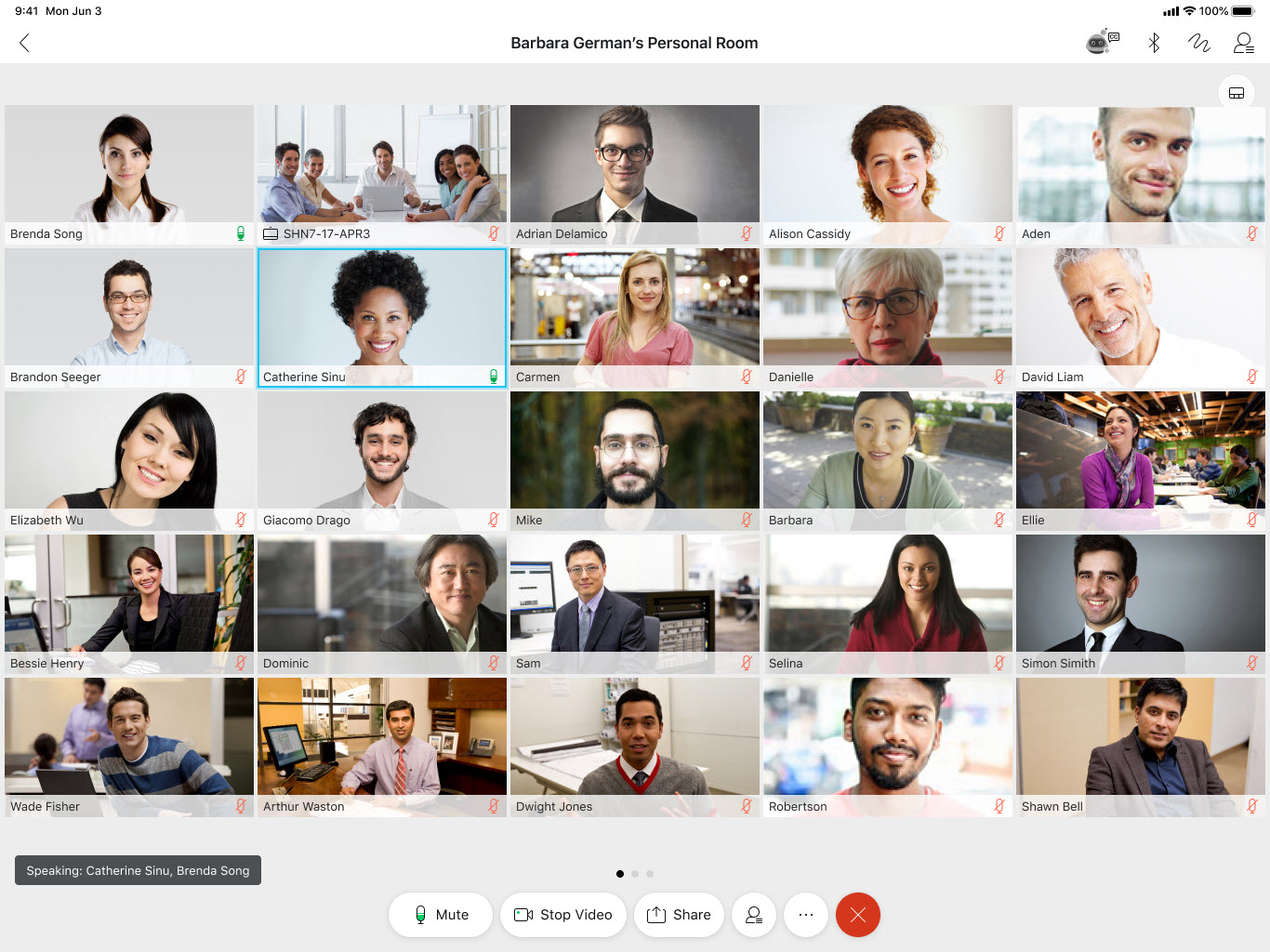
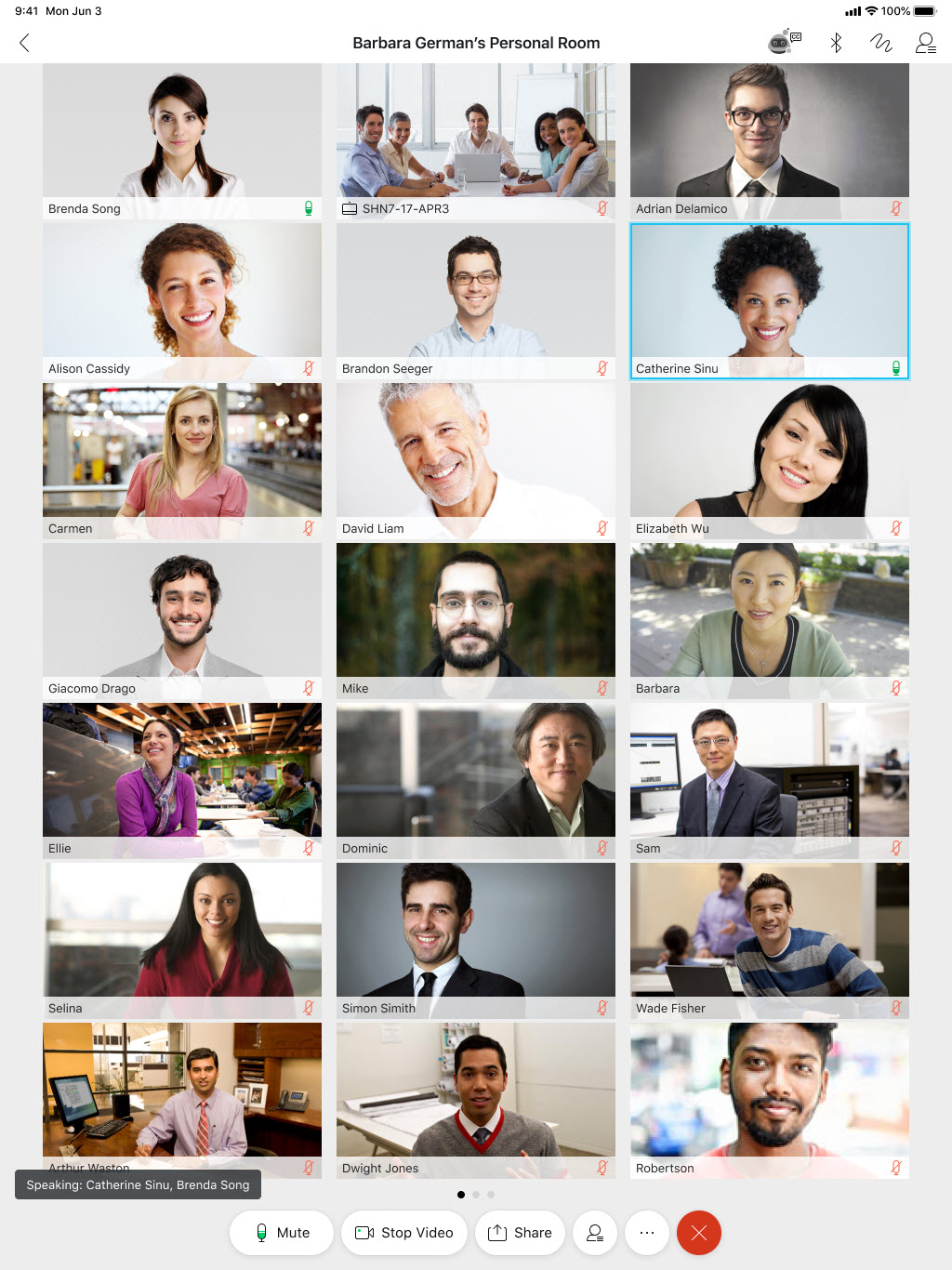
Leave meeting while in audio-only mode
Meetings mobile app users will now be able to leave the meeting directly from their mobile Audio-Only mode screen, instead of having to exit out of Audio-Only mode first.
Practice sessions for panelist in Events
iOS Meetings mobile app users will now be able to participate in a Events practice session directly from their mobile app.

Redesign of pre- and post-meeting guest view and host view
In this update, iOS users will see a redesigned pre- and post-meeting navigation experience in their mobile meeting app. The bottom pagination becomes tabs with clear references to Home, Meetings, and Recordings. In addition to swiping, mobile app users can tap directly on the desired tab to get to the screen that they want.
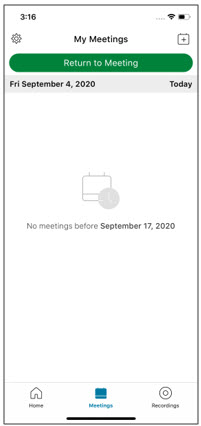
Apple Watch Series 5 in non-standalone mode support
This is the official update for supporting Apple Watch Series 5 in non-standalone mode.
Continue sending video while in split-screen mode
When iOS users go into split screen mode to multitask while still in a meeting, one of those screens will now support the continuation of sending and receiving video in the Meetings.
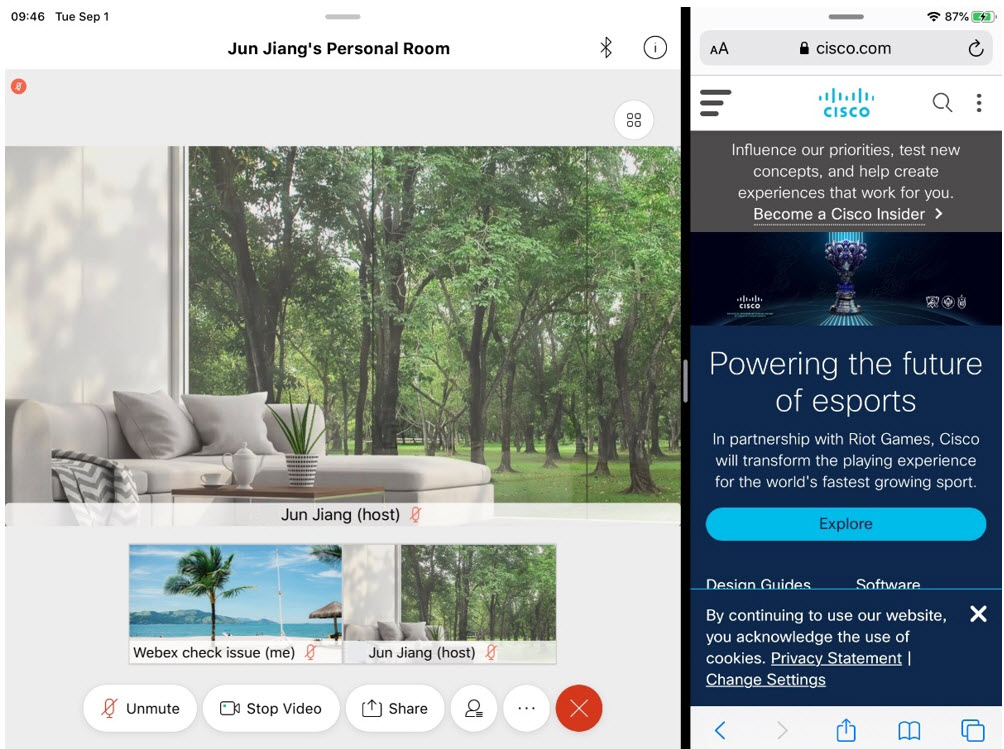
Official support for Apple Pencil iOS 14
iOS users can now officially use their Apple Pencil to annotate on content directly from the iOS device, while in a meeting.
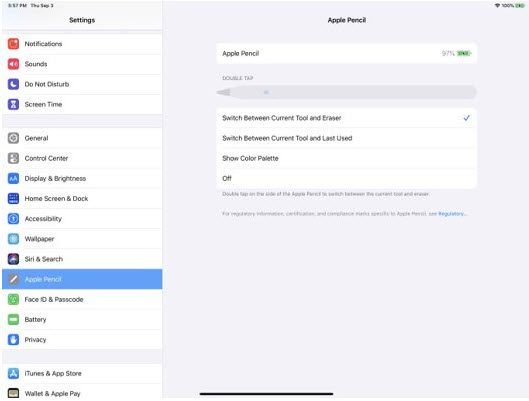
Support for mirror self-video
Mobile app users can now mirror their self-video, including their virtual backgrounds, similar to desktop app users.
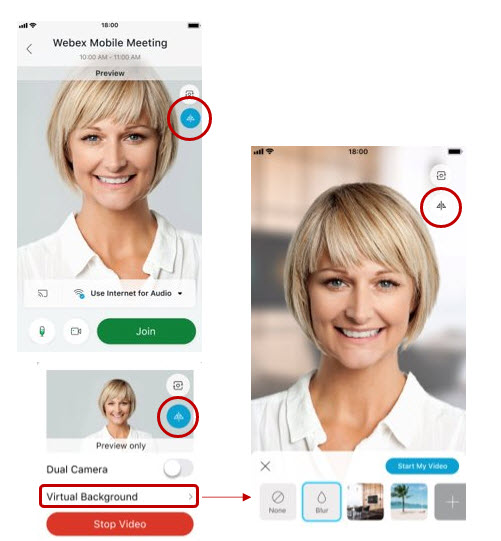
Microsoft Intune native SDK support
We are announcing official iOS mobile app support for the Microsoft Intune SDK. To access these capabilities, users must sign up for our MDM community to directly access to our Meetings app for Microsoft Intune.
For more information, see Use Mobile Device Management to Configure Cisco Webex Meetings.
Next, reach out to this mailer for additional instructions: webex-mobility-ios-support@cisco.com.
Additional reactions available in Events and Training
iPad users will have access to additional "reaction" icons while in a meeting, event, or training. These reactions will get displayed to the other hosts and attendees in the meeting.
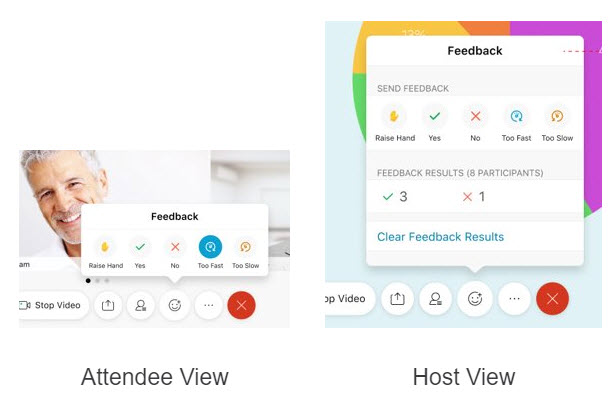
Custom virtual background disabled
If customer sites had disabled their picture uploads previously, then iOS users would have their custom virtual background selection disabled. However, they were still able to continue to use their blur backgrounds. Starting with the 40.10 update, we will be aligning with the rest of the platforms and disable blur background support if virtual backgrounds is disabled in general.
Resolved issues
See the Open and resolved bugs for the latest Meetings releases for a list of the open and resolved bugs in the latest releases and if any were affecting the Webex Mobile App for iOS.
Bug fixes in version 10.5
|
Bug number |
Description |
|---|---|
|
CSCvh68830 |
Fixed an issue on the lock screen where rotating the view would result in the user's video being displayed upside down. |
|
CSCvh54141 |
Fixed an issue where the video would stop showing after exiting fullscreen mode in TelePresence. |
Bug fixes in version 10.2
|
Bug number |
Description |
|---|---|
|
CSCvh68830 |
Fixed an issue in iPhone where the video would appear upside down if the iPhone screen was locked in portrait view and the phone was rotated to lanscape view. |
|
CSCvh54141 |
Fixed an issue where the video was blank after exiting full-screen video on a TelePresence-connected device. |
Bug fixes in version 10.2
|
Bug number |
Description |
|---|---|
|
CSCvg71888 |
Fixed a Video Callback issue where the video display on iPhone wass blank if the user was the only person in the meeting and attempted a video callback. |
|
CSCvg95466 |
Fixed an issue where a user's self video would freeze after rotating an iPad from portrait to landscape mode. |
|
CSCvg99203 |
Fixed an issue where the message “Content Shared is not Supported” was wrongly displayed when an iPhone was viewing shared content. |
|
CSCvg69869 |
Fixed an issue when sharing a photo then turning on video, where a user's self video was not being sent. |
|
CSCvg80982 |
Fixed an issue where users could not maximize their sharing window (while sharing a PPT) after switching from the share to video, landscape to portrait, then back to the share to maximize. |
Bug fixes in version 10.1
|
Bug number |
Description |
|---|---|
|
CSCvf39162 |
Fixed an issue where the Terms of Services were not localized in Japanese Environment of Webex for iPhone. |
|
CSCvf39150 |
Fixed an issue where the Third Party Licenses page was not localized in Webex for iPhone in Japanese Environment. |
|
CSCvf39130 |
Fixed an issue where the Attendee ID option was not localized in Webexfor iPhone in Japanese Environment. |
Bug fixes in version 9.7
|
Bug number |
Description |
|---|---|
|
CSCvc16985 |
Fixed an issue where, on iPhones, the Webex app would become unstable after the user tapped the “Invite” button, and on iPads “Loading” would display briefly but would not open the “Invite Attendee” window. |
|
CSCvb88866 |
Fixed an issue where the call in sequence was formatted incorrectly for Personal Room pre-meetings. |
|
CSCvc17144 |
Fixed an issue where users were allowed to navigate to the Login or Join Meeting pages when the Settings page Coach Marks overlay was still visible. |
|
HD0009322079 |
Fixed an issue where TelePresence devices could not view the iOS device user, due to the 90p limitation set by Apple using cellular service. Now that the limitation was removed, Meetings 9.7 supports greater than 90p, and Meetings 9.6 and later versions supports greater than 90p on WBS31 and later sites. |
Bug fixes in version 9.6
|
Bug number |
Description |
|---|---|
|
CSCvb83853 |
Fixed an issue where the telepresence application would freeze at the last frame of video when the meeting participant on an iOS device sent video while the meeting app was in the background. |
|
CSCvb81674 |
Fixed an issue where the meeting app would sometimes show the message "You cannot share content from your mobile device because a breakout session is in progress" when sharing content from the iOS device in Training Center. |
|
CSCvb81547 |
Fixed an issue where the app would become unstable when the host ended a meeting after an iOS app call disconnected while viewing the participant list. |
|
CSCvb81356 |
Fixed an issue in iOS 8 where the application would become unstable when sharing from an iPhone and the user would tap More in the participant list. |
|
CSCvb79537 |
Fixed an issue where participants using an iOS device could not see shared documents after the desktop meeting application shared a Webex Recording file (WRF). |
|
CSCvb68619 |
Fixed an issue when sharing from an iPhone where the message to upgrade from a W11 low touch site to a premium site was not being displayed. |
|
CSCvb67077 |
Fixed an issue in T31R2SP8 where video would not work on an iOS device when joining a Personal Room meeting hosted by telepresence. |
|
WO0000000122202 |
Fixed an issue where video captured in a recording would not be displayed when using an iPad to join a meeting. |
Bug fixes in version 9.5
|
Bug number |
Description |
|---|---|
|
CSCva25257 |
Resolved an issue where, a host would join a meeting using iPhone and use network-based recording (NBR), but the server would not receive the NBR audio. |
|
CSCuz75441 |
Resolved an issue where the mute upon entry for call back feature was not working. |
Supported devices and operating systems
For more info on support devices, languages, and features for the Webex Meetings mobile app, see: Support for Meetings mobile app.
Known issues and limitations
For more info on the known issues and limitations for the Meetings mobile app, see: Support for Meetings mobile app.


