Enable People Insights Profiles
 Feedback?
Feedback?Use Control Hub to enable People Insights Profiles in your organization, so your Webex users can read each others' profiles on their contact cards.
| 1 |
Sign in to Control Hub ( https://admin.webex.com) and go to . 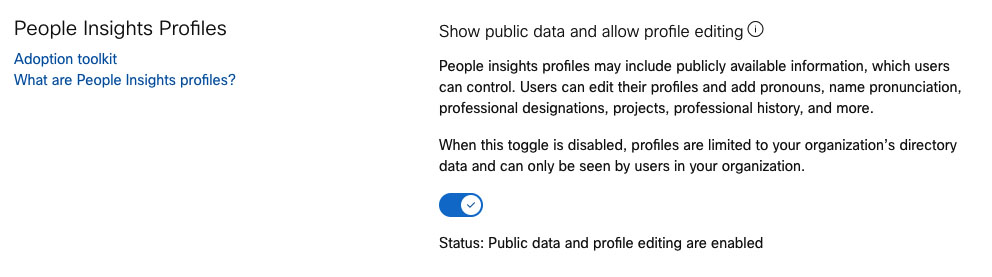 |
| 2 |
Turn on Show public data and allow profile editing. Now users can share their profiles. See What are people insights profiles?
|
Was this article helpful?


