啟用People Insights設定檔
 意見回饋?
意見回饋?使用 Control Hub 可在People Insights啟用個人設定檔,這樣您的 Webex 使用者可以在聯絡卡上讀取彼此的設定檔。
| 1 |
請登錄 Control Hub ( ), https://admin.webex.com 然後轉至 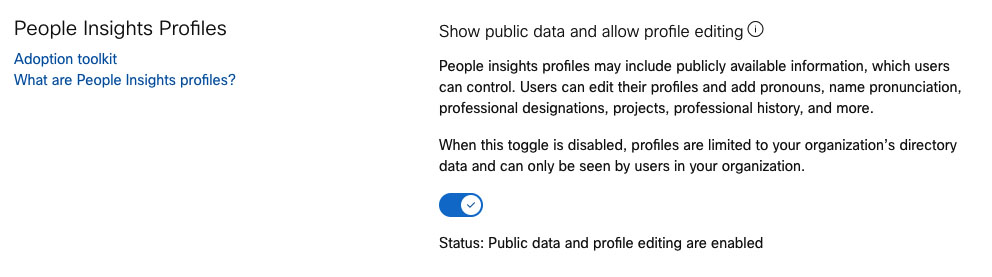 |
| 2 |
開啟顯示 公開資料並允許設定檔編輯 。 現在使用者可以共用其設定檔。請參閱什麼是人員見解設定檔?
|
本文是否有幫助?
 意見回饋?
意見回饋?| 1 |
請登錄 Control Hub ( ), https://admin.webex.com 然後轉至 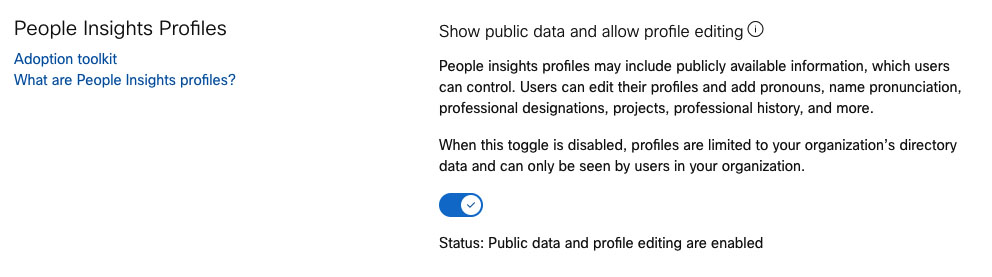 |
| 2 |
開啟顯示 公開資料並允許設定檔編輯 。 現在使用者可以共用其設定檔。請參閱什麼是人員見解設定檔?
|