Broadcast a message to breakout sessions
 Feedback?
Feedback?If you want to send a message to cohosts and presenters in all breakout sessions, you can broadcast a written message that only they see.
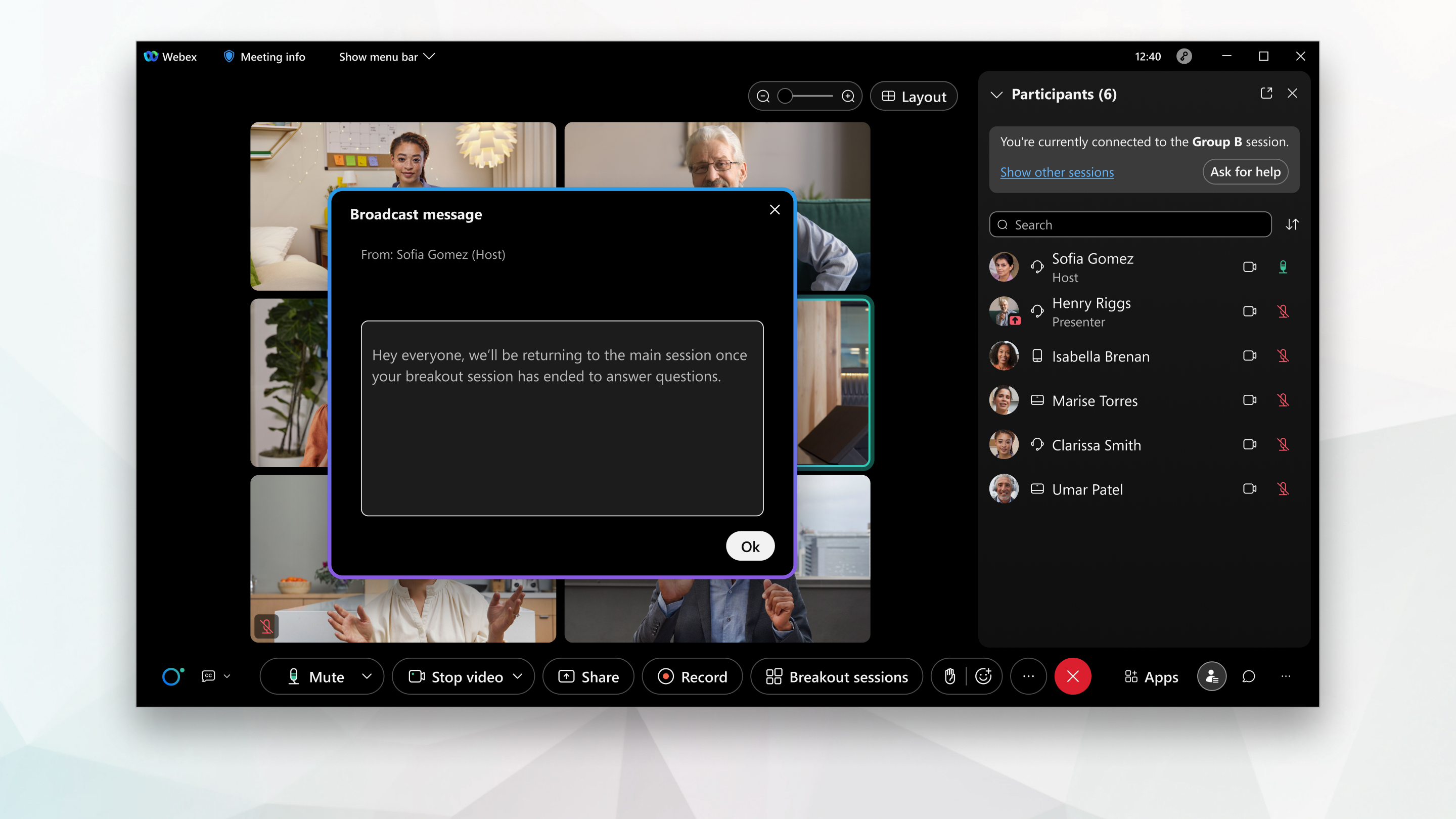
This feature is supported on Webex Meetings and Webex Webinars. On Webex App, this feature is available on our Webex Suite meeting platform. Find out if your meetings use the Webex Suite meeting platform.
If you use Webex Meetings or Webex Webinars on Linux, use our web app for breakout sessions.
If the broadcast message option isn’t available, contact your Webex site administrator.
| 1 |
If the Breakout session assignment dialog box isn't already open, click Breakout sessions to open it.  Only one host or cohost can have the Breakout session assignment dialog box open at a time. |
| 2 |
Click Broadcast in the Breakout session assignment dialog box any time after the breakout sessions have started. 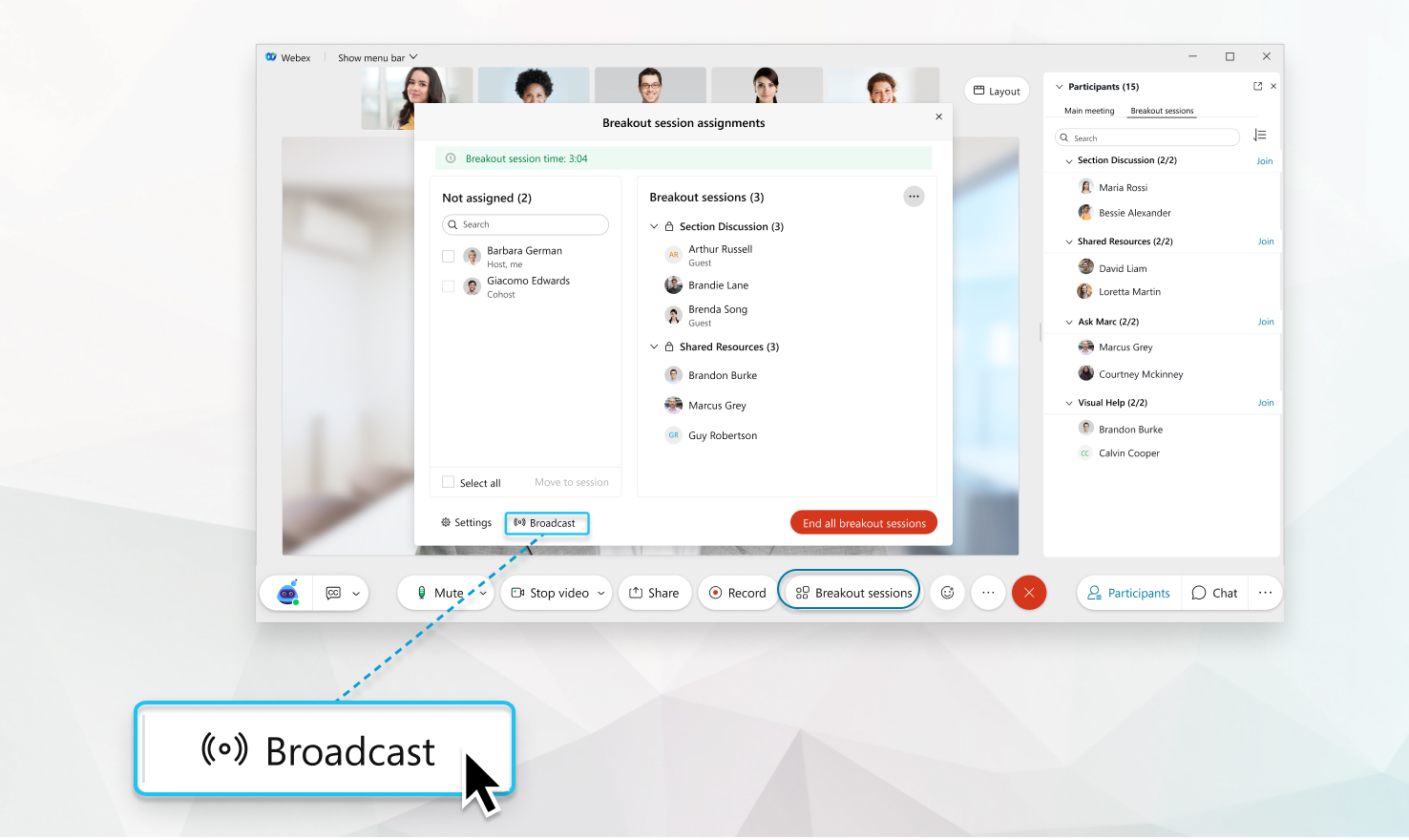
|
| 3 |
From the All sessions drop-down list, select which sessions you want to broadcast the message to. 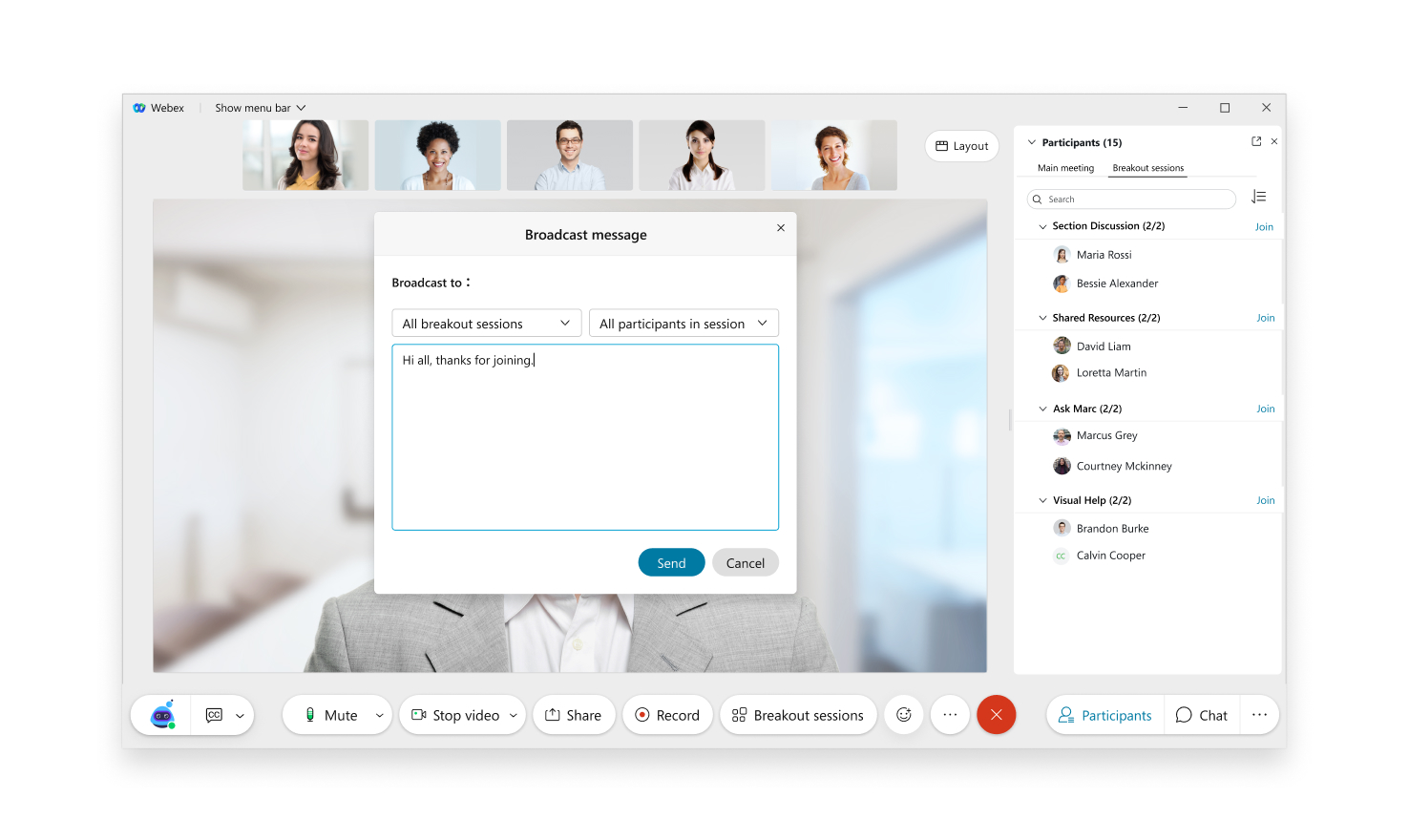 |
| 4 |
If you chose All sessions, from the All participants drop-down list, select who you want to broadcast the message to. |
| 5 |
Enter your message and click Send. |
| 1 |
Tap Participants |
| 2 |
On the Breakout Sessions tab, tap Broadcast. 
|
| 3 |
Tap All Breakout Sessions, and then select which sessions you want to broadcast the message to.  |
| 4 |
If you chose a specific breakout session, tap All participants in session, and then select who you want to broadcast the message to. |
| 5 |
Enter your message and tap Send. |
| 1 |
Tap Participants |
| 2 |
Tap Show all sessions and then tap Broadcast. |
| 3 |
Tap All Breakout Sessions, and then select which sessions you want to broadcast the message to. |
| 4 |
If you chose a specific breakout session, tap All participants in session, and then select who you want to broadcast the message to. |
| 5 |
Enter your message and tap Send. |



