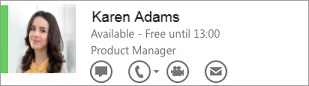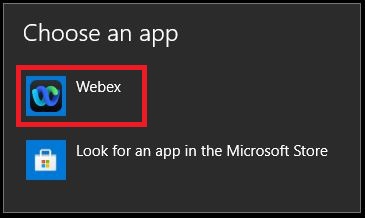Webex App | Click to call from another app
 Feedback?
Feedback?Before you begin
If you want to make calls from Microsoft Outlook, follow the steps in Connect Your Microsoft Outlook Account.
|
From your browser or other app like Microsoft Outlook for Windows, click a person's phone number to start a call in Webex App. For example, in Outlook for Windows, you can click a person's number in an email or hover over their contact card and click
In a browser, you can click the number that appears in search results or on a specific website. When you make a call, you may have to set Webex App as the default calling app after you click the phone number of the person you want to call.
|
Before you begin
-
If you want to make calls from Microsoft Outlook, follow the steps in Connect Your Microsoft Outlook Account.
-
In Webex App for Mac, confirm that Webex App is selected for the Start calls with setting under general preferences. See Choose as Calling App.
|
From your browser or other app like Microsoft Outlook for Mac, click a person's phone number to start a call in Webex App. For example, in Outlook for Mac, you can click a person's phone number in an email or hover over their contact card and click
In a browser, you can click the number that appears in search results or on a specific website. |

 .
.