Webex App | Access and download chat messages after the meeting
 Feedback?
Feedback?
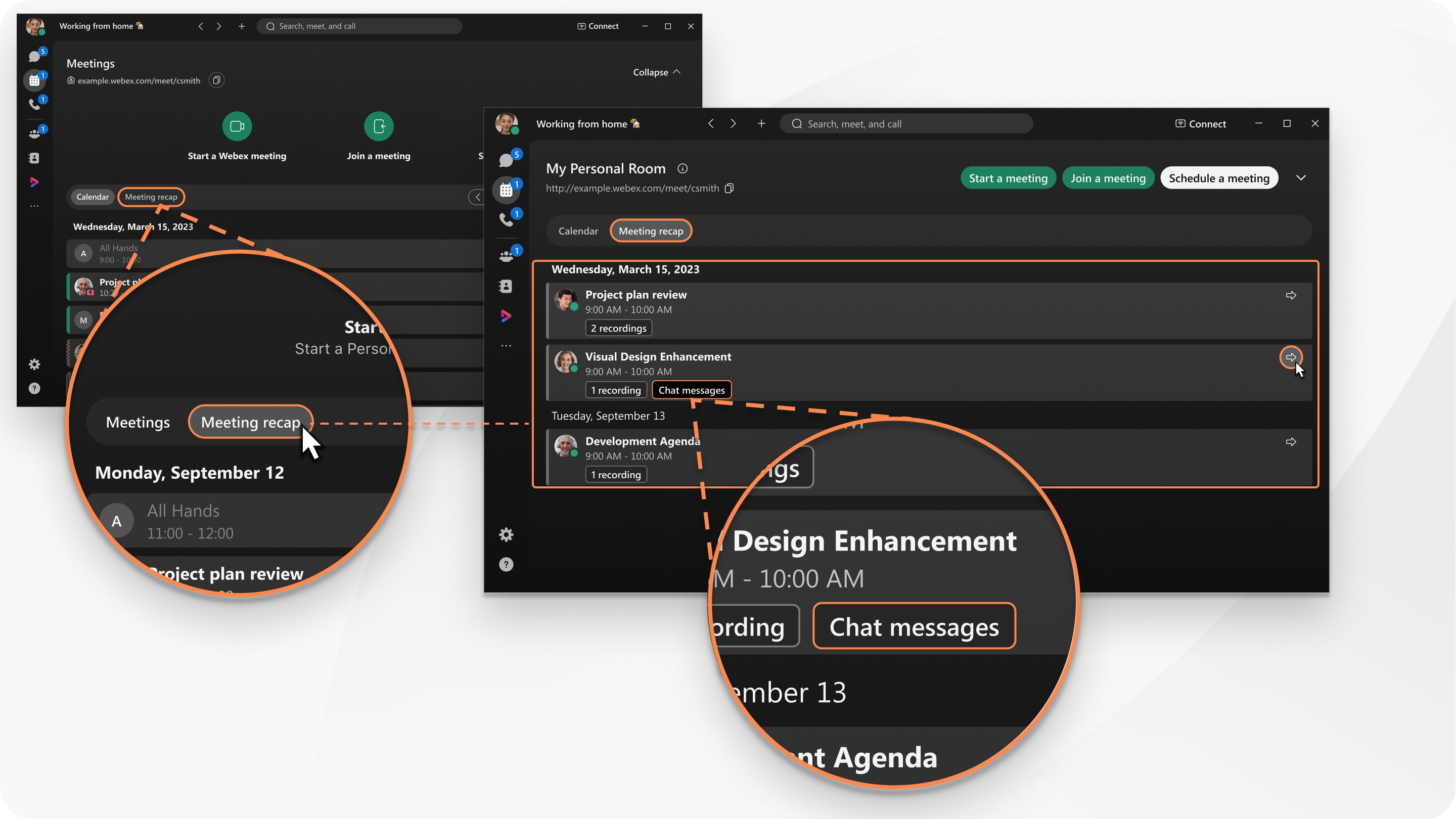
This feature is available on our Webex Suite meeting platform. Find out if your meetings use the Webex Suite meeting platform.
Hosts of scheduled meetings (not associated with a space) and Personal Room meetings can access the meeting messages after the meeting ends. If hosts have Messaging enabled, they can forward the messages to another person or space.
All members of the space can access and forward meeting messages, even if they weren't invited or didn't attend the meeting. As the host, if you prefer, you can remove access to the meeting messages. After the meeting ends, delete the message in the space that contains the link to the chat messages. The host can still access the messages from .
You can only forward messages to people or spaces in your organization who have a Webex license for the same Webex site where the meeting was hosted.
| 1 |
On the navigation menu, go to For meetings associated with a space, you can also go to the space and click Meetings from there.
|
| 2 |
Click Meeting recap. |
| 3 |
Find the meeting and click Chat messages. You see Chat messages only if your organization saves chat from the meeting.
|
| 4 |
To forward the meeting recap to a person or space, click Forward meeting recap |
| 5 |
To download the chat messages, click . The messages are saved in a text file in your
Downloads folder. They're in a folder named <Meeting Name_yyyymmdd>, for example, Sales_Review_20250515 or Jessica Larson’s Personal Room_20250513. |
| 1 |
Go to Meetings |
| 2 |
Tap Meeting Recap. |
| 3 |
Find the meeting and tap . To share the meeting content with another person or space, go to , tap the meeting, and then tap .
|
| 1 |
Go to Meetings |
| 2 |
Tap Meeting recap. |
| 3 |
Find the meeting and tap Messages. To share the meeting content with another person or space, go to , tap the meeting, and then tap .
|







