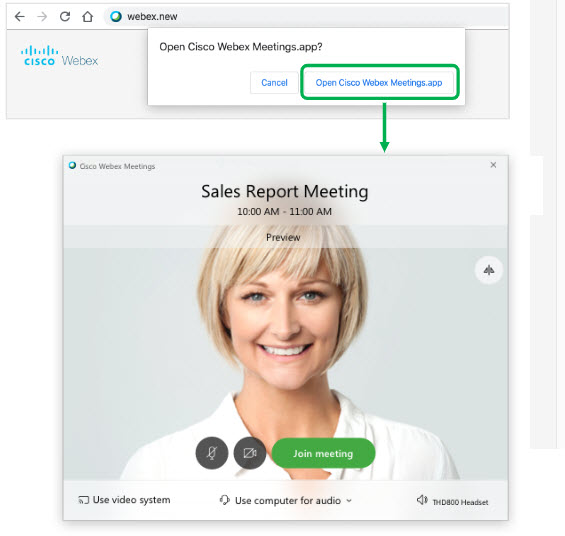Start your Personal Room Using Google's .New Domain
 Feedback?
Feedback?The
.new experience lets you bridge the gap between you and your Personal Room. Before you begin
You must download the desktop app and be signed in to experience the full convenience of starting your Personal Room meeting from the .new domain. If you don’t have the desktop app installed, then you will be asked to download the app, install it, and sign in.
| 1 |
Open a browser and type |
| 2 |
Click Open Cisco Webex Meetings app to open the desktop app and join a meeting.
Support for the |
Was this article helpful?