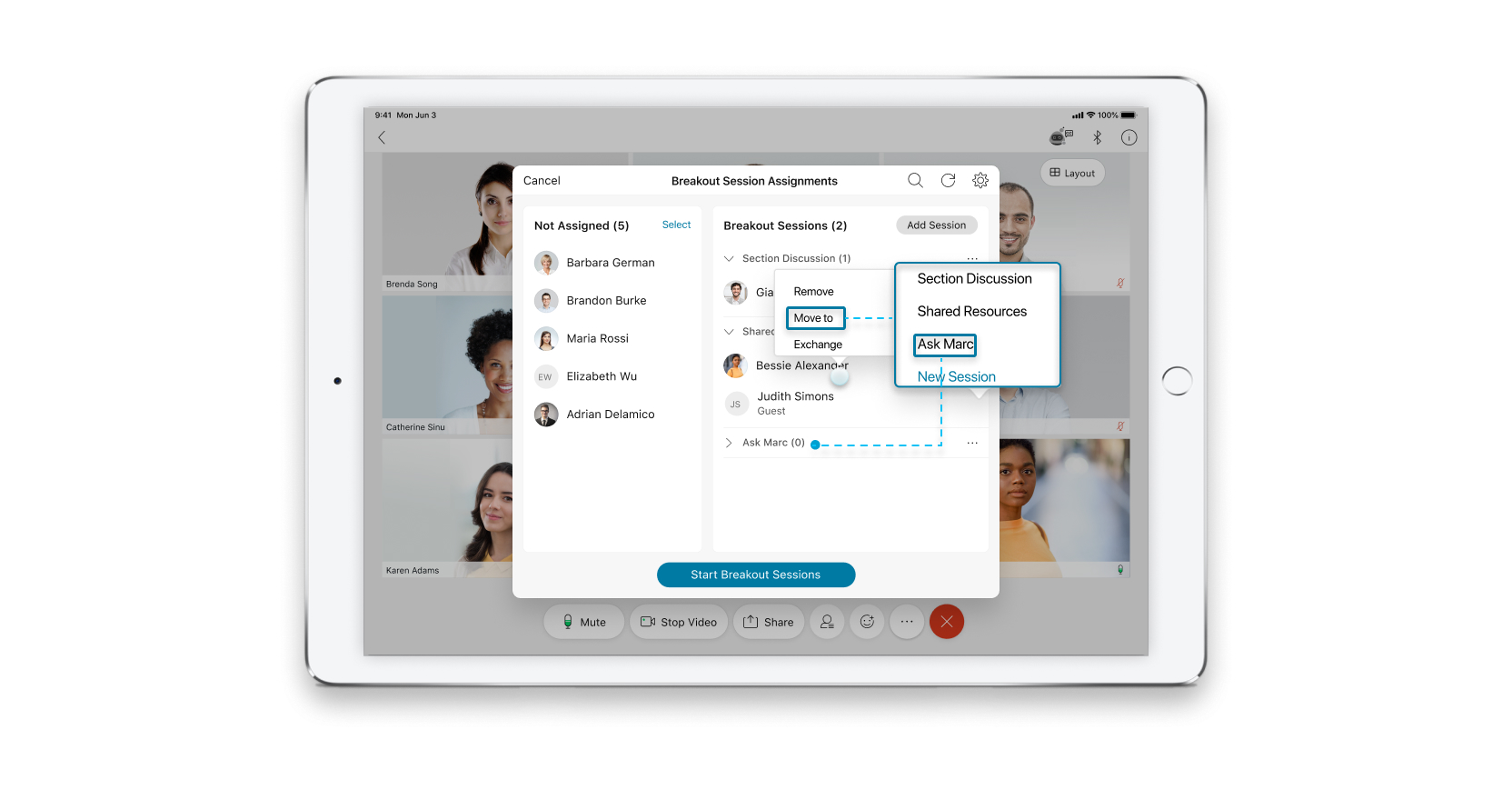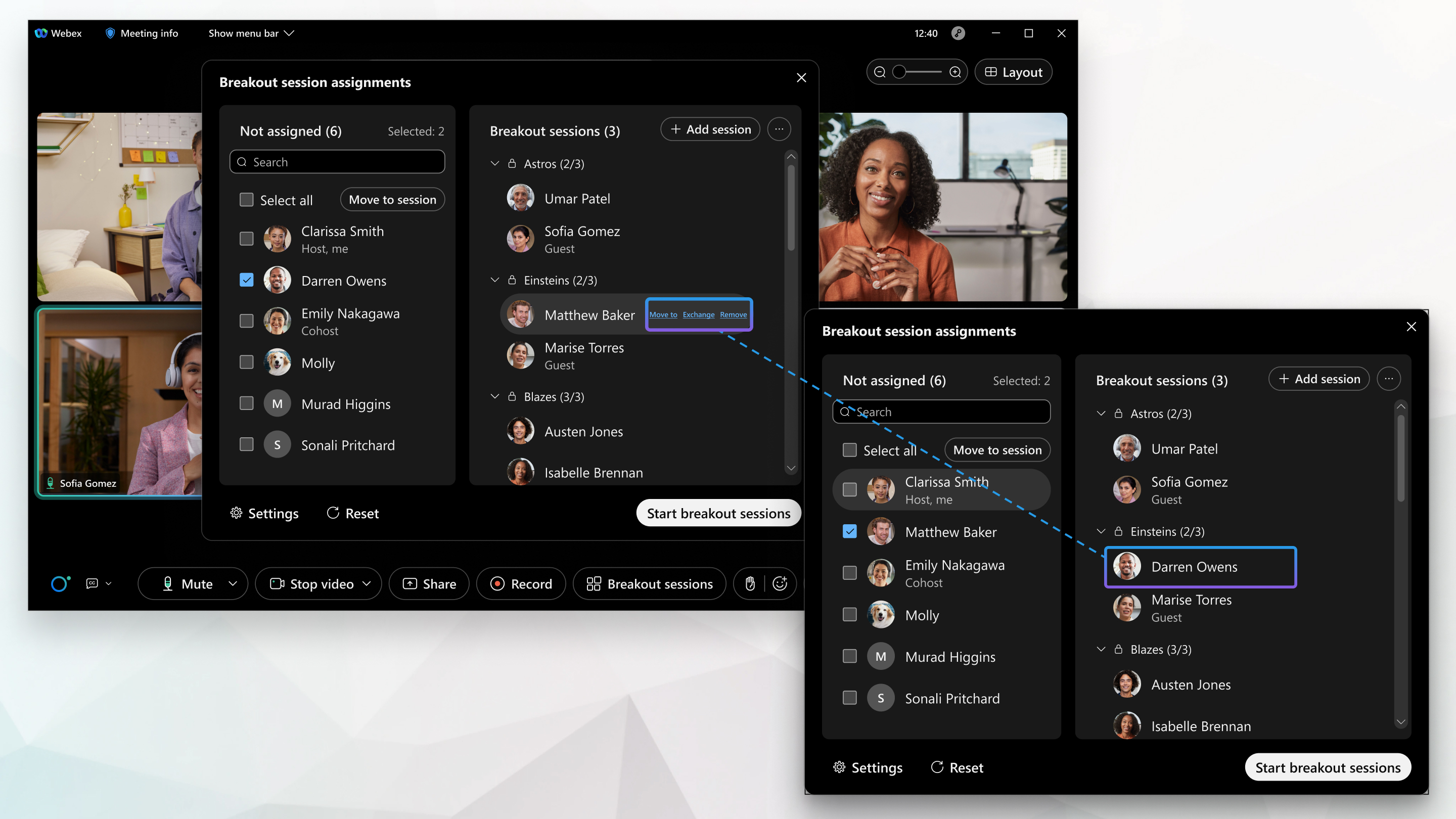Move or exchange attendees in breakout sessions
 Feedback?
Feedback?This feature is supported on Webex Meetings and Webex Webinars. On Webex App, this feature is available on our Webex Suite meeting platform. Find out if your meetings use the Webex Suite meeting platform.
If you use Webex Meetings or Webex Webinars on Linux, use our web app for breakout sessions.
In meetings, any attendee can be moved or exchanged between breakout sessions.
In webinars, only the host, cohosts, and panelists can be moved or exchanged between breakout sessions.
- In meetings, the host and cohosts can also move or exchange attendees between breakout sessions.
- In both meetings and webinars, the host and cohosts can move between breakout sessions.
| 1 |
If the Breakout session assignments dialog box isn't already open, click Breakout sessions to open it.  Only one host or cohost can have the Breakout session assignment dialog box open at a time. |
| 2 |
In the list of breakout sessions, locate and hover over the attendee that you want to move or exchange. |
| 3 |
Do one of the following:
If you move an attendee after the breakout sessions have started, the attendee sees a message on their screen. |
| 1 |
Tap . If the Breakout Session button is unavailable, someone else is editing the breakout sessions. Ask the host or cohost if they're making changes. |
| 2 |
In the list of breakout sessions, tap the attendee that you want to move or exchange. |
| 3 |
Do one of the following:
|
| 1 |
Tap . |
| 2 |
In the list of breakout sessions, tap the attendee that you want to move or exchange. |
| 3 |
Do one of the following:
|
- In webinars, the host and cohosts can only move panelists between breakout sessions.
- In both meetings and webinars, the host and cohosts can move between breakout sessions.
| 1 |
If the Breakout session assignments dialog box isn't already open, click Breakout sessions to open it.  Only one host or cohost can have the Breakout session assignment dialog box open at a time. |
| 2 |
In the list of breakout sessions, locate and hover over the panelist or cohost you want to move or exchange. |
| 3 |
Do one of the following:
If you move a panelist after the breakout sessions have started, the panelist sees a message on their screen. |
| 1 |
Tap . |
| 2 |
In the list of breakout sessions, tap the panelist that you want to move or exchange. |
| 3 |
Do one of the following:
|