Webex App | Change your default Webex site
 Feedback?
Feedback?If you have multiple host licenses on your Webex site, you can have one be your default for your Personal Room meetings.
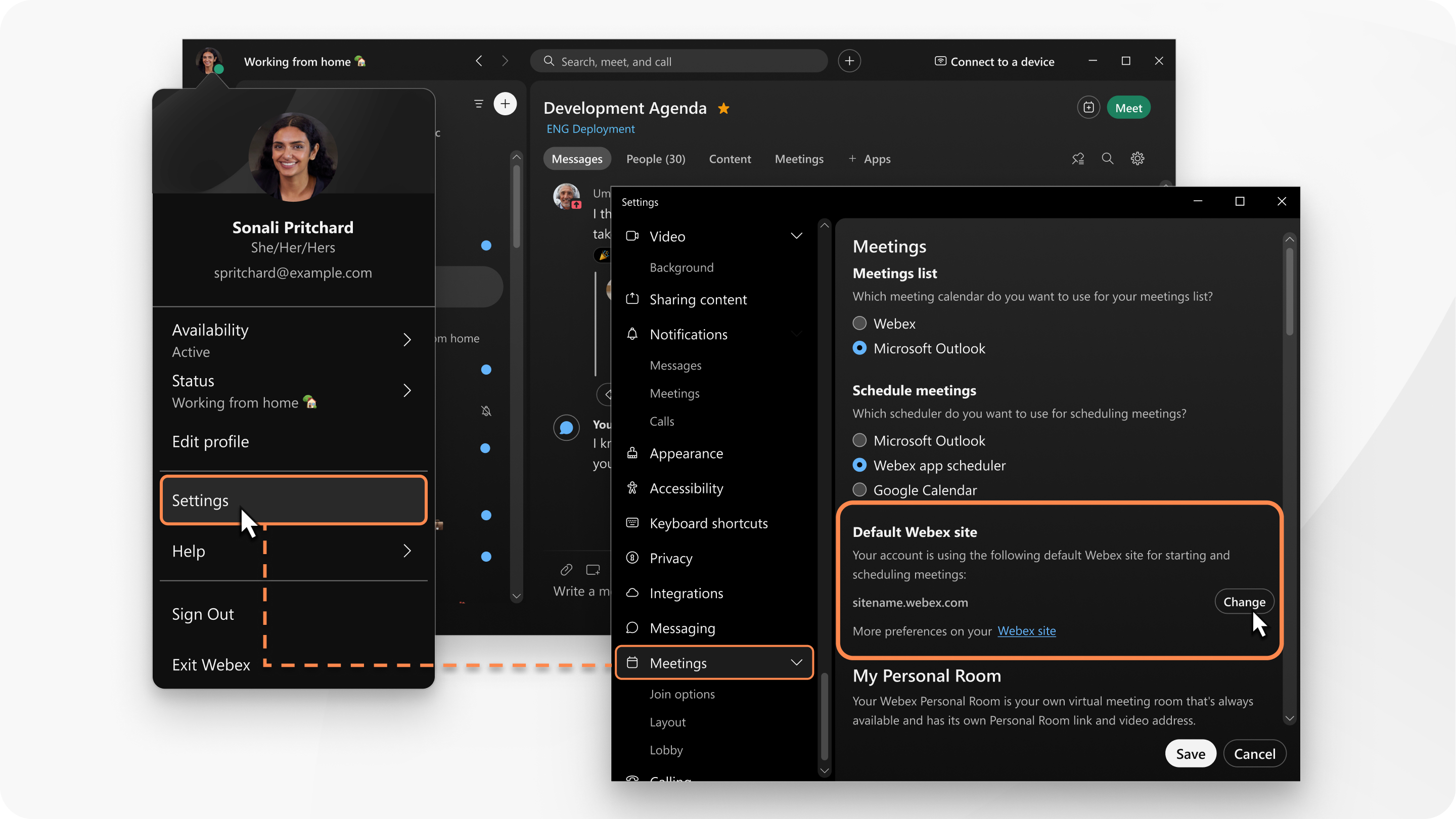
| 1 |
Click your profile picture and then click Settings > Meetings. |
| 2 |
Under Meetings, find Default Webex Site URL and then click Edit. |
| 3 |
Select your desired Webex site, click Update and then click Save. If you have a host license on more than one Webex site, you can select one as your default for Personal Rooms, devices, contact cards, in-app scheduler and more. |
Was this article helpful?


