Webex App | Cancel a meeting that you scheduled
 Feedback?
Feedback?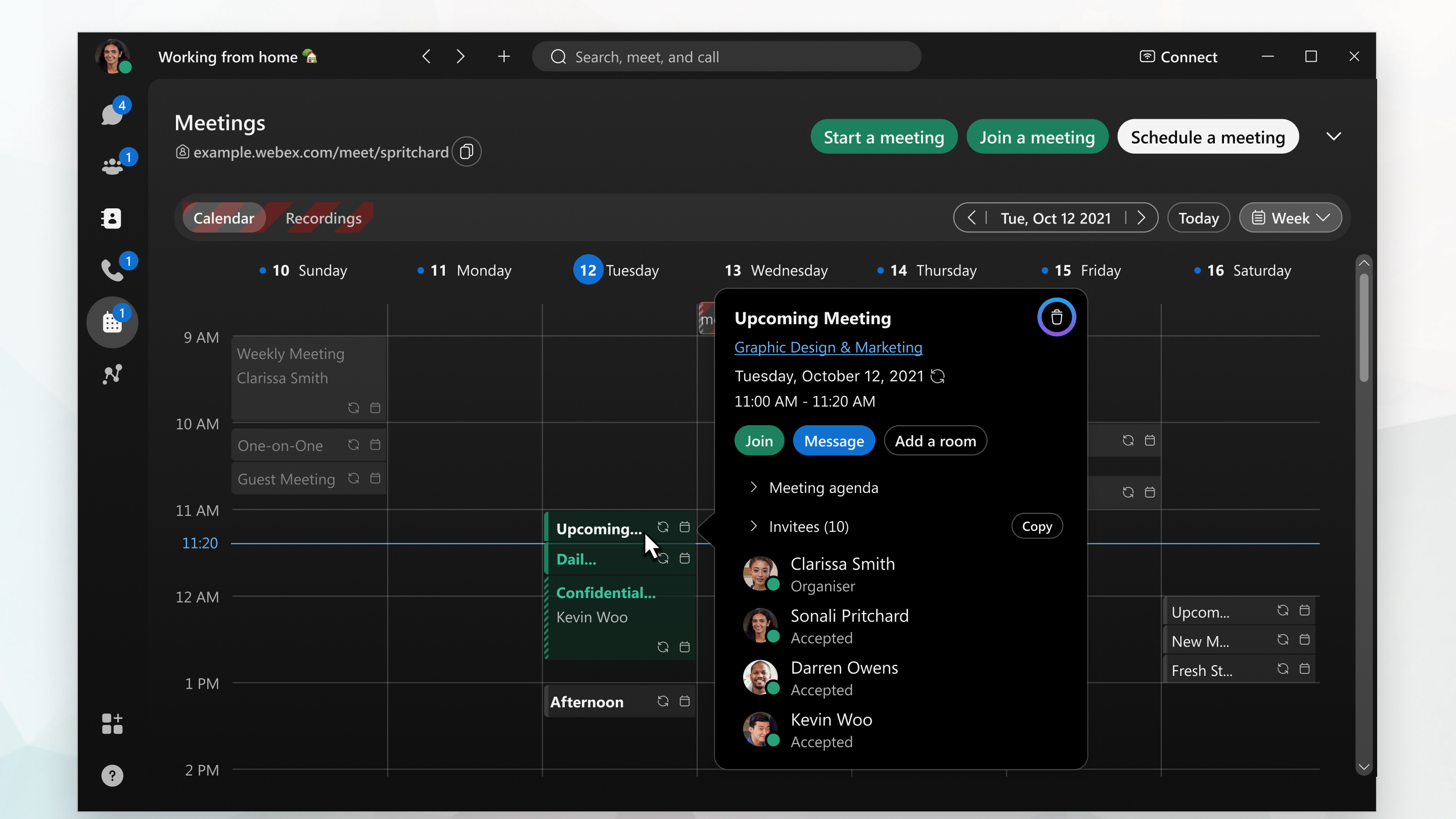
If you didn't schedule the meeting but you want to remove it from your calendar, decline the meeting. Click the meeting in your calendar and click Decline. The app sends an email to the meeting host, notifying them that you declined the meeting.
To change the meeting details, such as the time, date, or who you invite, update the meeting instead of canceling it.
| 1 |
Go to Meetings |
| 2 |
Find the meeting in your calendar. |
| 3 |
Click the meeting, then click . You can also double-click the meeting, click Delete the meeting at the bottom of the screen, and then click OK. The app sends a meeting cancellation email to the invitees and removes the meeting from everyone's calendar. |
| 1 |
Go to Meetings |
| 2 |
Find the meeting in your calendar. |
| 3 |
Click the meeting, then click Delete |
| 4 |
Choose whether you want to delete a single meeting in the series or the entire series, then click Delete. The app sends a meeting cancellation email to the invitees and removes the meeting from everyone's calendar. |
| 1 |
Go to Meetings |
| 2 |
Find the meeting in your calendar. |
| 3 |
iPhone and iPad: Tap the meeting and then tap . Android: Tap the meeting and then tap . The app sends a meeting cancellation to the participants and removes the meeting from everyone's calendar. |

 .
.



