Webex Cloud-Connected UC Overview
 Feedback?
Feedback?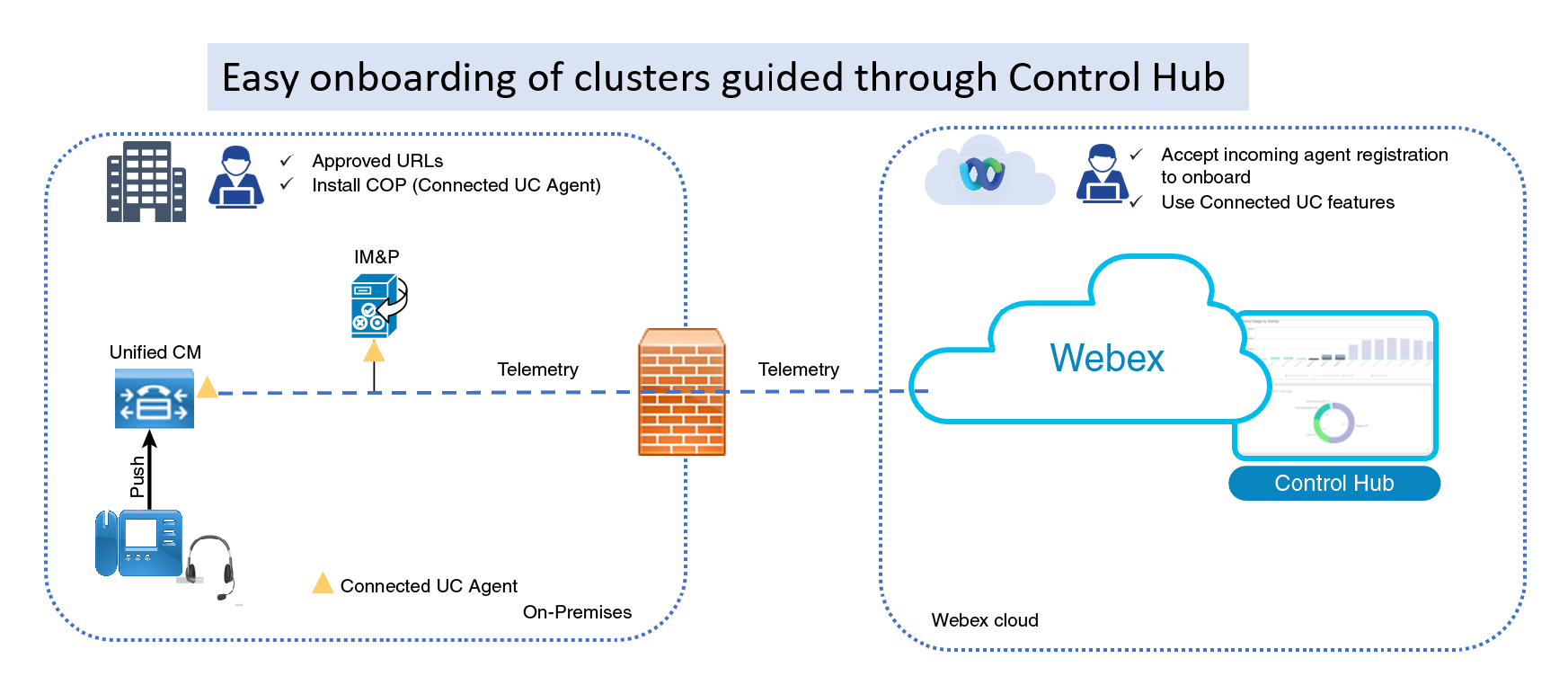
Cloud-Connected UC is a suite of Webex cloud services with a single global view to manage on-premises UC and Unified CM cloud services. Cloud-Connected UC is an efficient, cloud-based managed services product for an on-premises Unified CM deployment. It provides a centralized cloud-based tool for analytics and troubleshooting. It allows customers to leverage the benefits of the Webex cloud, while keeping critical calling workload on your premises.
Customers can subscribe to the UC management services on Control Hub. Customers can access the Control Hub to get a single global view and host the entire on-premises Unified CM network from a single operation control panel that supports the Cisco cloud services. Cloud-Connected UC helps manage multiple clusters, for both Unified CM and Unified CM Cloud deployments. Cloud-Connected UC achieves this with plugins that are installed on the individual Unified CM applications that send telemetry data to the Webex cloud. Plugins register with the Webex cloud during onboarding and are authenticated to the cloud using the Webex Common Identity framework. Subsequent updates to these plugins are automatically managed through the cloud.
The COP file that is installed on a node is referred to as the telemetry Agent. The deployed Unified CM Management plugin (COP file) communicates to the cloud (through configured proxies), downloads the telemetry module and installs it. The telemetry module is then activated and authenticated. It collates the telemetry data from the on-premises devices and sends the data to Cloud-Connected UC Cloud, where the Cloud-Connected UC Analytics UI directly accesses the data, generates the facts and then renders the charts on the UI.
Cloud-Connected UC provides business metrics essential for capacity planning and optimizing resources. It also provides automated workflows for end–to-end troubleshooting and change management tasks. It helps system administrators maintain and communicate service-related Key Performance Indicators (KPIs).
-
The following article provides information on how to enable Cloud-Connected UC:
-
For information on how to order Cloud-Connected UC, refer to the Cisco Collaboration Flex Plan Ordering Guide.
-
The following article provides details about order provisioning:
-
The following article gives a visual overview of the order provisioning process:
-
References
- For a complete view of all Cloud-Connected UC features and services, see the Webex Cloud-Connected UC landing page.
-
For information about new features available with a Cloud-Connected UC release, see What's New in Webex Cloud-Connected UC.
-
For information about Cloud-Connected UC system requirements, see System Requirements for Webex Cloud-Connected UC.
-
For information about Cloud-Connected UC network requirements, see Network Requirements for Webex Cloud-Connected UC.
-
For information about supported endpoints on Cloud-Connected UC, see List of Cisco Endpoints Supported on Unified CM Releases.
-
For information about how to onboard Cloud-Connected UC on-premises devices, see Set Up Webex Cloud-Connected UC for On-Premises Devices.
-
For more information on how to get started with Cloud-Connected UC, refer to Webex Cloud-Connected UC - Get Started.


