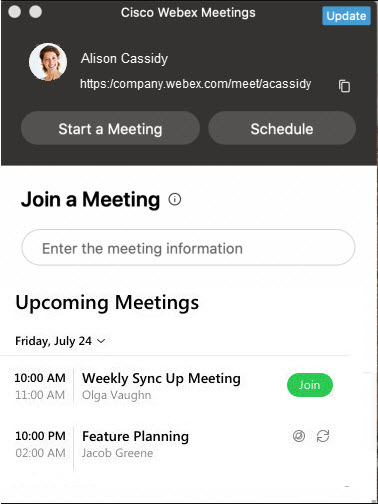Update the Cisco Webex Meetings Desktop App
 Feedback?
Feedback?Update your Cisco Webex Meetings desktop app to ensure that you have the newest features and fixes. The Update button appears after the download completes and you're ready to install the update.
| 1 |
In the top right corner of the Cisco Webex Meetings desktop app, click Update.
|
| 2 |
Alternatively, select the gear |
| 3 |
In the drop-down list, select Check for Updates. |
| 4 |
Follow the installation prompts. |
| 1 |
In the top right corner of the Cisco Webex Meetings desktop app, click Update.
You can update to the latest Webex Meetings version without being asked for an administrator user name or password. |
| 2 |
On the app menu, select Cisco Webex Meetings. |
| 3 |
In the drop-down list, select Check for Updates. |
| 4 |
Follow the installation prompts. |
Was this article helpful?

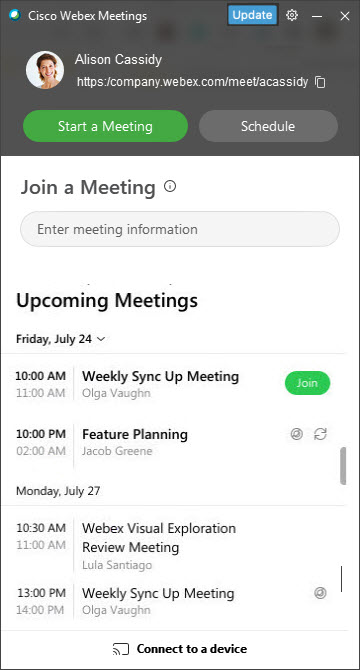
 icon.
icon.