Set calling options for Webex App users
 Feedback?
Feedback?Call Settings and Single Click
Before you begin
You must have Webex Calling or Unified CM deployed in your organization.
| 1 |
Sign in to Control Hub. |
| 2 |
Go to . |
| 3 |
In App Call Options Priority, you can drag calling options between Available Call Options and Hidden Call Options to show or hide calling options for users. You can rearrange the options in the Available Call Options in the priority order as needed for users in your organization. 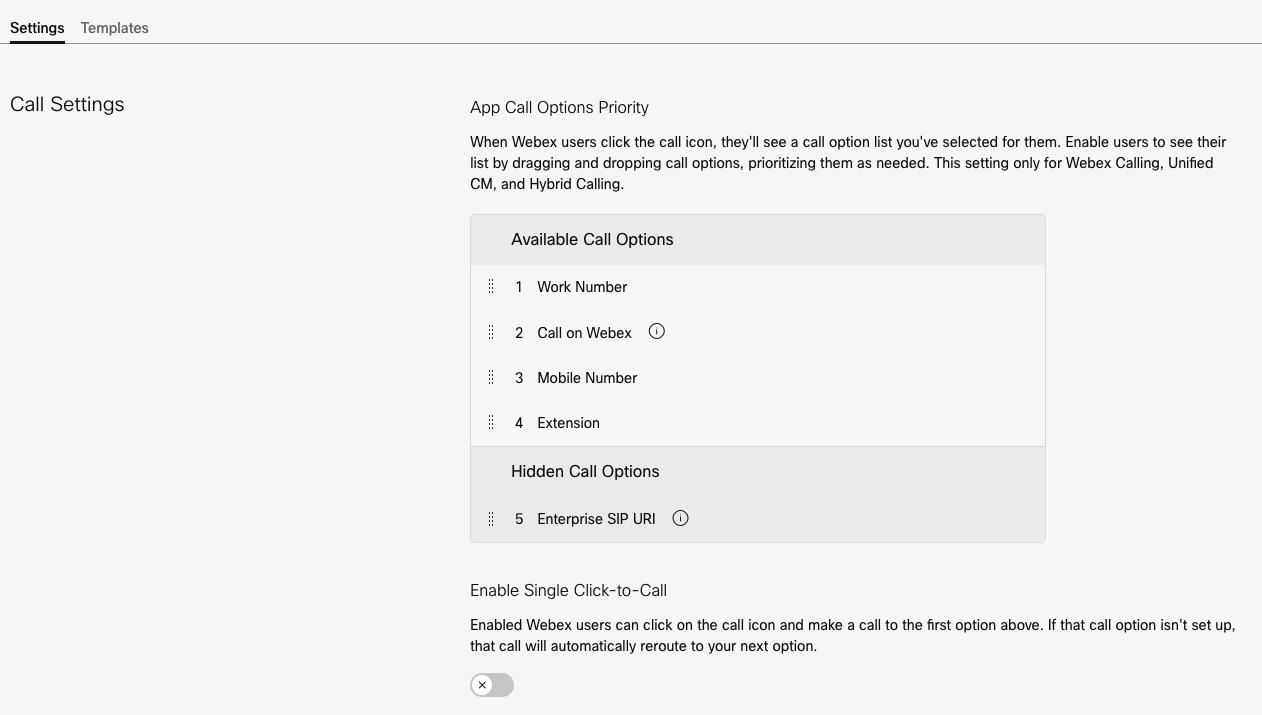
|
| 4 |
Toggle on Enable Single Click-to-Call if you want users to be able to make a call with the first call option that you configured. Your changes are automatically saved. The changes may take up to 24 hours to appear in the Webex App. You can advise your users to restart their apps to pick up on these changes more quickly. |


