Mute other participants in meetings on Board, Desk, and Room Series
 Feedback?
Feedback?In a Webex space meeting, everyone can mute other participants.
In Webex meetings or personal room meetings, only the host and co-host can mute others.
In a one on one call, it's also possible to mute the other person.
You can't unmute participants once you have muted them, they will have to unmute themselves. However, the host and co-host can request participants to unmute directly from the participant list. Tap on the participant's name and select Request unmute. The participant receives a notification asking them to unmute.
| 1 |
In a call or a meeting, tap the Participants button in the call controls on your device or touch controller. |
| 2 |
Tap a participant. Then select Mute audio. 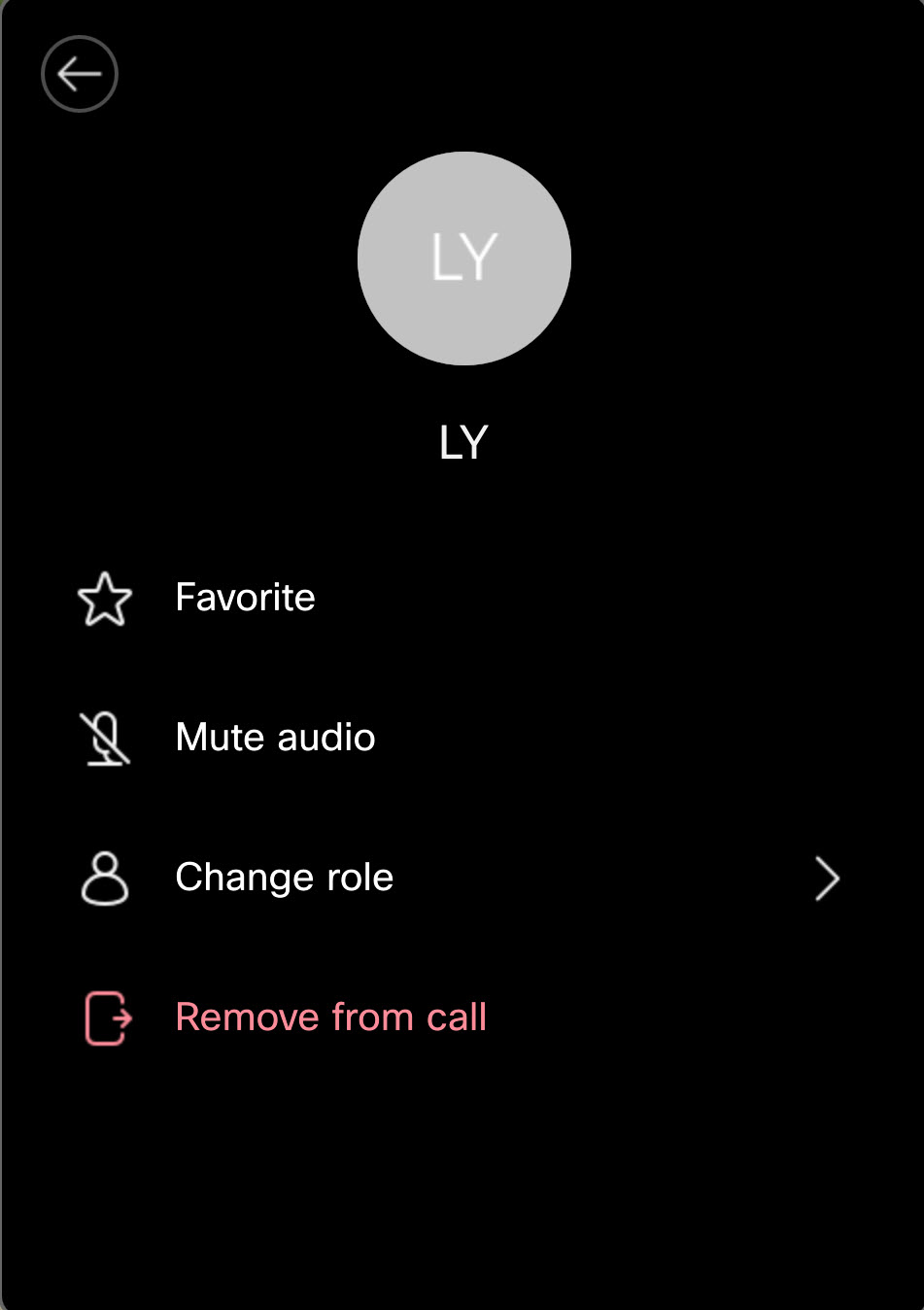
|
| 1 |
In a call or a meeting, go to the participant list on your device or touch controller's home screen. |
| 2 |
Tap the participants you want to mute and select mute audio. 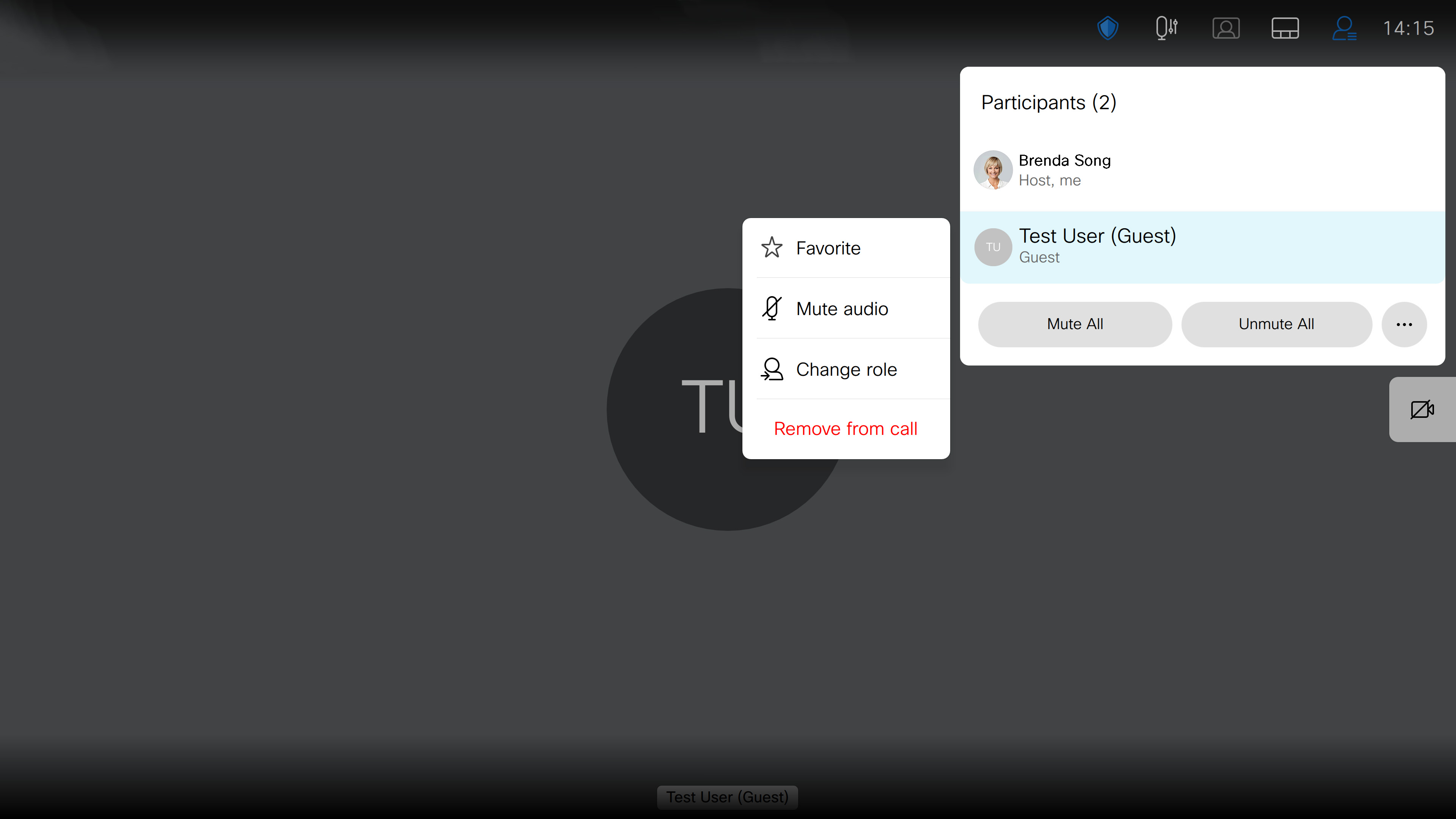
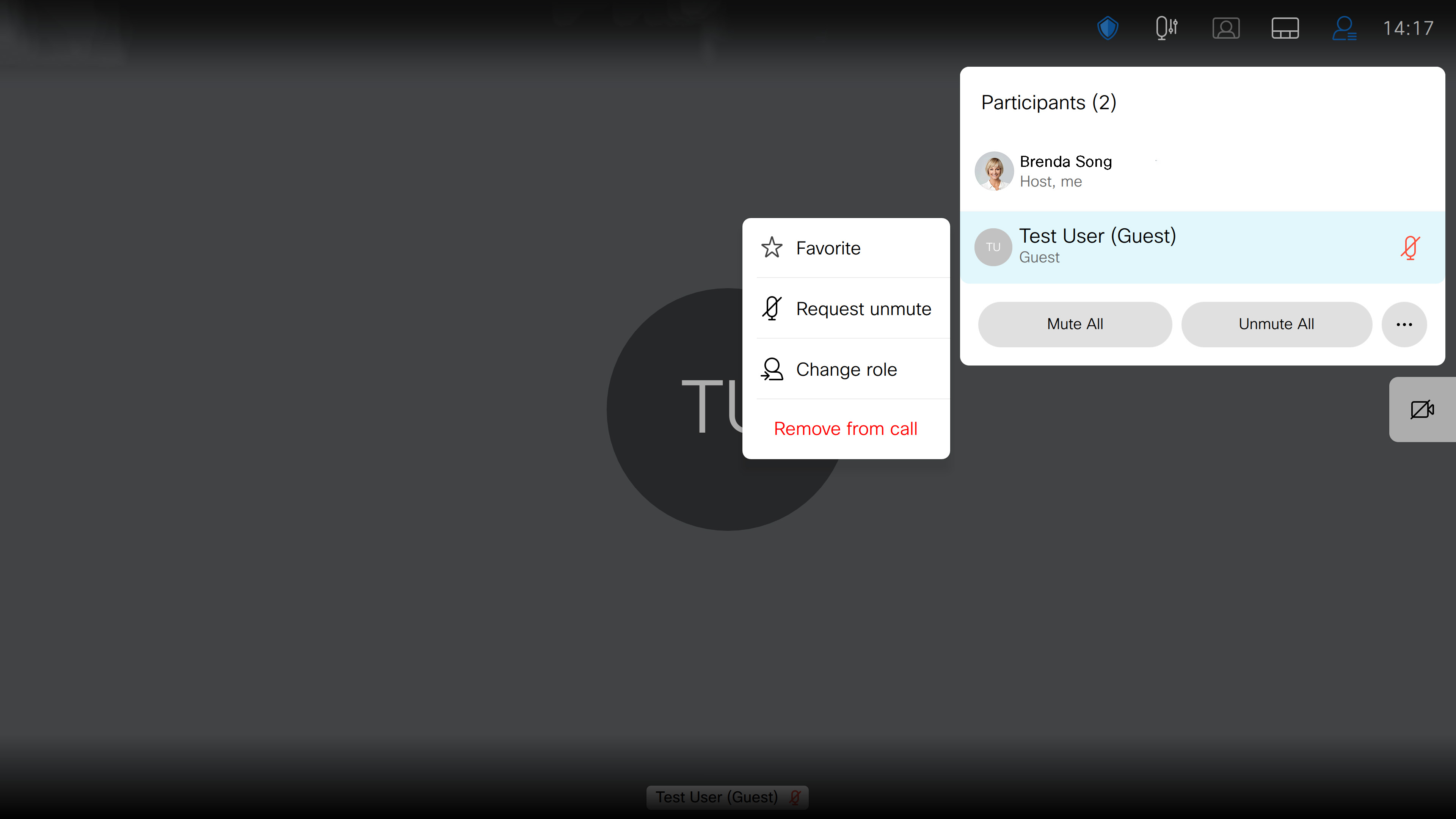
|


