VDI-app | van Webex-release-opmerkingen
 Feedback?
Feedback?De Webex App VDI-plug-in breidt de Cisco-samenwerkingservaring uit naar virtuele implementaties, zodat gebruikers alle functies voor berichten, vergaderingen en bellen van de Webex-app volledig kunnen ben benutten. Webex-app VDI wordt elke twee maanden uitgegeven als een gehost installatieprogramma voor virtual desktop (HVD) en een thin client-invoegtoepassing. De Webex App VDI- en Webex Meeting VDI-plug-ins worden samen geleverd voor thin clients op basis van Windows en Mac.
Virtuele bureaubladinfrastructuur
Met VDI in plaats van een traditioneel bureaublad hebt u een thin client en een gehost virtueel bureaublad.
Een thin client is doorgaans een minder krachtig en minder krachtig apparaat dan een desktopcomputer. Uw organisatie gebruikt mogelijk zelfs oudere, minder krachtige pc's als thin-clients. Uw gehoste virtuele bureaublad bevindt zich op een centrale serverlocatie genaamd een datacenter. Uw gehoste virtuele bureaublad omvat uw
-
Microsoft Windows voor desktop
-
Toepassingen (zoals Webex-app)
-
Gegevens
Met uw thin client hebt u toegang tot uw gehoste virtuele bureaublad via een beveiligde Citrix- of VMware-verbinding.
Webex-app werkt met VDI. Het verzenden van aanvullende gegevens die via de virtuele bureaubladen van de host nodig zijn voor audio- en videogesprekken, levert echter een vertraging in de communicatie op. Deze beperking wordt het effect 'hairpin' genoemd.
Webex-app op VDI
Zonder optimalisatie werkt berichten via Webex-apps als een virtuele bureaubladinfrastructuuromgeving (VDI). De volledige Webex-app biedt echter ook gesprekken en vergaderingen, waarvoor video- en audiomediaverwerking is vereist.
Vanwege een beperking die bekend staat als het haarpin effect, worden bellen, vergadering en bijhorend videofunctie niet ondersteund zonder optimalisatie. De extra bandbreedte die nodig is voor gesprekken en video maakt een automatisch verbinding met het datacenter omdat de media van de ene gebruiker naar het datacenter terug stroomt naar een andere gebruiker. Vanwege dit niet-geoptimaliseerde mediapad en het ontbreken van eenvoudige toegang tot randapparaten zoals luidsprekers van apparaten, microfoon en camera, is de gebruikerservaring niet ideaal.
Om latentie te verminderen en de mediakwaliteit te verbeteren, optimaliseert de VDI-invoegservice de mediaworkflows door media rechtstreeks te streamen tussen gebruikers op thin client-eindpunten en de hardware van de thin clientmachines te gebruiken voor het verwerken van mediaverwerking. Dit mediapad gaat niet door de gehoste virtuele bureaubladen (HVD's). Het resultaat is een stabiele en volledige gespreks- en vergaderingservaring voor uw VDI-gebruikers.
In deze architectuur is de Webex-app geïnstalleerd in de HVD in uw VDI-omgeving en zijn vereiste VDI-invoegtoepassing geïnstalleerd op de thin-client van de gebruiker (meestal een licht systeem, zoals een hergebruikte laptop of desktop).
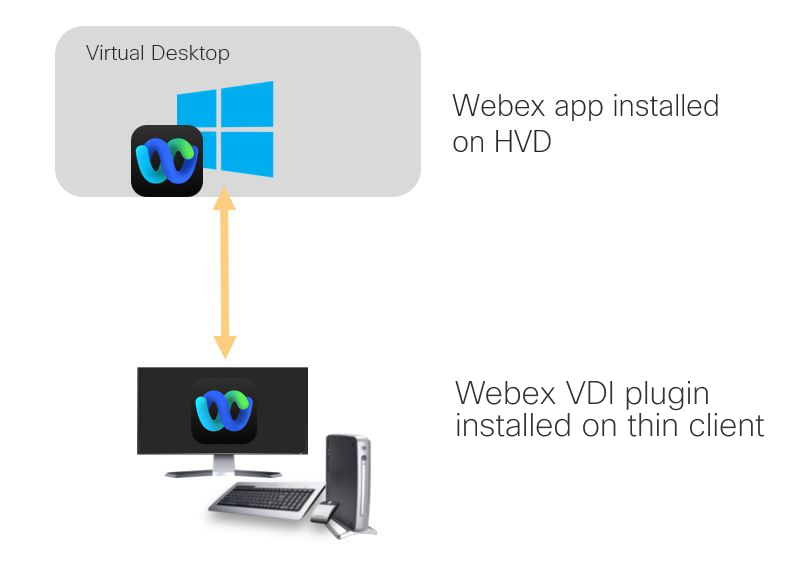
Gebruikers krijgen via een ondersteunde Thin-client van Linux of Windows toegang tot de Webex-app in HVD vanuit een externe virtuele desktopomgeving. Met ondersteunde versies van de Webex-app kunnen gebruikers alle ingebouwde berichten, vergaderingen en oproepen maken van de functionaliteit van de Webex-app op hun thin-client. Daarnaast kunt u Webex App VDI integreren met een Unified CM- of Webex Calling-omgeving, zodat gebruikers ondersteunde gespreksfuncties kunnen gebruiken. U kunt ook de volledige vergaderervaring implementeren door de VDI-invoegvoegservice voor Webex-app-vergaderingen te installeren.
Beheerders
Beheerders kunnen de Implementatiehandleiding voor Cisco Webex-app voor virtuele bureaubladinfrastructuur (VDI) raadpleegt voor meer informatie over welke functies worden ondersteund, hoe u uw omgeving kunt voorbereiden en hoe u de VDI-oplossing voor de Webex-app kunt implementeren.
Installatieprogramma voor Windows
De installatie-engine is een cruciaal onderdeel dat ervoor zorgt dat de juiste versie van de VDI-plug-ins automatisch wordt geïnstalleerd. Wanneer de automatische upgrade van de VDI-plug-in is ingeschakeld, maakt de installatie-engine bij het verbinden met HVD een virtueel kanaal aan. Het controleert de Webex-appversie op HVD, downloadt de nieuwste VDI-plug-inversie en voert een upgrade uit van de VDI-plug-in op een thin client naar de compatibele versie. U kunt dit onderdeel zelfstandig installeren met behulp van het installatieprogramma van de installatie-engine.
Download de installatie-engine voor Windows hier.
- Start Webex opnieuw op nadat de VDI-plug-in automatisch is bijgewerkt.
- Deze tool is alleen geschikt voor Citrix. Andere verbindingsbrokers zoals Omnissa (voorheen VMware) en Windows Virtual Desktop (WVD) worden niet ondersteund. Installeer de plugin handmatig en update deze op thin client-pc's.
Update van het installatiepakket
Vanaf versie 45.10.1.3364 is het eLux-installatiepakket opgesplitst in aparte versies voor eLux 6 en eLux 7. Deze wijziging verbetert de installatieflexibiliteit en zorgt voor een betere compatibiliteit met verschillende eLux-versies op thin clients. U kunt het installatiepakket kiezen dat overeenkomt met de eLux-versie, waardoor implementatie en onderhoud eenvoudiger worden.
| Releasedatum | Webex-app (45.12.0.33726) | Webex App VDI-plug-in (45.12.0.33726) |
|---|---|---|
|
5 december 2025 |
Windows 64-bit (Meegeleverde Webex Meetings VDI-plug-in) |
|
| MacOS (Intel-basis) Installer (Gebundelde Webex Meetings VDI-plug-in) | ||
| MacOS (Apple Silicon) Installer (Meegeleverde Webex Meetings VDI-plug-in) | ||
|
Linux eLux RP6 64-bit | elux 7 64-bit |
||
| HP ThinPro 64-bit | ||
|
Linux Ubuntu 64-bit |
||
| iGelOS: iGel-website | ||
| Dell ThinOS: Dell Wyse website | ||
| Stratodesk NoTouchOS: Stratodesk-documentatie | ||
| 10Zig NOS: 10Zig-website |
- Download de Linux-versie van de Webex Meetings VDI-plug-ins via de Webex Meetings - pagina.
- Deze tool is alleen geschikt voor Citrix. Andere verbindingsbrokers zoals Omnissa (voorheen VMware) en Windows Virtual Desktop (WVD) worden niet ondersteund en de plug-in moet handmatig worden geïnstalleerd en bijgewerkt op thin-client pc's.
| Releasedatum | Webex-app (45.10.2.34023) | Webex App VDI-plug-in (45.10.2.34023) |
|---|---|---|
|
22 januari 2026 |
Windows 64-bit (Meegeleverde Webex Meetings VDI-plug-in) |
|
| MacOS (Intel-basis) Installer (Gebundelde Webex Meetings VDI-plug-in) | ||
| MacOS (Apple Silicon) Installer (Meegeleverde Webex Meetings VDI-plug-in) | ||
|
Linux eLux RP6 64-bit | elux 7 64-bit |
||
| HP ThinPro 64-bit | ||
|
Linux Ubuntu 64-bit |
||
| iGelOS: iGel-website | ||
| Dell ThinOS: Dell Wyse website | ||
| Stratodesk NoTouchOS: Stratodesk-documentatie | ||
| 10Zig NOS: 10Zig-website |
- Download de Linux-versie van de Webex Meetings VDI-plug-ins via de Webex Meetings - pagina.
- Deze tool is alleen geschikt voor Citrix. Andere verbindingsbrokers zoals Omnissa (voorheen VMware) en Windows Virtual Desktop (WVD) worden niet ondersteund en de plug-in moet handmatig worden geïnstalleerd en bijgewerkt op thin-client pc's.
Vernieuwde versie: 45.10.1.33646
| Releasedatum | Webex-app (45.10.1.33646) | Webex App VDI-plug-in (45.10.1.33646) |
|---|---|---|
|
3 december 2025 |
Windows 64-bit (Meegeleverde Webex Meetings VDI-plug-in) |
|
| MacOS (Intel-basis) Installer (Gebundelde Webex Meetings VDI-plug-in) | ||
| MacOS (Apple Silicon) Installer (Meegeleverde Webex Meetings VDI-plug-in) | ||
|
Linux eLux RP6 64-bit | elux 7 64-bit |
||
| HP ThinPro 64-bit | ||
|
Linux Ubuntu 64-bit |
||
| iGelOS: iGel-website | ||
| Dell ThinOS: Dell Wyse website | ||
| Stratodesk NoTouchOS: Stratodesk-documentatie | ||
| 10Zig NOS: 10Zig-website |
- Download de Linux-versie van de Webex Meetings VDI-plug-ins via de Webex Meetings - pagina.
- Deze tool is alleen geschikt voor Citrix. Andere verbindingsbrokers zoals Omnissa (voorheen VMware) en Windows Virtual Desktop (WVD) worden niet ondersteund en de plug-in moet handmatig worden geïnstalleerd en bijgewerkt op thin-client pc's.
Vernieuwde versie: 45.10.0.33336
| Releasedatum | Webex-app (45.10.0.33336) | Webex App VDI-plug-in (45.10.0.33336) |
|---|---|---|
|
30 oktober 2025 |
Windows 64-bit (Meegeleverde Webex Meetings VDI-plug-in) |
|
| MacOS (Intel-basis) Installer (Gebundelde Webex Meetings VDI-plug-in) | ||
| MacOS (Apple Silicon) Installer (Meegeleverde Webex Meetings VDI-plug-in) | ||
| Linux eLux RP6 | elux 7 64-bit | ||
| HP ThinPro 64-bit | ||
|
Linux Ubuntu 64-bit |
||
| iGelOS: iGel-website | ||
| Dell ThinOS: Dell Wyse website | ||
| Stratodesk NoTouchOS: Stratodesk-documentatie | ||
| 10Zig NOS: 10Zig-website |
- Download de Linux-versie van de Webex Meetings VDI-plug-ins via de Webex Meetings - pagina.
- Deze tool is alleen geschikt voor Citrix. Andere verbindingsbrokers zoals Omnissa (voorheen VMware) en Windows Virtual Desktop (WVD) worden niet ondersteund en de plug-in moet handmatig worden geïnstalleerd en bijgewerkt op thin-client pc's.
Vernieuwde versie: 45.10.0.33324
| Releasedatum | Webex-app (45.10.0.33324) | Webex App VDI-plug-in (45.10.0.33324) |
|---|---|---|
|
23 oktober 2025 |
Windows 64-bit (Meegeleverde Webex Meetings VDI-plug-in) |
|
| MacOS (Intel-basis) Installer (Gebundelde Webex Meetings VDI-plug-in) | ||
| MacOS (Apple Silicon) Installer (Meegeleverde Webex Meetings VDI-plug-in) | ||
| Linux eLux RP6 | elux 7 64-bit | ||
| HP ThinPro 64-bit | ||
|
Linux Ubuntu 64-bit |
||
| iGelOS: iGel-website | ||
| Dell ThinOS: Dell Wyse website | ||
| Stratodesk NoTouchOS: Stratodesk-documentatie | ||
| 10Zig NOS: 10Zig-website |
- Download de Linux-versie van de Webex Meetings VDI-plug-ins via de Webex Meetings - pagina.
- Deze tool is alleen geschikt voor Citrix. Andere verbindingsbrokers zoals Omnissa (voorheen VMware) en Windows Virtual Desktop (WVD) worden niet ondersteund en de plug-in moet handmatig worden geïnstalleerd en bijgewerkt op thin-client pc's.
| Releasedatum | Webex-app (45.8.1.32961) | Webex App VDI-plug-in (45.8.1.32961) |
|---|---|---|
|
19 september 2025 |
Windows 64-bit (Meegeleverde Webex Meetings VDI-plug-in) |
|
| MacOS (Intel-basis) Installer (Gebundelde Webex Meetings VDI-plug-in) | ||
| MacOS (Apple Silicon) Installer (Meegeleverde Webex Meetings VDI-plug-in) | ||
| Linux eLux RP6 | elux 7 64-bit | ||
| HP ThinPro 64-bit | ||
|
Linux Ubuntu 64-bit |
||
| iGelOS: iGel-website | ||
| Dell ThinOS: Dell Wyse website | ||
| Stratodesk NoTouchOS: Stratodesk-documentatie | ||
| 10Zig NOS: 10Zig-website |
- Download de Linux-versie van de Webex Meetings VDI-plug-ins via de Webex Meetings - pagina.
- Deze tool is alleen geschikt voor Citrix. Andere verbindingsbrokers zoals Omnissa (voorheen VMware) en Windows Virtual Desktop (WVD) worden niet ondersteund en de plug-in moet handmatig worden geïnstalleerd en bijgewerkt op thin-client pc's.
Vernieuwde versie: 45.8.0.32928
| Releasedatum | Webex-app (45.8.0.32928) | Webex App VDI-plug-in (45.8.0.32928) |
|---|---|---|
|
18 augustus 2025 |
Windows 64-bit (Meegeleverde Webex Meetings VDI-plug-in) |
|
| MacOS (Intel-basis) Installer (Gebundelde Webex Meetings VDI-plug-in) | ||
| MacOS (Apple Silicon) Installer (Meegeleverde Webex Meetings VDI-plug-in) | ||
| Linux eLux RP6 | elux 7 64-bit | ||
| HP ThinPro 64-bit | ||
|
Linux Ubuntu 64-bit |
||
| iGelOS: iGel-website | ||
| Dell ThinOS: Dell Wyse website | ||
| Stratodesk NoTouchOS: Stratodesk-documentatie | ||
| 10Zig NOS: 10Zig-website |
- Download de Linux-versie van de Webex Meetings VDI-plug-ins via de Webex Meetings - pagina.
- Deze tool is alleen geschikt voor Citrix. Andere verbindingsbrokers zoals Omnissa (voorheen VMware) en Windows Virtual Desktop (WVD) worden niet ondersteund en de plug-in moet handmatig worden geïnstalleerd en bijgewerkt op thin-client pc's.
| Releasedatum | Webex-app (45.6.2.32823) | Webex App VDI-plug-in (45.6.2.32823) |
|---|---|---|
|
29 juli 2025 |
Windows 64-bit (Meegeleverde Webex Meetings VDI-plug-in) |
|
| MacOS (Intel-basis) Installer (Gebundelde Webex Meetings VDI-plug-in) | ||
| MacOS (Apple Silicon) Installer (Meegeleverde Webex Meetings VDI-plug-in) | ||
| Linux eLux RP6 | elux 7 64-bit | ||
| HP ThinPro 64-bit | ||
|
Linux Ubuntu 64-bit |
||
| iGelOS: iGel-website | ||
| Dell ThinOS: Dell Wyse website | ||
| Stratodesk NoTouchOS: Stratodesk-documentatie | ||
| 10Zig NOS: 10Zig-website |
Download de Linux-versie van de Webex Meetings VDI-plug-ins via de Webex Meetings - pagina.
Vernieuwde versie: 45.6.1.32593
| Releasedatum | Webex-app (45.6.1.32593) | Webex App VDI-plug-in (45.6.1.32593) |
|---|---|---|
|
18 juni 2025 |
Windows 64-bit (Meegeleverde Webex Meetings VDI-plug-in) |
|
| MacOS (Intel-basis) Installer (Gebundelde Webex Meetings VDI-plug-in) | ||
| MacOS (Apple Silicon) Installer (Meegeleverde Webex Meetings VDI-plug-in) | ||
| Linux eLux RP6 | elux 7 64-bit | ||
| HP ThinPro 64-bit | ||
|
Linux Ubuntu 64-bit |
||
| iGelOS: iGel-website | ||
| Dell ThinOS: Dell Wyse website | ||
| Stratodesk NoTouchOS: Stratodesk-documentatie | ||
| 10Zig NOS: 10Zig-website |
Download de Linux-versie van de Webex Meetings VDI-plug-ins via de Webex Meetings - pagina.
Vernieuwde versie: 45.6.0.32584
| Releasedatum | Webex-app (45.6.0.32584) | Webex App VDI-plug-in (45.6.0.32584) |
|---|---|---|
|
13 juni 2025 |
Windows 64-bit (Meegeleverde Webex Meetings VDI-plug-in) |
|
| MacOS (Intel-basis) Installer (Gebundelde Webex Meetings VDI-plug-in) | ||
| MacOS (Apple Silicon) Installer (Meegeleverde Webex Meetings VDI-plug-in) | ||
| Linux eLux RP6 | elux 7 64-bit | ||
| HP ThinPro 64-bit | ||
|
Linux Ubuntu 64-bit |
||
| iGelOS: iGel-website | ||
| Dell ThinOS: Dell Wyse website | ||
| Stratodesk NoTouchOS: Stratodesk-documentatie | ||
| 10Zig NOS: 10Zig-website |
Download de Linux-versie van de Webex Meetings VDI-plug-ins via de Webex Meetings - pagina.
| Releasedatum | Webex-app (45.4.3.33043) | Webex App VDI-plug-in (45.4.3.33043) |
|---|---|---|
|
16 september 2025 |
Windows 64-bit (Meegeleverde Webex Meetings VDI-plug-in) |
|
| MacOS (Intel-basis) Installer (Gebundelde Webex Meetings VDI-plug-in) | ||
| MacOS (Apple Silicon) Installer (Meegeleverde Webex Meetings VDI-plug-in) | ||
| Linux eLux RP6 | elux 7 64-bit | ||
| HP ThinPro 64-bit | ||
|
Linux Ubuntu 64-bit |
||
| iGelOS: iGel-website | ||
| Dell ThinOS: Dell Wyse website | ||
| Stratodesk NoTouchOS: Stratodesk-documentatie | ||
| 10Zig NOS: 10Zig-website |
Download de Linux-versie van de Webex Meetings VDI-plug-ins via de Webex Meetings - pagina.
Vernieuwde versie: 45.4.3.32817
| Releasedatum | Webex-app (45.4.3.32817) | Webex App VDI-plug-in (45.4.3.32817) |
|---|---|---|
|
25 juli 2025 |
Windows 64-bit (Meegeleverde Webex Meetings VDI-plug-in) |
|
| MacOS (Intel-basis) Installer (Gebundelde Webex Meetings VDI-plug-in) | ||
| MacOS (Apple Silicon) Installer (Meegeleverde Webex Meetings VDI-plug-in) | ||
| Linux eLux RP6 | elux 7 64-bit | ||
| HP ThinPro 64-bit | ||
|
Linux Ubuntu 64-bit |
||
| iGelOS: iGel-website | ||
| Dell ThinOS: Dell Wyse website | ||
| Stratodesk NoTouchOS: Stratodesk-documentatie | ||
| 10Zig NOS: 10Zig-website |
Download de Linux-versie van de Webex Meetings VDI-plug-ins via de Webex Meetings - pagina.
Vernieuwde versie: 45.4.2.32479
| Releasedatum | Webex-app (45.4.2.32479) | Webex App VDI-plug-in (45.4.2.32479) |
|---|---|---|
|
28 mei 2025 |
Windows 64-bit (Meegeleverde Webex Meetings VDI-plug-in) |
|
| MacOS (Intel-basis) Installer (Gebundelde Webex Meetings VDI-plug-in) | ||
| MacOS (Apple Silicon) Installer (Meegeleverde Webex Meetings VDI-plug-in) | ||
| Linux eLux RP6 | elux 7 64-bit | ||
| HP ThinPro 64-bit | ||
|
Linux Ubuntu 64-bit |
||
| iGelOS: iGel-website | ||
| Dell ThinOS: Dell Wyse website | ||
| Stratodesk NoTouchOS: Stratodesk-documentatie | ||
| 10Zig NOS: 10Zig-website |
Download de Linux-versie van de Webex Meetings VDI-plug-ins via de Webex Meetings - pagina.
Vernieuwde versie: 45.4.1.32356
| Releasedatum | Webex-app (45.4.1.32356) | Webex App VDI-plug-in (45.4.1.32356) |
|---|---|---|
|
13 mei 2025 |
Windows 64-bit (Meegeleverde Webex Meetings VDI-plug-in) |
|
| MacOS (Intel-basis) Installer (Gebundelde Webex Meetings VDI-plug-in) | ||
| MacOS (Apple Silicon) Installer (Meegeleverde Webex Meetings VDI-plug-in) | ||
| Linux eLux RP6 | elux 7 64-bit | ||
| HP ThinPro 64-bit | ||
|
Linux Ubuntu 64-bit |
||
| iGelOS: iGel-website | ||
| Dell ThinOS: Dell Wyse website | ||
| Stratodesk NoTouchOS: Stratodesk-documentatie | ||
| 10Zig NOS: 10Zig-website |
Download de Linux-versie van de Webex Meetings VDI-plug-ins via de Webex Meetings - pagina.
Vernieuwde versie: 45.4.1.32308
| Releasedatum | Webex-app (45.4.1.32308) | Webex App VDI-plug-in (45.4.1.32308) |
|---|---|---|
|
30 april 2025 |
Windows 64-bit (Meegeleverde Webex Meetings VDI-plug-in) |
|
| MacOS (Intel-basis) Installer (Gebundelde Webex Meetings VDI-plug-in) | ||
| MacOS (Apple Silicon) Installer (Meegeleverde Webex Meetings VDI-plug-in) | ||
| Linux eLux RP6 | elux 7 64-bit | ||
| HP ThinPro 64-bit | ||
|
Linux Ubuntu 64-bit |
||
| iGelOS: iGel-website | ||
| Dell ThinOS: Dell Wyse website | ||
| Stratodesk NoTouchOS: Stratodesk-documentatie | ||
| 10Zig NOS: 10Zig-website |
Download de Linux-versie van de Webex Meetings VDI-plug-ins via de Webex Meetings - pagina.
Vernieuwde versie: 45.4.0.32217
| Releasedatum | Webex-app (45.4.0.32217) | Webex App VDI-plug-in (45.4.0.32217) |
|---|---|---|
|
21 april 2025 |
Windows 64-bit (Meegeleverde Webex Meetings VDI-plug-in) |
|
| MacOS (Intel-basis) Installer (Gebundelde Webex Meetings VDI-plug-in) | ||
| MacOS (Apple Silicon) Installer (Meegeleverde Webex Meetings VDI-plug-in) | ||
| Linux eLux RP6 | elux 7 64-bit | ||
| HP ThinPro 64-bit | ||
|
Linux Ubuntu 64-bit |
||
| iGelOS: iGel-website | ||
| Dell ThinOS: Dell Wyse website | ||
| Stratodesk NoTouchOS: Stratodesk-documentatie | ||
| 10Zig NOS: 10Zig-website |
Download de Linux-versie van de Webex Meetings VDI-plug-ins via de Webex Meetings - pagina.
We ondersteunen de Webex-app voor populaire VDI-infrastructuur. Wanneer nieuwe platforms worden toegevoegd voor een specifieke release, worden deze in de opmerkingen opgenomen onder het tabblad Release voor die specifieke release. U vindt de volledige lijst met platforms in de implementatiehandleiding zoals hieronder gekoppeld.
Verbindingsbroker voor het gehoste virtuele bureaublad (HVD)
Thin client-besturingssysteem
Aankondiging einde levenscyclus van eLux RP 6 2104 LSTR en Ubuntu 16.04 LTS
De ondersteuning voor eLux RP 6 2104 LSTR en Ubuntu 16.04 LTS is beëindigd. Leveranciers bieden geen ondersteuning meer voor deze platforms. Vanaf Webex App VDI en MC VDI versie 43.10 ontvangen gebruikers die Webex VDI-plug-ins op deze platforms hebben geïmplementeerd geen ondersteuning en updates meer.
Voor gebruikers van de eLux RP 6 2104 LSTR raden we aan te upgraden naar de eLux RP 6 2302 LSTR.
Voor gebruikers van Ubuntu 16.04 raden we aan te upgraden naar Ubuntu 18.04 of hoger.
Functies
Zie het tabblad Releases voor meer informatie voor nieuwe functies voor elke release.
-
Automatische upgrade van de Webex-app op virtuele desktop
-
Automatische upgrade van de VDI-invoegvoeg laatste versie op Windows- of Mac thin-clients
-
Fallbackmodus voor VDI
-
Mobile and Remote Access (MRA)
-
Meerdere monitoren
-
Hardwareversnelling en beperking van achtergrondgeluiden voor Windows- en Mac Thin-client
-
Virtuele achtergronden voor Windows-, Mac- en Linux-thinclients (Dell ThinOS en iGelOS), mits de apparaten voldoen aan de minimale systeemvereisten.
De systeemvereisten voor Windows- en Linux-platforms zijn hetzelfde als die van de Webex standalone app die op Windows wordt gehost.
De systeemvereisten voor Mac-platforms zijn hetzelfde als die van de Webex standalone app die op MacOS wordt gehost.
Sommige randapparaten werken mogelijk niet als u Webex App VDI in terugvalmodus of standalone modus gebruikt. Aangezien de apparaattoewijzing wordt afgehandeld door Citrix of VMware, moet u contact met hen opnemen voor verdere probleemoplossing.
Terugvalmodus
De terugvalmodus van de Webex-app biedt korte termijnondersteuning voor basisgesprekken met audio en video wanneer VDI het virtuele kanaal niet kan tot stand brengt. De terugvalmodus ondersteunt standaardgesprekken en gespreksopnamen. De volledige functieset wordt niet ondersteund. De gesprekskwaliteit is lager door server- of netwerkproblemen die ertoe leiden dat de switch naar de terugvalmodus wordt uitgevoerd.
Webex App VDI biedt achterwaartse compatibiliteit als volgt:
- Voor reguliere kanaalreleases ondersteunt de nieuwste Webex App VDI-release de nieuwste plug-in, evenals vier eerdere plug-inreleases (N-4).
- Voor slow channel-releases (elke 4x.4 en 4x.10) ondersteunt de nieuwste release de nieuwste plugin, vier eerdere plugin-releases en de twee eerdere slow channel-plugin-releases.
Hoewel achterwaartse compatibiliteit wordt ondersteund, raden we u en uw gebruikers aan om de nieuwste HVD-installer en VDI thin client-plugins te downloaden via het tabblad Downloads.
|
Webex-App-versie voor VDI (geïnstalleerd op HVD) |
Compatibele VDI-invoegversies (geïnstalleerd op thin-clients van gebruikers) |
|---|---|
| 45.12.0.33726 |
45.12
45.10
45.8
45.6
45.4
|
| 45.10.2.34023 45.10.1.33646 45.10.0.33336 45.10.0.33324 |
45.10
45.8
45.6
45.4
45.2
44.10
|
| 45.8.1.32961 45.8.0.32928 |
45.8
45.6
45.4
45.2
44.12
|
|
45.6.2.32823 45.6.1.32593 45.6.0.32584 |
45.6
45.4
45.2
44.12
44.10
|
|
45.4.3.33043 45.4.3.32817 45.4.2.32479 45.4.1.32356 45.4.1.32308 45.4.0.32217 |
45.4
45.2
44.12
44.10
44.8
44.4
|
| 45.2.0.31846 |
45.2
44.12
44.10
44.8
44.6
|
|
44.12.1.31417 44.12.0.31404 |
44.12
44.10
44.8
44.6
44.4
|
Functies in achterwaartse compatibiliteitsmodus
Wanneer een release van Webex-app werkt met een eerdere VDI-invoegservice, draait de oplossing in de achterwaartse compatibiliteitsmodus. In deze modus ondersteunt de Webex-app voor VDI alle berichtenfuncties, maar alleen basisfuncties voor bellen. In deze modus kan de VDI van de Webex-app ook niet zorgen voor videokwaliteit, omdat bepaalde geavanceerde functies nog steeds in ontwikkeling en verbeterd zijn. Zie de volgende lijst met ondersteunde functies voor de achterwaartse compatibiliteitsmodus:
-
Registratie telefoonservice (op locatie)
-
Registratie telefoonservice (MRA)
-
Gesprek doorschakelen
-
Bureautelefoonbeheer (op locatie)
-
Audio- en videogesprekken
-
In de wacht
-
Doorverbinden
-
Audio dempen/dempen op
-
Video dempen/dempen op
-
Bureaublad delen
-
Apparaatselectie
-
Volumeregeling van apparaat
-
Apparaat tijdens gesprek schakelen
De Webex-app voor VDI-omgevingen ondersteunt de meeste functies van de Webex-app voor Windows, tenzij anders vermeld.
De Webex-app voor VDI-omgevingen volgt een tweemaandige release-planning, terwijl de zelfstandige Webex-app voor Windows maandelijks wordt vrijgegeven. Vanwege dit verschil in de releaseplanning omvat de VDI-versie van de app geen functies die in de maand voor de standalone-versie worden uitgebracht. Wanneer de VDI-versie in dezelfde maand wordt uitgebracht, is dit afhankelijk van de gemiste functies van de vorige maand.
U moet de app handmatig verwijderen in het Configuratiescherm van Windows en optioneel kunt u de cache wissen. Download het nieuwste Webex App HVD-installatieprogramma via het tabblad Downloads en installeer het MSI-bestand met behulp van de stappen in Hosted Virtual Desktop configureren in Webex.
De VDI-installatie-engine ondersteunt alleen Citrix als verbindingsbroker.
Zie de volgende gedeelten voor elke release voor een lijst met nieuwe functies specifiek voor VDI en beperkingen voor die specifieke release.
45.12 december, Webex App VDI-versie 45.12.0.33726
We hebben de VDI-versie van Webex App 45.12 en de bijbehorende plug-ins uitgebracht.
Dit zijn de 45.12 thin-client plugin-versies:
- 45.12.0.33726 (Windows)
- 45.12.0.33726 (MacOS)
- 45.12.0.33726 (Linux)
Nieuwe versie van de VDI-infrastructuur
Niet van toepassing
Nieuwe versie van het dunne of dikke clientbesturingssysteem
Niet van toepassing
Functies
Voor nieuwe ondersteunde functies, zie de release-informatie van december 2025 in Webex-app | Wat is nieuw.
Beperkingen
- Webex App VDI ondersteunt alleen immersieve schermdeling (Windows- of MacOS-thinclients).
- Citrix-appbeveiliging beïnvloedt schermdeling in UCM Calling (leeg scherm).
- De functie 'Optimaliseren voor mijn stem' wordt niet ondersteund op Linux-gebaseerde thin clients.
- De optie 'Optimaliseren voor alle stemmen' wordt niet ondersteund op Linux-gebaseerde thin clients.
- Directionele audio wordt niet ondersteund op Linux-gebaseerde thin clients.
- Geanimeerde virtuele achtergronden worden niet ondersteund op Linux-gebaseerde thin clients.
- De mogelijkheid om vanaf een Linux thin client verbinding te maken met Azure Virtual Desktop is afhankelijk van de beschikbaarheid van een verbindingsbroker van de leverancier van de thin client.
- De Webex App VDI-plug-in voor Linux thin clients wordt niet automatisch geüpgraded.
- De beveiligingsinstellingen van macOS voorkomen dat de VMWare Horizon-clientapp wordt gestart als de Webex App VDI-plug-in naar de Horizon-clientmap is gekopieerd vóór de eerste keer dat de Horizon-client wordt gestart.
- 911 Draadloze locatierapportage (CER) (Linux thin client wordt niet ondersteund).
- Gedeelde inhoud automatisch optimaliseren (Linux thin client wordt niet ondersteund).
- Videoverbetering voor camera's (Linux thin clients worden niet ondersteund).
- Aangepaste geanimeerde virtuele achtergronden worden niet ondersteund.
- ICE-ondersteuning voor mediaoptimalisatie voor UCM-gesprekken (Linux thin client wordt niet ondersteund).
- ICE-ondersteuning voor mediaoptimalisatie voor Webex-gesprekken.
- Het delen van computergeluid werkt alleen op Windows thin clients (Linux en MacOS thin clients worden niet ondersteund).
- Muziekmodus (Linux thin client wordt niet ondersteund).
- Nabijheidspaar.
- De maximale grootte van geanimeerde virtuele achtergrondbestanden onder VDI is 50 MB, wat afwijkt van de oorspronkelijke limiet in Windows.
- De verbindingsbalk van de Citrix Workspace App voor Linux overlapt de externe video of deelt scherm.
- Amazon WorkSpaces met WSP(DCV) (Linux thin client wordt niet ondersteund).
- Hardwareversnelling op AMD-chips wordt niet ondersteund op thin clients met Linux of macOS.
- Hardwareversnelling op Intel-chips wordt niet ondersteund op Linux-gebaseerde thin clients.
- Gebarentaalinterpretatie.
- Lokale opnames worden niet ondersteund.
- Tijdens een vergadering via Webex App VDI wordt een schermafbeelding van gedeelde inhoud grijs weergegeven. Dit komt doordat de media rechtstreeks naar de thin client worden verzonden en niet op de HVD aanwezig zijn.
- Bediening van extern bureaublad tijdens BFCP-deling voor UCM-gesprekken wordt niet ondersteund onder VDI.
- De Windows-app als verbindingsbroker met Azure Virtual Desktop wordt momenteel alleen ondersteund op Windows thin clients. Thin clients voor Mac en Linux worden niet ondersteund.
- De MacOS VDI-plug-in wordt niet ondersteund door AVD.
- De Webex-app VDI ondersteunt de hoge DPI-resolutie van Citrix of VMware niet.
45.10 oktober, Webex App VDI-versie 45.10.2.34023
We hebben de VDI-versie van Webex App 45.10 en de bijbehorende plug-ins vernieuwd.
Dit zijn de 45.10 thin-client plugin-versies:
- 45.10.2.34023 (Windows)
- 45.10.2.34023 (MacOS)
- 45.10.2.34023 (Linux)
45.10 oktober, Webex App VDI-versie 45.10.1.33646
We hebben de VDI-versie van Webex App 45.10 en de bijbehorende plug-ins vernieuwd.
Dit zijn de 45.10 thin-client plugin-versies:
- 45.10.1.33646 (Windows)
- 45.10.1.33646 (MacOS)
- 45.10.1.33646 (Linux)
45.10 oktober, Webex App VDI-versie 45.10.0.33336
We hebben de VDI-versie van Webex App 45.10 en de bijbehorende plug-ins vernieuwd.
Dit zijn de 45.10 thin-client plugin-versies:
- 45.10.0.33336 (Windows)
- 45.10.0.33336 (MacOS)
- 45.10.0.33336 (Linux)
45.10 oktober, Webex App VDI-versie 45.10.0.33324
We hebben de VDI-versie van Webex App 45.10 en de bijbehorende plug-ins uitgebracht.
Dit zijn de 45.10 thin-client plugin-versies:
- 45.10.0.33324 (Windows)
- 45.10.0.33324 (MacOS)
- 45.10.0.33324 (Linux)
Nieuwe versie van de VDI-infrastructuur
- Citrix virtuele applicaties & Desktops 7 LTSR 2507
- Omnissa Horizon 2506 (8.16)
- Citrix Workspace App 2508 voor Windows
Nieuwe versie van het dunne of dikke clientbesturingssysteem
- Apple MacOS 26 Tahoe
Functies
Voor nieuwe ondersteunde functies, zie de release-informatie van oktober 2025 in Webex-app | Wat is nieuw.
Beperkingen
- Webex App VDI ondersteunt alleen immersieve schermdeling (Windows- of MacOS-thinclients).
- Citrix-appbeveiliging beïnvloedt schermdeling in UCM Calling (leeg scherm).
- De functie 'Optimaliseren voor mijn stem' wordt niet ondersteund op Linux-gebaseerde thin clients.
- De optie 'Optimaliseren voor alle stemmen' wordt niet ondersteund op Linux-gebaseerde thin clients.
- Directionele audio wordt niet ondersteund op Linux-gebaseerde thin clients.
- Geanimeerde virtuele achtergronden worden niet ondersteund op Linux-gebaseerde thin clients.
- De mogelijkheid om vanaf een Linux thin client verbinding te maken met Azure Virtual Desktop is afhankelijk van de beschikbaarheid van een verbindingsbroker van de leverancier van de thin client.
- De Webex App VDI-plug-in voor Linux thin clients wordt niet automatisch geüpgraded.
- De beveiligingsinstellingen van macOS voorkomen dat de VMWare Horizon-clientapp wordt gestart als de Webex App VDI-plug-in naar de Horizon-clientmap is gekopieerd vóór de eerste keer dat de Horizon-client wordt gestart.
- 911 Draadloze locatierapportage (CER) (Linux thin client wordt niet ondersteund).
- Gedeelde inhoud automatisch optimaliseren (Linux thin client wordt niet ondersteund).
- Videoverbetering voor camera's (Linux thin clients worden niet ondersteund).
- Aangepaste geanimeerde virtuele achtergronden worden niet ondersteund.
- ICE-ondersteuning voor mediaoptimalisatie voor UCM-gesprekken (Linux thin client wordt niet ondersteund).
- ICE-ondersteuning voor mediaoptimalisatie voor Webex-gesprekken.
- Het delen van computergeluid werkt alleen op Windows thin clients (Linux en MacOS thin clients worden niet ondersteund).
- Muziekmodus (Linux thin client wordt niet ondersteund).
- Nabijheidspaar.
- De maximale grootte van geanimeerde virtuele achtergrondbestanden onder VDI is 50 MB, wat afwijkt van de oorspronkelijke limiet in Windows.
- De verbindingsbalk van de Citrix Workspace App voor Linux overlapt de externe video of deelt scherm.
- Amazon WorkSpaces met WSP(DCV) (Linux thin client wordt niet ondersteund).
- Hardwareversnelling op AMD-chips wordt niet ondersteund op thin clients met Linux of macOS.
- Hardwareversnelling op Intel-chips wordt niet ondersteund op Linux-gebaseerde thin clients.
- Gebarentaalinterpretatie.
- Lokale opnames worden niet ondersteund.
- Tijdens een vergadering via Webex App VDI wordt een schermafbeelding van gedeelde inhoud grijs weergegeven. Dit komt doordat de media rechtstreeks naar de thin client worden verzonden en niet op de HVD aanwezig zijn.
- Bediening van extern bureaublad tijdens BFCP-deling voor UCM-gesprekken wordt niet ondersteund onder VDI.
- Windows-apps als verbindingsbroker met Azure Virtual Desktop worden momenteel alleen ondersteund op Windows thin clients. Thin clients voor Mac en Linux worden niet ondersteund.
- De MacOS VDI-plug-in wordt niet ondersteund door AVD.
- De Webex-app VDI ondersteunt de hoge DPI-resolutie van Citrix of VMware niet.
45.8 augustus, Webex App VDI-versie 45.8.1.32961
We hebben de VDI-versie van Webex App 45.8 en de bijbehorende plug-ins vernieuwd.
Dit zijn de 45.8 thin-client plugin-versies:
- 45.8.1.32961 (Windows)
- 45.8.1.32961 (MacOS)
- 45.8.1.32961 (Linux)
45.8 augustus, Webex App VDI-versie 45.8.0.32928
We hebben de VDI-versie van Webex App 45.8 en de bijbehorende plug-ins uitgebracht.
Dit zijn de 45.8 thin-client plugin-versies:
- 45.8.0.32928 (Windows)
- 45.8.0.32928 (MacOS)
- 45.8.0.32928 (Linux)
Functies
Voor nieuwe ondersteunde functies, zie de release-informatie van augustus 2025 in Webex-app | Wat is nieuw.
Beperkingen
- Webex App VDI ondersteunt alleen immersieve schermdeling (Windows- of MacOS-thinclients).
- Citrix-appbeveiliging beïnvloedt schermdeling in UCM Calling (leeg scherm).
- De functie 'Optimaliseren voor mijn stem' wordt niet ondersteund op Linux-gebaseerde thin clients.
- De optie 'Optimaliseren voor alle stemmen' wordt niet ondersteund op Linux-gebaseerde thin clients.
- Directionele audio wordt niet ondersteund op Linux-gebaseerde thin clients.
- Geanimeerde virtuele achtergronden worden niet ondersteund op Linux-gebaseerde thin clients.
- De mogelijkheid om vanaf een Linux thin client verbinding te maken met Azure Virtual Desktop is afhankelijk van de beschikbaarheid van een verbindingsbroker van de leverancier van de thin client.
- De Webex App VDI-plug-in voor Linux thin clients wordt niet automatisch geüpgraded.
- De beveiligingsinstellingen van macOS voorkomen dat de VMWare Horizon-clientapp wordt gestart als de Webex App VDI-plug-in naar de Horizon-clientmap is gekopieerd vóór de eerste keer dat de Horizon-client wordt gestart.
- 911 Draadloze locatierapportage (CER) (Linux thin client wordt niet ondersteund).
- Gedeelde inhoud automatisch optimaliseren (Linux thin client wordt niet ondersteund).
- Videoverbetering voor camera's (Linux thin clients worden niet ondersteund).
- Aangepaste geanimeerde virtuele achtergronden worden niet ondersteund.
- ICE-ondersteuning voor mediaoptimalisatie voor UCM-gesprekken (Linux thin client wordt niet ondersteund).
- ICE-ondersteuning voor mediaoptimalisatie voor Webex-gesprekken.
- Het delen van computergeluid werkt alleen op Windows thin clients (Linux en MacOS thin clients worden niet ondersteund).
- Muziekmodus (Linux thin client wordt niet ondersteund).
- Nabijheidspaar.
- De maximale grootte van geanimeerde virtuele achtergrondbestanden onder VDI is 50 MB, wat afwijkt van de oorspronkelijke limiet in Windows.
- De verbindingsbalk van de Citrix Workspace App voor Linux overlapt de externe video of deelt scherm.
- Amazon WorkSpaces met WSP(DCV) (Linux thin client wordt niet ondersteund).
- Hardwareversnelling op AMD-chips wordt niet ondersteund op thin clients met Linux of macOS.
- Hardwareversnelling op Intel-chips wordt niet ondersteund op Linux-gebaseerde thin clients.
- Gebarentaalinterpretatie.
- Lokale opnames worden niet ondersteund.
- Tijdens een vergadering via Webex App VDI wordt een schermafbeelding van gedeelde inhoud grijs weergegeven. Dit komt doordat de media rechtstreeks naar de thin client worden verzonden en niet op de HVD aanwezig zijn.
- Bediening van extern bureaublad tijdens BFCP-deling voor UCM-gesprekken wordt niet ondersteund onder VDI.
- Windows-apps als verbindingsbroker met Azure Virtual Desktop worden momenteel alleen ondersteund op Windows thin clients. Thin clients voor Mac en Linux worden niet ondersteund.
- De MacOS VDI-plug-in wordt niet ondersteund door AVD.
- De Webex-app VDI ondersteunt de hoge DPI-resolutie van Citrix of VMware niet.
45.6 juli, Webex App VDI-versie 45.6.2.32823
We hebben de VDI-versie van Webex App 45.6 en de bijbehorende plug-ins vernieuwd.
Dit zijn de 45.6 thin-client plugin-versies:
- 45.6.2.32823 (Windows)
- 45.6.2.32823 (MacOS)
- 45.6.2.32823 (Linux)
45.6 juni, Webex App VDI-versie 45.6.1.32593
We hebben de VDI-versie van Webex App 45.6 en de bijbehorende plug-ins vernieuwd.
Dit zijn de 45.6 thin-client plugin-versies:
- 45.6.1.32593 (Windows)
- 45.6.1.32593 (MacOS)
- 45.6.1.32593 (Linux)
45.6 juni, Webex App VDI-versie 45.6.0.32584
We hebben de VDI-versie van Webex App 45.6 en de bijbehorende plug-ins uitgebracht.
Dit zijn de 45.6 thin-client plugin-versies:
- 45.6.0.32584 (Windows)
- 45.6.0.32584 (MacOS)
- 45.6.0.32584 (Linux)
Functies
Voor nieuwe ondersteunde functies, zie de release-informatie van juli 2025 in Webex-app | Wat is nieuw.
Beperkingen
- Webex App VDI ondersteunt alleen immersieve schermdeling (Windows- of MacOS-thinclients).
- Citrix-appbeveiliging beïnvloedt schermdeling in UCM Calling (leeg scherm).
- De functie 'Optimaliseren voor mijn stem' wordt niet ondersteund op Linux-gebaseerde thin clients.
- De optie 'Optimaliseren voor alle stemmen' wordt niet ondersteund op Linux-gebaseerde thin clients.
- Directionele audio wordt niet ondersteund op Linux-gebaseerde thin clients.
- Geanimeerde virtuele achtergronden worden niet ondersteund op Linux-gebaseerde thin clients.
- Azure Virtual Desktop (thin clients voor Linux en macOS worden niet ondersteund).
- De Webex App VDI-plug-in voor Linux thin clients wordt niet automatisch geüpgraded.
- De beveiligingsinstellingen van macOS voorkomen dat de VMWare Horizon-clientapp wordt gestart als de Webex App VDI-plug-in naar de Horizon-clientmap is gekopieerd vóór de eerste keer dat de Horizon-client wordt gestart.
- 911 Draadloze locatierapportage (CER) (Linux thin client wordt niet ondersteund).
- Gedeelde inhoud automatisch optimaliseren (Linux thin client wordt niet ondersteund).
- Videoverbetering voor camera's (Linux thin clients worden niet ondersteund).
- Aangepaste geanimeerde virtuele achtergronden worden niet ondersteund.
- ICE-ondersteuning voor mediaoptimalisatie voor UCM-gesprekken (Linux thin client wordt niet ondersteund).
- ICE-ondersteuning voor mediaoptimalisatie voor Webex-gesprekken.
- Het delen van computergeluid werkt alleen op Windows thin clients (Linux en MacOS thin clients worden niet ondersteund).
- Muziekmodus (Linux thin client wordt niet ondersteund).
- Nabijheidspaar.
- De maximale grootte van geanimeerde virtuele achtergrondbestanden onder VDI is 50 MB, wat afwijkt van de oorspronkelijke limiet in Windows.
- De verbindingsbalk van de Citrix Workspace App voor Linux overlapt de externe video of deelt scherm.
- Amazon WorkSpaces met WSP(DCV) (Linux thin client wordt niet ondersteund).
- Hardwareversnelling op AMD-chips wordt niet ondersteund op thin clients met Linux of macOS.
- Hardwareversnelling op Intel-chips wordt niet ondersteund op Linux-gebaseerde thin clients.
- Gebarentaalinterpretatie.
- Lokale opnames worden niet ondersteund.
- Tijdens een vergadering via Webex App VDI wordt een schermafbeelding van gedeelde inhoud grijs weergegeven. Dit komt doordat de media rechtstreeks naar de thin client worden verzonden en niet op de HVD aanwezig zijn.
- Bediening van extern bureaublad tijdens BFCP-deling voor UCM-gesprekken wordt niet ondersteund onder VDI.
- Windows-app voor AVD.
- De MacOS VDI-plug-in wordt niet ondersteund door AVD.
- De Webex-app VDI ondersteunt de hoge DPI-resolutie van Citrix of VMware niet.
45.4 september, Webex App VDI-versie 45.4.3.33043
We hebben de VDI-versie van Webex App 45.4 en de bijbehorende plug-ins vernieuwd.
Dit zijn de pluginversies voor thin clients met versie 45.4:
- 45.4.3.33043 (Windows)
- 45.4.3.33043 (MacOS)
- 45.4.3.33043 (Linux)
45.4 juli, Webex App VDI-versie 45.4.3.32817
We hebben de VDI-versie van Webex App 45.4 en de bijbehorende plug-ins vernieuwd.
Dit zijn de pluginversies voor thin clients met versie 45.4:
- 45.4.3.32817 (Windows)
- 45.4.3.32817 (MacOS)
- 45.4.3.32817 (Linux)
45.4 mei, Webex App VDI-versie 45.4.2.32479
We hebben de VDI-versie van Webex App 45.4 en de bijbehorende plug-ins vernieuwd.
Dit zijn de pluginversies voor thin clients met versie 45.4:
- 45.4.2.32479 (Windows)
- 45.4.2.32479 (MacOS)
- 45.4.2.32479 (Linux)
Nieuwe versie van de VDI-infrastructuur
Citrix virtuele applicaties & Desktops 7 CR 2503
45.4 mei, Webex App VDI-versie 45.4.1.32356
We hebben de VDI-versie van Webex App 45.4 en de bijbehorende plug-ins vernieuwd.
Dit zijn de pluginversies voor thin clients met versie 45.4:
- 45.4.1.32356 (Windows)
- 45.4.1.32356 (MacOS)
- 45.4.1.32356 (Linux)
45.4 april, Webex App VDI-versie 45.4.1.32308
We hebben de VDI-versie van Webex App 45.4 en de bijbehorende plug-ins vernieuwd.
Dit zijn de pluginversies voor thin clients met versie 45.4:
- 45.4.1.32308 (Windows)
- 45.4.1.32308 (MacOS)
- 45.4.1.32308 (Linux)
Nieuwe versie van de VDI-infrastructuur
Omnissa Horizon 2503 (8.15)
45.4 april, Webex App VDI-versie 45.4.0.32217
We hebben de VDI-versie van Webex App 45.4 en de bijbehorende plug-ins uitgebracht.
Dit zijn de pluginversies voor thin clients met versie 45.4:
- 45.4.0.32217 (Windows)
- 45.4.0.32217 (MacOS)
- 45.4.0.32217 (Linux)
Nieuwe versie van de VDI-infrastructuur
Omnissa Horizon 2412 (8.14)
Windows-app voor AVD
Functies
Voor nieuwe ondersteunde functies, zie de release-informatie van april 2025 in Webex-app | Wat is nieuw.
Beperkingen
- Webex App VDI ondersteunt alleen immersieve schermdeling (Windows- of MacOS-thinclients).
- Citrix App Protection heeft invloed op het delen van het scherm in UCM Calling (een leeg scherm).
- De functie 'Optimaliseren voor mijn stem' wordt niet ondersteund op Linux-gebaseerde thin clients.
- De functie 'Optimaliseren voor alle stemmen' wordt niet ondersteund op Linux-gebaseerde thin clients.
- Directionele audio wordt niet ondersteund op Linux-gebaseerde thin clients.
- Geanimeerde virtuele achtergronden worden niet ondersteund op Linux-gebaseerde thin clients.
- Azure Virtual Desktop (thin clients voor Linux en macOS worden niet ondersteund).
- De Webex App VDI-plug-in voor Linux thin clients wordt niet automatisch geüpgraded.
- De beveiligingsinstellingen van macOS voorkomen dat de VMWare Horizon-clientapp wordt gestart als de Webex App VDI-plug-in naar de Horizon-clientmap is gekopieerd vóór de eerste keer dat de Horizon-client wordt gestart.
- 911 Draadloze locatierapportage (CER) (Linux thin client wordt niet ondersteund).
- Gedeelde inhoud automatisch optimaliseren (Linux thin client wordt niet ondersteund).
- Videoverbetering voor camera's (Linux thin clients worden niet ondersteund).
- Aangepaste geanimeerde virtuele achtergronden worden niet ondersteund.
- ICE-ondersteuning voor mediaoptimalisatie voor UCM-gesprekken (Linux thin client wordt niet ondersteund).
- ICE-ondersteuning voor mediaoptimalisatie voor Webex-gesprekken.
- Het delen van computergeluid werkt alleen op Windows thin clients (Linux en MacOS thin clients worden niet ondersteund).
- Muziekmodus (Linux thin client wordt niet ondersteund).
- Nabijheidspaar.
- De maximale grootte van virtuele achtergrondbestanden met animaties onder VDI is 50 MB. Deze verschilt van de standaardgrootte van Windows.
- De verbindingsbalk van de Citrix Workspace App voor Linux overlapt de externe video of deelt scherm.
- Amazon WorkSpaces met WSP(DCV) (Linux thin client wordt niet ondersteund).
- Hardwareversnelling op AMD-chips wordt niet ondersteund op thin clients met Linux of macOS.
- Hardwareversnelling op Intel-chips wordt niet ondersteund op Linux-gebaseerde thin clients.
- Gebarentaalinterpretatie.
- Lokale opnames worden niet ondersteund.
- Tijdens een vergadering via Webex App VDI wordt een schermafbeelding van gedeelde inhoud grijs weergegeven. Dit komt doordat de media rechtstreeks naar de thin client worden verzonden en niet op de HVD aanwezig zijn.
- Bediening van extern bureaublad tijdens BFCP-deling voor UCM-gesprekken wordt niet ondersteund onder VDI.
- Windows-app voor AVD.
- De MacOS VDI-plug-in wordt niet ondersteund door AVD.
45.2 februari, Webex App VDI-versie 45.2.0.31846
We hebben de VDI-versie van Webex App 45.2 en de bijbehorende plug-ins uitgebracht.
Dit zijn de 45.2 thin client plugin-versies:
- 45.2.0.31846 (Windows)
- 45.2.0.31846 (MacOS)
- 45.2.0.31846 (Linux)
Nieuwe versie van de VDI-infrastructuur
Citrix virtuele applicaties & Desktops 7 LTSR 2203 Cu6
Citrix virtuele applicaties & Desktops 7 LTSR 2402 Cu2
Nieuw HVD-besturingssysteem
Microsoft Windows Server 2025
Functies
Voor nieuwe ondersteunde functies, zie de release-informatie van februari 2025 in Webex-app | Wat is nieuw.
Beperkingen
- Webex App VDI ondersteunt alleen immersieve schermdeling (Windows- of MacOS-thinclients).
- Citrix App Protection beïnvloedt schermdeling in UCM Calling (leeg scherm).
- De functie 'Optimaliseren voor mijn stem' wordt niet ondersteund op Linux-gebaseerde thin clients.
- De functie 'Optimaliseren voor alle stemmen' wordt niet ondersteund op Linux-gebaseerde thin clients.
- Directionele audio wordt niet ondersteund op Linux-gebaseerde thin clients.
- Geanimeerde virtuele achtergronden worden niet ondersteund op Linux-gebaseerde thin clients.
- Azure Virtual Desktop (thin clients voor Linux en macOS worden niet ondersteund)
- De VDI-invoegservice voor Linux thin-clients wordt niet automatisch geupgraded voor de Webex-app
- De beveiliging in MacOS verhindert de start van de VMware Horizon-client-app als de VDI-invoegvoegservice van Webex-app naar de clientmap Horizon is gekopieerd voordat de Horizon-client voor de eerste keer wordt geïnstalleerd.
- 911 Wireless Location Reporting (CER) (Linux thin-client wordt niet ondersteund)
- Automatisch gedeelde inhoud optimaliseren (Linux thin client wordt niet ondersteund)
- Videoverbetering voor camera (Linux thin client wordt niet ondersteund)
- Aangepaste geanimeerde virtuele achtergronden worden niet ondersteund.
- ICE-ondersteuning voor mediaoptimalisatie voor UCM-gesprekken (Linux thin client wordt niet ondersteund)
- ICE-ondersteuning voor mediaoptimalisatie voor Webex-gesprekken
- Het delen van computergeluid werkt alleen op Windows thin clients (Linux en MacOS thin clients worden niet ondersteund).
- Muziekmodus (Linux thin client wordt niet ondersteund)
- Proximity-paar
- De maximale grootte van virtuele achtergrondbestanden met animaties onder VDI is 50 MB. Deze verschilt van de standaardgrootte van Windows.
- De verbindingsbalk van de Citrix Workspace App voor Linux overlapt de externe video of deelt scherm.
- Amazon WorkSpaces met WSP(DCV) (Linux thin client wordt niet ondersteund)
- Hardwareversnelling op AMD-chips wordt niet ondersteund op thin clients met Linux of macOS.
- Hardwareversnelling op Intel-chips wordt niet ondersteund op Linux-gebaseerde thin clients.
- Gebarentaalinterpretatie
- Lokale opname wordt niet ondersteund.
- Tijdens een vergadering via Webex App VDI wordt een schermafbeelding van gedeelde inhoud grijs weergegeven. Dit komt doordat de media rechtstreeks naar de thin client worden verzonden en niet op de HVD aanwezig zijn.
- Externe bureaubladbesturing tijdens BFCP-deling voor UCM-gesprekken wordt niet ondersteund onder VDI.
44.12 januari, Webex App VDI-versie 44.12.1.31417
We hebben de VDI-versie van Webex App 44.12 en de bijbehorende plug-ins vernieuwd.
Dit zijn de 44.12 thin client plugin-versies:
- 44.12.1.31417 (Windows)
- 44.12.1.31417 (MacOS)
- 44.12.1.31417 (Linux)
44.12 december, Webex App VDI-versie 44.12.0.31404
We hebben de VDI-versie van Webex App 44.12 en de bijbehorende plug-ins uitgebracht.
Dit zijn de 44.12 thin client plugin-versies:
- 44.12.0.31404 (Windows)
- 44.12.0.31404 (MacOS)
- 44.12.0.31404 (Linux)
Nieuwe versie van de VDI-infrastructuur
Citrix virtuele applicaties & Desktops 7 CR 2411
Nieuwe versie van het Thin of Fat Client OS
Unicon eLux 7 2409 LTSR
Functies
Voor nieuwe ondersteunde functies, zie de release-informatie van december 2024 in Webex-app | Wat is nieuw.
Beperkingen
- Webex App VDI ondersteunt alleen immersieve schermdeling (Windows- of MacOS-thinclients).
- Citrix App Protection beïnvloedt schermdeling in UCM Calling (leeg scherm).
- De functie 'Optimaliseren voor mijn stem' wordt niet ondersteund op Linux-gebaseerde thin clients.
- De functie 'Optimaliseren voor alle stemmen' wordt niet ondersteund op Linux-gebaseerde thin clients.
- Directionele audio wordt niet ondersteund op Linux-gebaseerde thin clients.
- Geanimeerde virtuele achtergronden worden niet ondersteund op Linux-gebaseerde thin clients.
- Azure Virtual Desktop (thin clients voor Linux en macOS worden niet ondersteund)
- De VDI-invoegservice voor Linux thin-clients wordt niet automatisch geupgraded voor de Webex-app
- De beveiliging in MacOS verhindert de start van de VMware Horizon-client-app als de VDI-invoegvoegservice van Webex-app naar de clientmap Horizon is gekopieerd voordat de Horizon-client voor de eerste keer wordt geïnstalleerd.
- 911 Wireless Location Reporting (CER) (Linux thin-client wordt niet ondersteund)
- Automatisch gedeelde inhoud optimaliseren (Linux thin client wordt niet ondersteund)
- Videoverbetering voor camera (Linux thin client wordt niet ondersteund)
- Aangepaste geanimeerde virtuele achtergronden worden niet ondersteund.
- ICE-ondersteuning voor mediaoptimalisatie voor UCM-gesprekken (Linux thin client wordt niet ondersteund)
- ICE-ondersteuning voor mediaoptimalisatie voor Webex-gesprekken
- Het delen van computergeluid werkt alleen op Windows thin clients (Linux en MacOS thin clients worden niet ondersteund).
- Muziekmodus (Linux thin client wordt niet ondersteund)
- Proximity-paar
- De maximale grootte van virtuele achtergrondbestanden met animaties onder VDI is 50 MB. Deze verschilt van de standaardgrootte van Windows.
- De verbindingsbalk van de Citrix Workspace App voor Linux overlapt de externe video of deelt scherm.
- Amazon WorkSpaces met WSP(DCV) (Linux thin client wordt niet ondersteund)
- Hardwareversnelling op AMD-chips wordt niet ondersteund op thin clients met Linux of macOS.
- Hardwareversnelling op Intel-chips wordt niet ondersteund op Linux-gebaseerde thin clients.
- Gebarentaalinterpretatie
- Lokale opname wordt niet ondersteund.
- Tijdens een vergadering via Webex App VDI wordt een schermafbeelding van gedeelde inhoud grijs weergegeven. Dit komt doordat de media rechtstreeks naar de thin client worden verzonden en niet op de HVD aanwezig zijn.
- Externe bureaubladbesturing tijdens BFCP-deling voor UCM-gesprekken wordt niet ondersteund onder VDI.
Bekende defecten of bugs hebben een ernstniveau dat de prioriteit van het defect aangeeft. Deze release-opmerkingen de volgende bugtypen:
-
Alle bugs van ernstniveau 1 of 2
-
Belangrijke bugs van ernstniveau 3
-
Alle door klanten geconstateerde bugs, met uitzondering van verbeterverzoeken van ernstniveau 6
|
Ernstniveau |
Beschrijving |
|---|---|
|
1 Catastrofaal |
Problemen met algemene omstandigheden zorgen ervoor dat het gehele systeem niet meer werkt, of dat een groot subsysteem niet meer werkt of andere apparaten op het netwerk worden onderbroken. Er bestaan geen tijdelijke oplossingen. |
|
2 Ernstig |
Belangrijke functies zijn onbruikbaar en tijdelijke oplossingen bestaan niet. Andere functies en de rest van het netwerk werken normaal. |
|
3: moderen |
Er treden storingen op in ongebruikelijke omstandigheden of kleine functies werken niet helemaal, of andere storingen treden op maar er bestaan tijdelijke oplossingen met weinig impact. Dit is het hoogste niveau voor bugs in documentatie. |
|
4 Klein |
Er treden storingen op in zeer ongewone omstandigheden, maar de werking wordt in wezen hersteld zonder interventie. Gebruikers hoeven geen tijdelijke oplossingen te installeren en de impact op de prestaties is acceptabel. |
|
5 minuten |
Defecten veroorzaken geen enkel effect op de systeemfunctionaliteit. |
|
6 Verbetering |
Aanvragen voor nieuwe functionaliteit of functieverbeteringen. |
Als u wilt zoeken naar bugs die hier niet worden weergegeven, gebruikt u het zoekprogramma voor bugs.
| 1 |
Als u het zoekprogramma voor bugs wilt gebruiken, gaat u naar https://tools.cisco.com/bugsearch/search. |
| 2 |
Meld u aan met uw Cisco.com Gebruikers-id en wachtwoord. |
| 3 |
Als u informatie over een specifiek probleem wilt op zoeken, voert u het id-nummer van de bug in het veld Zoeken naar in en drukt u op Enter. U kunt ook zoeken op product en versie. Selecteer Help rechtsboven op de pagina Bug zoeken voor meer informatie. |
Opgeloste waarschuwingen
Opgeloste waarschuwingen
Er zijn geen opgeloste waarschuwingen in deze release.
Opgeloste waarschuwingen
|
Waarschuwing-id-nummer |
Ernstniveau |
Beschrijving |
|---|---|---|
| 2 |
Audio, video en gedeelde content van VDI gaan verloren wanneer het videovenster van de deelnemer in de Webex-app wordt gemaximaliseerd. | |
| 3 |
VDI-gebruikers bleven verbonden met het pc-audiogedeelte nadat ze de optie "Vergadering verlaten" hadden gekozen. | |
| 3 |
De virtuele achtergrondselectie in Webex App VDI wordt niet direct opgeslagen. | |
| 3 |
De optie "Mijn videoweergave spiegelen" werkt niet bij schermdeling. | |
| 2 |
De Webex-app die in lokale modus op een Windows-desktop draait, geeft een VDI-appfout weer. |
Opgeloste waarschuwingen
Er zijn geen opgeloste waarschuwingen in deze release.
Opgeloste waarschuwingen
Er zijn geen opgeloste waarschuwingen in deze release.
Opgeloste waarschuwingen
|
Waarschuwing-id-nummer |
Ernstniveau |
Beschrijving |
|---|---|---|
| 3 |
De Webex-app is niet geoptimaliseerd voor verbindingen vanaf een thin client met de VDI-plug-in 45.4. | |
| 2 |
Cliënten zien willekeurig alleen een wit scherm wanneer iemand zijn scherm deelt tijdens een Webex-vergadering. | |
| CSCwo40318 | 3 |
Geheugenlekprobleem met de Webex-plug-in op de Strato Desk thin client. |
Opgeloste waarschuwingen
|
Waarschuwing-id-nummer |
Ernstniveau |
Beschrijving |
|---|---|---|
|
3 |
Geen beltoon op Webex voor inkomende en uitgaande gesprekken. | |
| 3 |
Gedeelde inhoud wordt alleen in een grijze weergave weergegeven. |
Opgeloste waarschuwingen
|
Waarschuwing-id-nummer |
Ernstniveau |
Beschrijving |
|---|---|---|
|
3 |
Webex VDI-verbinding met Azure Virtual Desktop wordt verbroken. |
December 2023
Webex-app voor Amazon WorkSpaces - VDI voor Windows en Mac
De Webex-app biedt uitgebreide ondersteuning voor virtuele desktops met een speciale plug-in voor Amazon WorkSpaces. De plug-in optimaliseert uw audio- en video-ervaring wanneer u de Webex-app gebruikt met Amazon WorkSpaces op Windows- en Mac-clients.
Voor een overzicht, lees Webex van Cisco en AWS kondigen twee nieuwe synergieën aan voor samenwerking en klantervaring.


