Aplikacija Webex | Preklapljanje med skupnimi datotekami in tablo med sestankom
 Povratne informacije?
Povratne informacije?Predstavljajte si, da predstavljate in morate prikazati datoteko, hkrati pa na tablo zapisovati ideje. Iz datoteke lahko nemoteno prehajate na tablo in nazaj, ne da bi prekinili predstavitev. Z lahkoto lahko izmenično uporabljate več datotek in tablo.
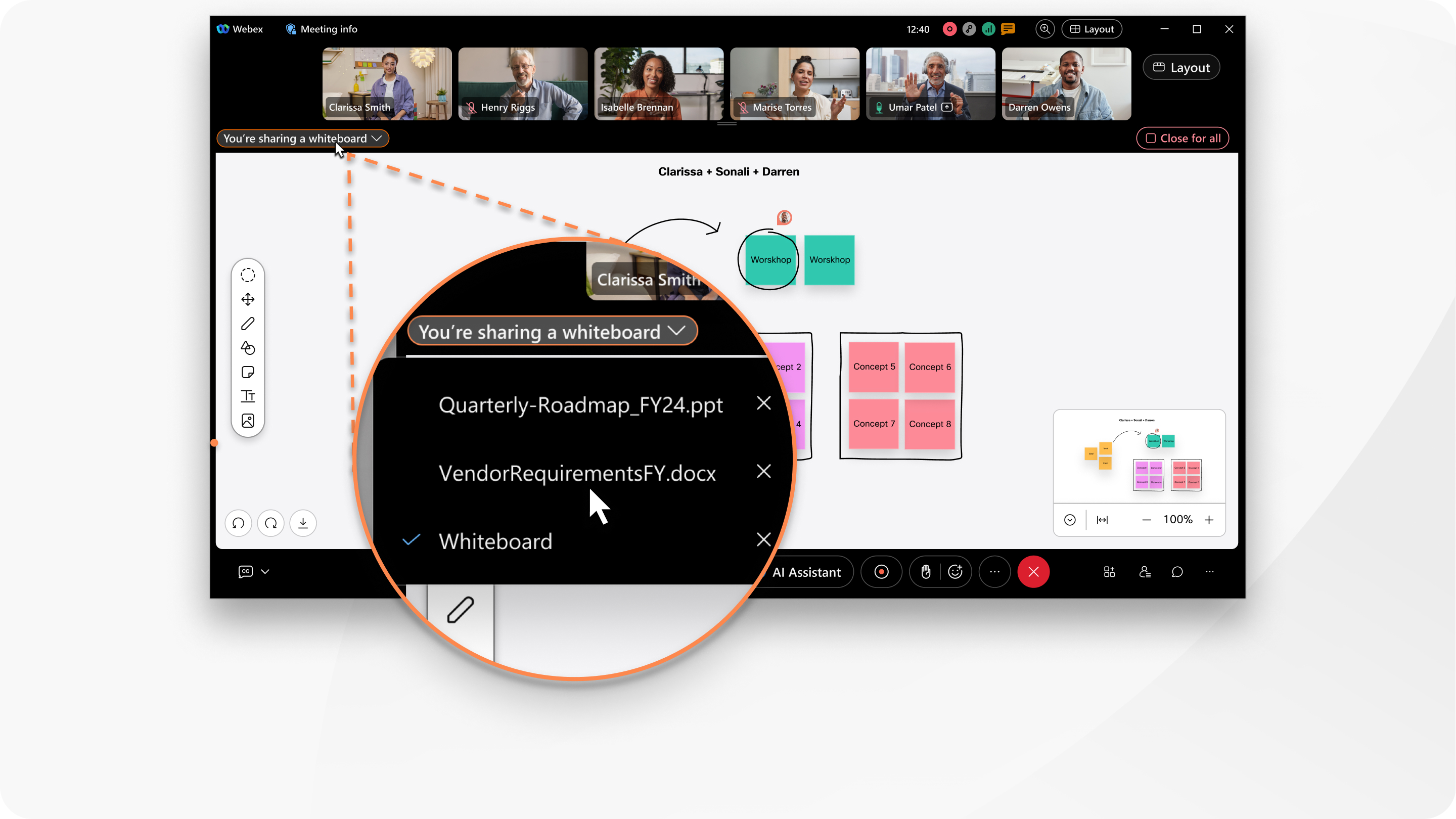
| 1 |
Odprite Webex in se prijavite. |
| 2 |
Med sestankom si lahko izmenjujete eno ali več datotek in po želji tablo. |
| 3 |
Ko ste pripravljeni preklopiti na drugo skupno datoteko ali tablo, kliknite You're sharing... nad skupno vsebino in izberite datoteko ali tablo. |
Ali je bil ta članek koristen?


