Webex App | Switch between shared files and a whiteboard during a meeting
 Feedback?
Feedback?Imagine you're presenting and need to show a file while also jotting down ideas on a whiteboard. You can smoothly transition from your file to the whiteboard and back again, all without pausing your presentation. It's a breeze to alternate between several files and a whiteboard.
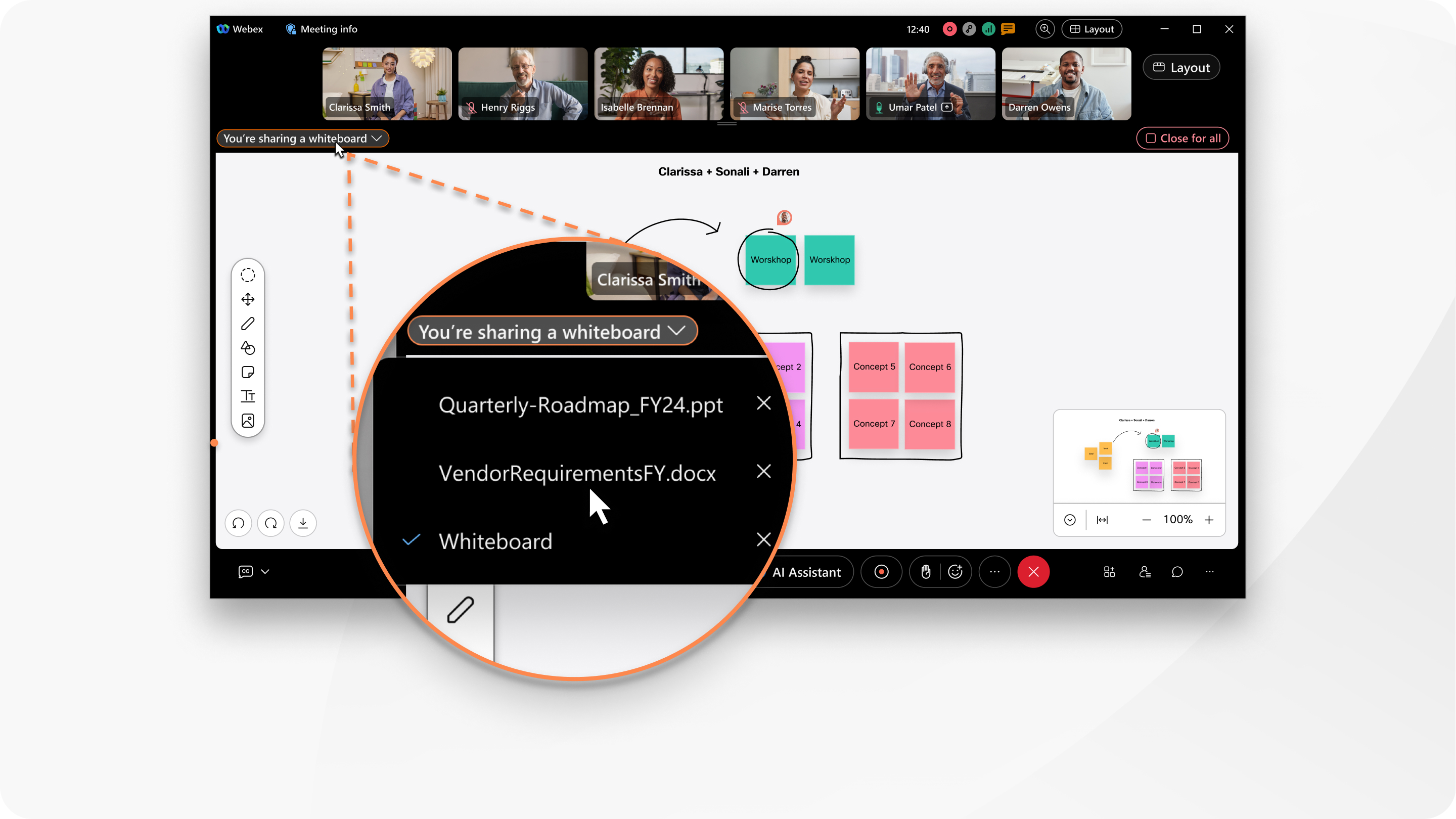
| 1 |
Open Webex and sign in. |
| 2 |
During a meeting, share one or more files and, optionally share a whiteboard. |
| 3 |
When you're ready to switch to another shared file or the whiteboard, click You're sharing… above the shared content, and select the file or whiteboard. |
Was this article helpful?


