Prikazivanje prevoda i transkripta u realnom vremenu na sastancima i vebinarima
 Povratne informacije?
Povratne informacije? 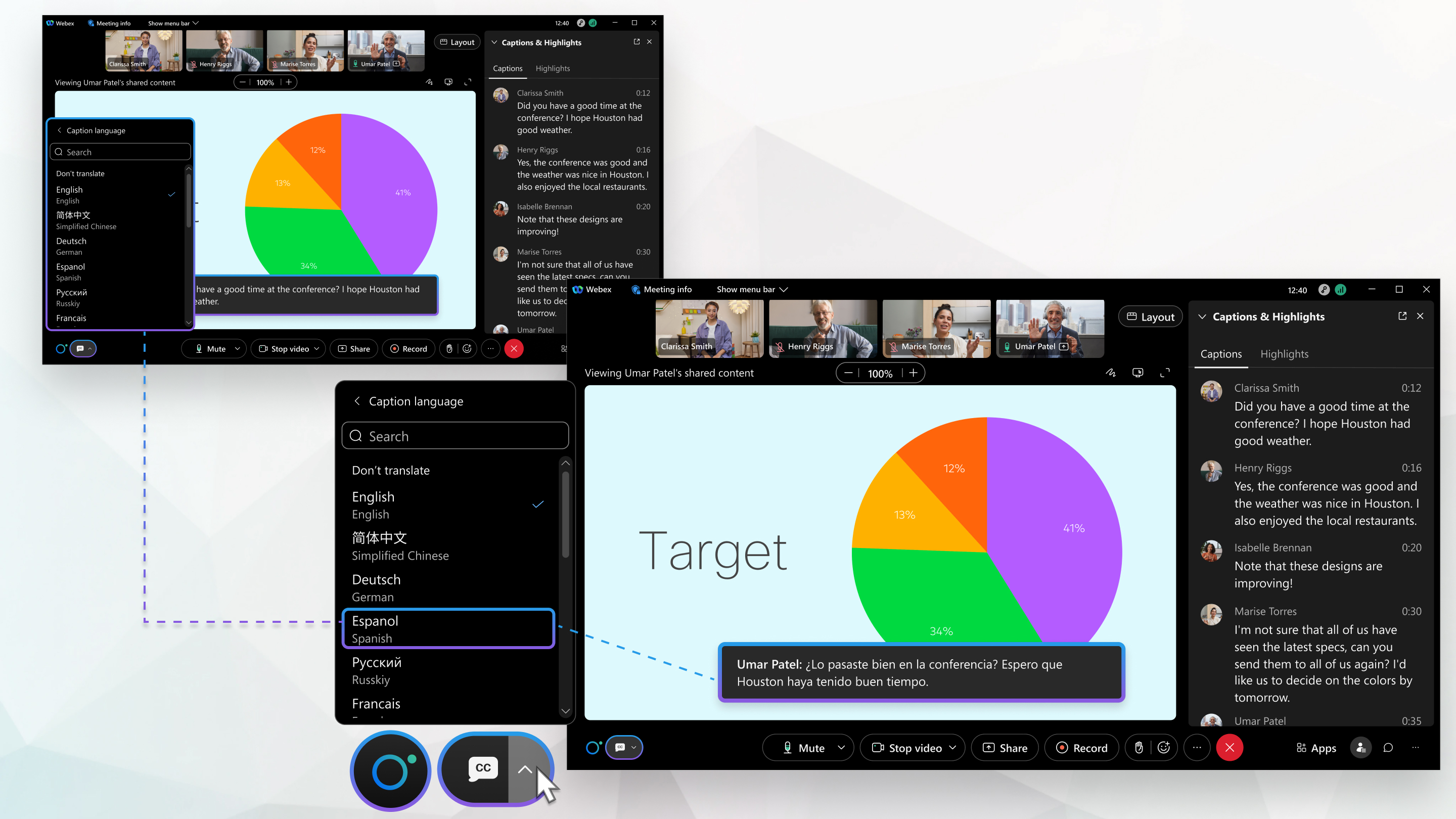
Ovaj članak govori o Vebex sastancima i vebinarima. Za informacije o Vebex uređajima, pogledajte Zatvoreni titlovi na tabli, stolu i seriji soba.
Kada je prevod u realnom vremenu uključen, sistem automatski prevodi govor osobe u naslove koji se pojavljuju iznad sastanaka ili vebinara kontrola. Panel sa natpisima na desnoj strani prikazuje izabrani govorni jezik.
Samo domaćin može da izabere govorni jezik za transkripciju. U aplikaciji Vekex, kohostovi koji se pridruže sastanku sa uređaja mogu odabrati govorni jezik za transkripciju. Svaki učesnik može da izabere svoj željeni jezik za prevode
Prevod ne uključuje sve dijalekte. Sastanak ili vebinar mogu istovremeno koristiti maksimalno KSNUMKS jedinstvene jezike natpisa.
Podržavamo KSNUMKS govorne jezike za Vebex sastanke, Veks-vebinare (nije dostupno za vebinare u prikazu vebcast-a), a sastanci su započeli iz Webex aplikacije, bez potrebe za licencom za prevođenje u realnom vremenu. Međutim, ako želite pristup 120+ natpisa jezika, moraćete da imate dozvolu za prevođenje u realnom vremenu.
Za besplatne korisnike Vebek naloga, Vebek Assistant ili automatizovani zatvoreni titlovi uključuju samo KSNUMKS govorne jezike za transkripciju.
Vebex za vladu obezbeđuje podrazumevane govorne jezike KSNUMKS prevedene na KSNUMKS + jezike naslova.
Administrator vašeg sajta mora da omogući prevođenje u realnom vremenu za sastanke i vebinare.
Možete generisati sledeće vrste transkripata nakon sastanka:
- Transkript ugrađen u video snimak. Ovaj transkript podržava samo transkripciju engleskog jezika.
- Transkript dostupan na stranici sajta nakon sastanka za vreme trajanja kada je snimanje na I Vebex Assistant ili Closed Captions je uključen. Ovaj transkript i bilo koji Webex Assistant naglašavaju transkripciju podrške na svim govornim jezicima (pogledajte Podržani jezici ispod da biste videli koji jezici su vam dostupni).
-
Da biste pristupili ovom transkriptu, prijavite se na svoj Webex nalog, kliknite na dugme Kalendar, a zatim izaberite Pregled.
-
U aplikaciji Vekex, ako želite, uključite ručne titlove i dodelite natitljače ili koristite uslugu ručnog titlovanja da biste dodali natpise na sastanak.
| 1 |
Na sastanku ili vebinaru izaberite Prikaži zatvorene |
| 2 |
Izaberite jezik naslova i izaberite željeni jezik. Svaki učesnik može da izabere svoj željeni jezik za prevode. Prevod ne uključuje sve dijalekte. Sastanak ili vebinar mogu istovremeno koristiti najviše pet jedinstvenih jezika natpisa. |
| 1 |
Dodirnite . |
| 2 |
Prebaci na zatvorene natpise. |
| 3 |
Dodirnite Izaberi jezik i izaberite jezik koji želite da prevedete. Svaki učesnik može da izabere svoj željeni jezik za prevode. Prevod ne uključuje sve dijalekte. Sastanak ili vebinar mogu istovremeno koristiti najviše pet jedinstvenih jezika natpisa. |
| 4 |
Izađite iz opcija da biste sačuvali ova podešavanja. |
Možete birati između 15 različitih govornih jezika za vaše sastanke ili vebinare, bez potrebe za licencom za prevođenje u realnom vremenu. Međutim, ako želite pristup 120+ natpisa jezika, moraćete da imate dozvolu za prevođenje u realnom vremenu.
Webex for Government koristi nešto drugačiju listu jezika za jezike natpisa.
-
arapski
-
kineski, mandarinski (pojednostavljeni)
-
kineski, mandarinski (tradicionalni)
-
danski
-
holandski
-
engleski
-
francuski
-
nemački
-
hindi
-
italijanski
-
japanski
-
korejski
-
poljski
-
portugalski
-
španski
Sa besplatnim Vebek nalogom, Vebek asistent ili automatizovani zatvoreni titlovi uključuju samo sledeće podrazumevane govorne jezike za transkripciju.
-
engleski
-
francuski
-
nemački
-
španski
-
italijanski
Natpisni jezici:
Učesnici mogu da izaberu svoj željeni jezik za prevode. Prevod ne uključuje sve dijalekte. Sastanak ili vebinar mogu istovremeno koristiti najviše pet jedinstvenih jezika natpisa.
| Natpisni jezici | Podržano u Veek-u | Podržano u Veek-u za vladu |
|---|---|---|
| afrikans | ✓ | ✓ |
| albanski | ✓ | ✓ |
| amharski | ✓ | ✓ |
| arapski | ✓ | ✓ |
| jermenski | ✓ | ✓ |
| asamski | — | ✓ |
| azerbejdžanski | ✓ | — |
| azerbejdžanski (latinica) | — | ✓ |
| bangla | — | ✓ |
| baškirski | — | ✓ |
| baskijski | ✓ | ✓ |
| beloruski | ✓ | — |
| bengalski | ✓ | — |
| bosanski | ✓ | — |
| bosanski (latinica) | — | ✓ |
| bugarski | ✓ | ✓ |
| kantonski (tradicionalni) | — | ✓ |
| katalonski | ✓ | ✓ |
| cebuano | ✓ | — |
| kineski (književni) | — | ✓ |
| Kineski (pojednostavljeni) | ✓ | ✓ |
| kineski (tradicionalni) | ✓ | ✓ |
| Kineski pojednostavljeni | ✓ | ✓ |
| Kineski tradicionalni | ✓ | ✓ |
| korzikanski | ✓ | — |
| hrvatski | ✓ | ✓ |
| češki | ✓ | ✓ |
| danski | ✓ | ✓ |
| dari | — | ✓ |
| divehi | — | ✓ |
| holandski | ✓ | ✓ |
| engleski | ✓ | ✓ |
| esperanto | ✓ | — |
| estonski | ✓ | ✓ |
| farski | — | ✓ |
| fidžijski | — | ✓ |
| filipinski | — | ✓ |
| finski | ✓ | ✓ |
| francuski | ✓ | ✓ |
| francuski (Kanada) | — | ✓ |
| frizijski | ✓ | — |
| galicijski | ✓ | ✓ |
| gruzijski | ✓ | ✓ |
| nemački | ✓ | ✓ |
| grčki | ✓ | ✓ |
| gudžarati | ✓ | ✓ |
| haićanski kreolski | ✓ | ✓ |
| hausa | ✓ | — |
| havajski | ✓ | — |
| hebrejski | ✓ | ✓ |
| hindi | ✓ | ✓ |
| hmong | ✓ | — |
| hmong dau (latinica) | — | ✓ |
| mađarski | ✓ | ✓ |
| islandski | ✓ | ✓ |
| igbo | ✓ | — |
| indonežanski | ✓ | ✓ |
| inuinaktun | — | ✓ |
| inuktitut | — | — |
| inuktitut (latinica) | — | ✓ |
| irski | ✓ | ✓ |
| italijanski | ✓ | ✓ |
| japanski | ✓ | ✓ |
| javanski | ✓ | — |
| kanada | ✓ | ✓ |
| kazahtanski | ✓ | ✓ |
| kmerski | ✓ | ✓ |
| kinjaruanda | ✓ | — |
| korejski | ✓ | ✓ |
| kurdski | ✓ | — |
| kurdski kurmandži (severni) | — | ✓ |
| kurdski sorani (centralni) | — | ✓ |
| kirgiški | ✓ | — |
| kirgiški (ćirilica) | — | ✓ |
| laoski | ✓ | ✓ |
| Latinska Amerika | ✓ | — |
| letonski | ✓ | ✓ |
| litvanski | ✓ | ✓ |
| luksemburški | ✓ | — |
| makedonski | ✓ | ✓ |
| malgaški | ✓ | ✓ |
| malajski | ✓ | — |
| malajski (latinica) | — | ✓ |
| malajalam | ✓ | ✓ |
| malteški | ✓ | ✓ |
| maorski | ✓ | ✓ |
| marati | ✓ | ✓ |
| mongolski | ✓ | — |
| mongolski (ćirilica) | — | ✓ |
| mongolski (tradicionalni) | — | ✓ |
| Mjanmar | — | ✓ |
| mjanmar (burmanski) | ✓ | — |
| nepalski | ✓ | ✓ |
| norveški | ✓ | ✓ |
| njanja (čičeva) | ✓ | — |
| Odia | ✓ | ✓ |
| paštunski | ✓ | ✓ |
| persijski | ✓ | ✓ |
| poljski | ✓ | ✓ |
| portugalski (Brazil) | ✓ | ✓ |
| portugalski (Portugalija) | ✓ | ✓ |
| pendžapski | ✓ | ✓ |
| keretaro otomi | — | ✓ |
| rumunski | ✓ | ✓ |
| ruski | ✓ | ✓ |
| samoanski | ✓ | — |
| samoanski (latinica) | — | ✓ |
| škotski galski | ✓ | — |
| srpski | ✓ | — |
| srpski (ćirilica) | — | ✓ |
| srpski (latinica) | — | ✓ |
| sesoto | ✓ | — |
| šona | ✓ | — |
| sindi | ✓ | — |
| sinhala | ✓ | — |
| slovački | ✓ | ✓ |
| slovenački | ✓ | ✓ |
| somalski | ✓ | — |
| somalski (arapski) | — | ✓ |
| španski | ✓ | ✓ |
| sudanski | ✓ | — |
| svahili | ✓ | — |
| svahili (latinica) | — | ✓ |
| švedski | ✓ | ✓ |
| tagalog (filipinski) | ✓ | — |
| tahićanski | — | ✓ |
| tadžikistanski | ✓ | — |
| tamil | ✓ | ✓ |
| tatarski | ✓ | — |
| tatarski (latinica) | — | ✓ |
| telugu | ✓ | ✓ |
| tajlandski | ✓ | ✓ |
| tibetanski | — | ✓ |
| tigrinja | — | ✓ |
| tonganski | — | ✓ |
| turski | ✓ | ✓ |
| turkmenistanski | ✓ | — |
| turkmenistanski (latinica) | — | ✓ |
| ukrajinski | ✓ | ✓ |
| gornjolužičkosrpski | — | ✓ |
| urdu | ✓ | ✓ |
| ujgurski | ✓ | — |
| ujgurski (arapski) | — | ✓ |
| uzbekistanski | ✓ | — |
| uzbečki (latinica) | — | ✓ |
| vijetnamski | ✓ | ✓ |
| velški | ✓ | ✓ |
| kosa | ✓ | — |
| jidiš | ✓ | — |
| joruba | ✓ | — |
| jukatanski jezik Maja | — | ✓ |
| zulu | ✓ | ✓ |
Inuktitut nije podržan za Vebex za vladu.
Prevod u realnom vremenu nije podržan na Veцek-App aplikaцiji za veb na platformi za sastanke Veks Suite-a.

 titlove.
titlove. 

