- Головна
- /
- Стаття

Доступ до свого профілю викликів будь-де
 У цій статті
У цій статті Надіслати відгук?
Надіслати відгук?Просте здійснення або отримання викликів за допомогою робочого номера та доступу до функцій офісного телефону будь-де. Готелі дозволяють тимчасово завантажити профіль телефону на інший телефон.
Функція резервування дає змогу тимчасово завантажити ваш профіль телефону (номер, функції та план викликів) на інший телефон. Ця функція має дві частини: організатор із резервуванням і гість із резервуванням. Обидві частини працюють разом, щоб дозволити вам (гість) тимчасово ввійти на певні телефони (організатори) і використовувати його як власний телефон. Це допомагає, коли ви подорожуєте до віддаленого офісу та хочете здійснювати або приймати виклики за допомогою номера телефону та функцій доступу, доступних на вашому робочому телефоні.
Увімкнення та пошук головного телефону для готельування
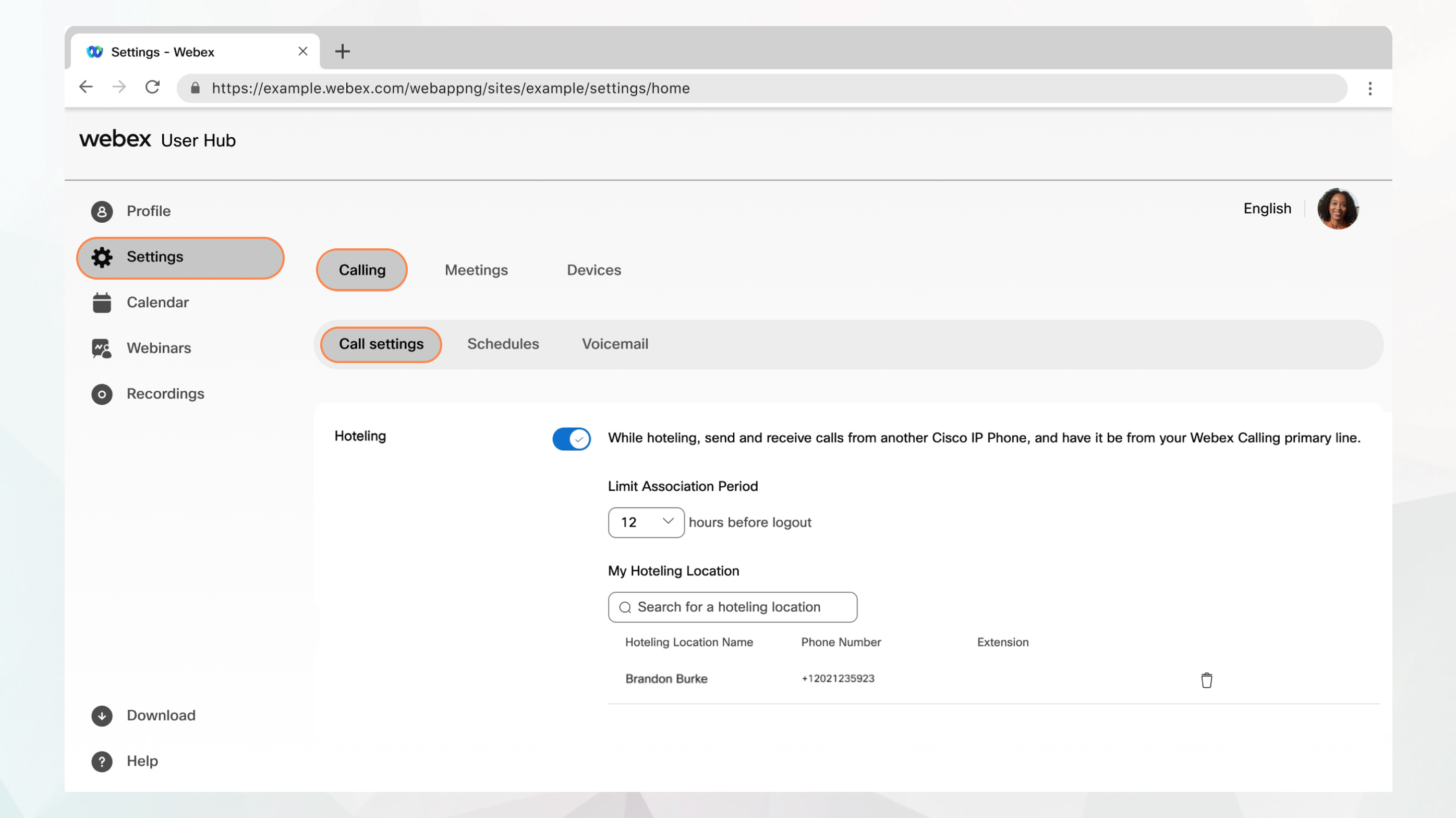
Перед початком
-
Адміністратор має ввімкнути цю функцію, щоб ви могли отримати доступ до неї й налаштувати її. Якщо це налаштування не відображається, зверніться до адміністратора.
-
Усі налаштування викликів можна налаштувати в користувацькому центрі, перейшовши до розділу .
Параметр Calling доступний лише користувачам із ліцензією Webex Calling. Якщо параметр Calling не відображається, це означає, що у вас немає ліцензії Webex Calling.
Щоб дізнатися, за допомогою якої служби викликів налаштовано, перегляньте програму Webex. Додаткову інформацію див. в розділі Дізнатися, яка у вас служба викликів.
-
Щоб ви могли ввійти в телефон організатора, адміністратор має налаштувати обліковий запис гостя.
-
Функція резервування застосовується лише до основних ліній.
-
Усі вибрані для моніторингу лінії або індикація спільних ліній не відображається на телефоні організатора.
-
Ваш основний телефон не дзвонить, коли ви входите в телефон організатора.
| 1 | |
| 2 |
Перейдіть до розділу Налаштування > Виклики > Налаштування виклику. |
| 3 |
Перейдіть до розділу Готелі й увімкніть перемикач. |
| 4 |
Введіть ім’я або номер організатора, який використовується в полі пошуку Моє розташування готелів, і виберіть організатора, який потрібно використовувати. Можна підключитися до будь-якого головного комп’ютера, який є організатором, який ви вибираєте в користувацькому центрі або адміністратора в Control Hub. Можна вибрати лише одного організатора. Якщо вибрати іншого організатора, попереднього буде видалено. Коли ви вибираєте організатора, він ініціює сеанс резервування й негайно робить організатора доступним для використання. |
| 5 |
Виберіть кількість годин, яку потрібно використовувати організатор готелів із розкривного списку Період обмеження асоціації . Ви автоматично вийдете із системи після вибраного часу. Якщо з’являється повідомлення про помилку, у якому зазначено граничне значення періоду асоціації, зверніться до адміністратора. |
| 6 |
Клацніть Зберегти. |
Що далі
Після ввімкнення цієї функції перезапустіть телефон, щоб увімкнути програмні клавіші Guest in і Guest out . А потім ви можете ввійти в гостьовий телефон MPP, щоб отримати доступ до свого профілю.
Вхід у гостьовий телефон
Якщо ви вийшли з гостьового телефону й вам потрібно знову ввійти, зробіть це на самому телефоні.
Перш ніж почати
-
Адміністратор повинен створити для вас обліковий запис гостя.
-
Потрібно ввімкнути функцію готелів. Додаткову інформацію див. в розділі Увімкнути та знайти телефон організатора для розділу готелів .
| 1 |
Натисніть Guest in , потім введіть свій внутрішній номер як ідентифікатор користувача та PIN-код голосової пошти (числовий тип) як пароль. |
| 2 |
Натисніть кнопку Зберегти. |
Вихід із гостьового телефону
Коли ви закінчите використовувати гостьовий телефон, ви повинні вийти, щоб відключити свій профіль виклику від цього телефону.
|
Натисніть кнопку Гість , а потім вийдіть. Якщо відображається програмна клавіша Увійти , ви знаєте, що вийшли із системи. |


