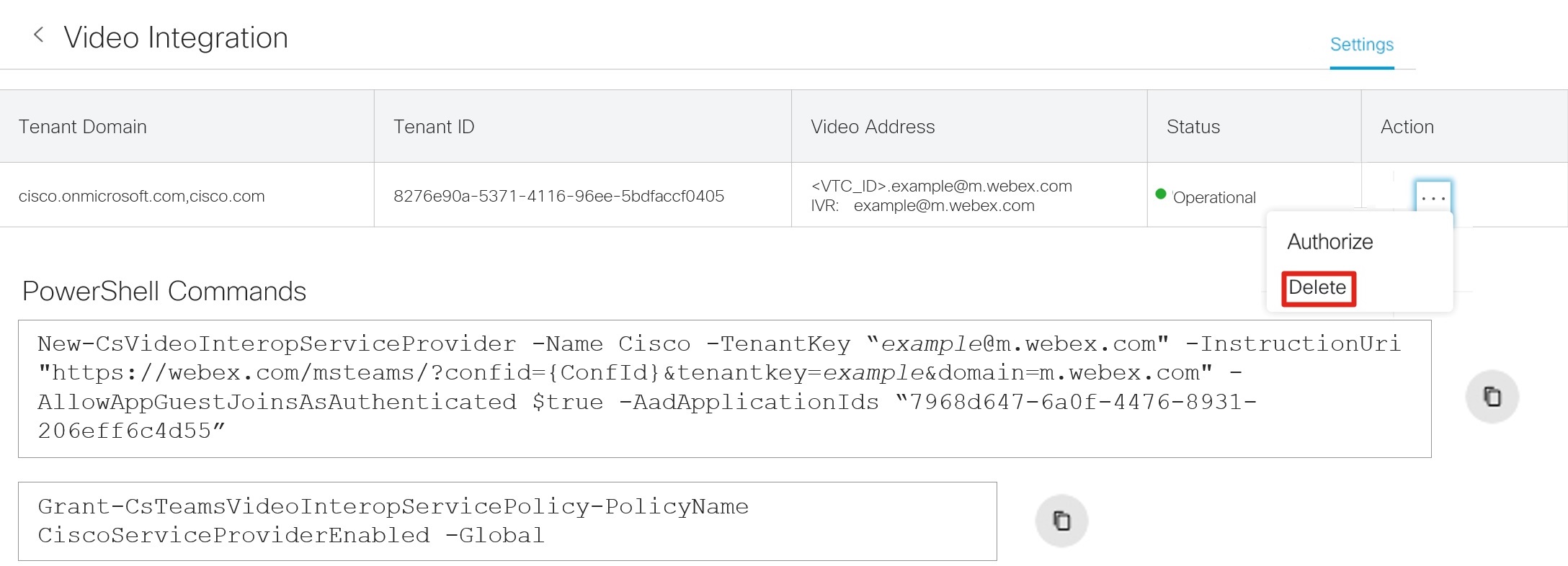移除 Microsoft Teams 的 Webex 視訊整合 (CVI)
 意見回饋?
意見回饋?使用此任務可刪除 Webex 組織和 Microsoft 365 租戶之間的視頻集成。
要刪除此集成,請從 Control Hub 中刪除配置,從 Microsoft 365 租戶中刪除 CVI 配置,並撤消之前授予集成的 Office 365 許可權。
開始之前
-
要移除視訊整合,您需要以下管理存取權限:
-
Webex 組織的完全管理員帳戶,以及可以訪問 Control Hub 的 Web 瀏覽器 (請參閱 Webex 服務的 系統要求以了解瀏覽器相容性)。
-
Microsoft Microsoft 365 租戶中的 Teams 管理許可權。
-
Microsoft 組織中的租戶全域管理員許可權。
-
-
需要有權運行 Microsoft PowerShell 命令才能完成刪除步驟:
-
最新 Microsoft Teams PowerShell 模組已安裝。 有關詳細資訊,請參閱 安裝 Microsoft Teams PowerShell 模組 。
-
在撰寫本文時,Microsoft 建議在使用 Microsoft Teams 模組時使用 PowerShell 5.1 或更高版本,因此我們建議在 Windows 計算機上使用 PowerShell。 有關詳細資訊,請參閱 PowerShell 5.1 系統要求 。
-
| 1 |
自 Control Hub 移除承租人: |
| 2 |
在計算機上打開 PowerShell 視窗,並安裝 Microsoft Teams PowerShell 模組 (如果尚未安裝): |
| 3 |
匯入 Microsoft 團隊模組並連接到團隊租戶: |
| 4 |
執行以下 PowerShell 命令:
|
| 5 |
以 Microsoft 全域管理員身份登錄到 Azure Web 門戶,然後導航到 。 |
| 6 |
打開 Webex Microsoft Teams 視頻集成應用程式。 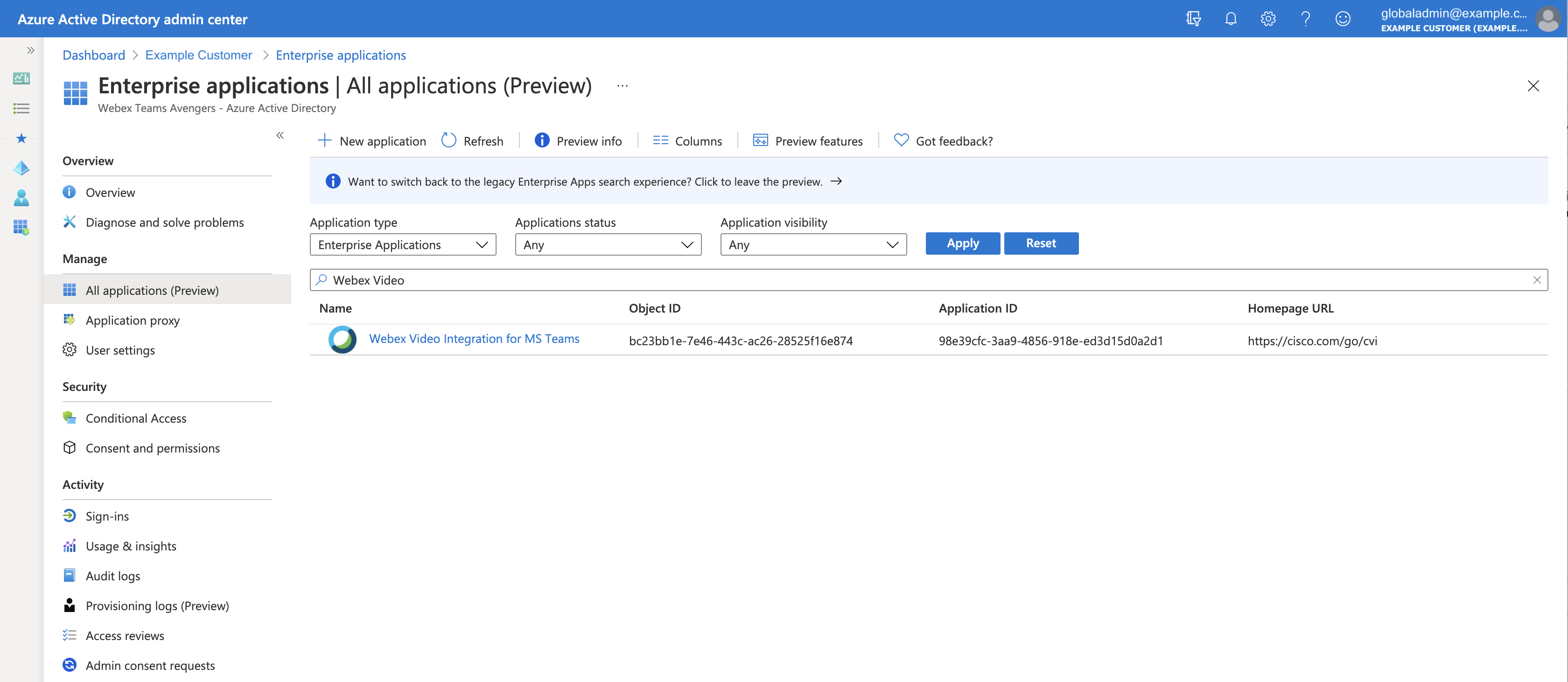
|
| 7 |
按下 並確認刪除。 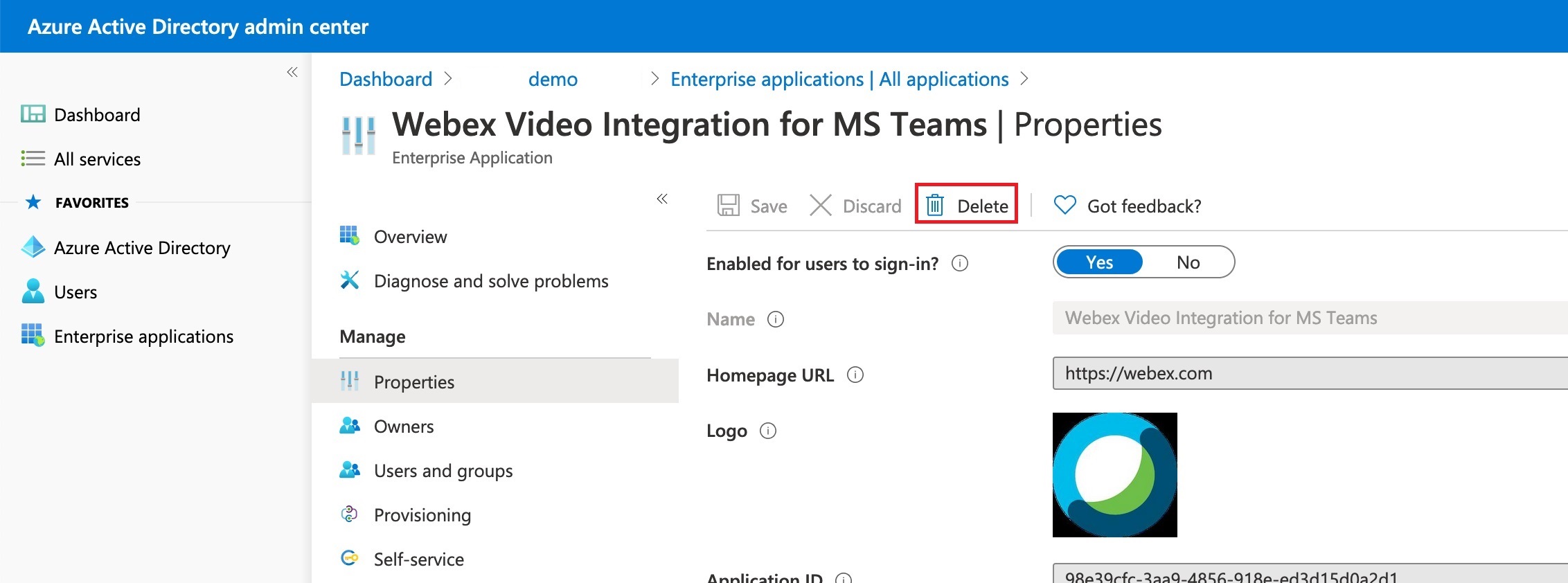
|
本文是否有幫助?

 ,然後點擊
,然後點擊