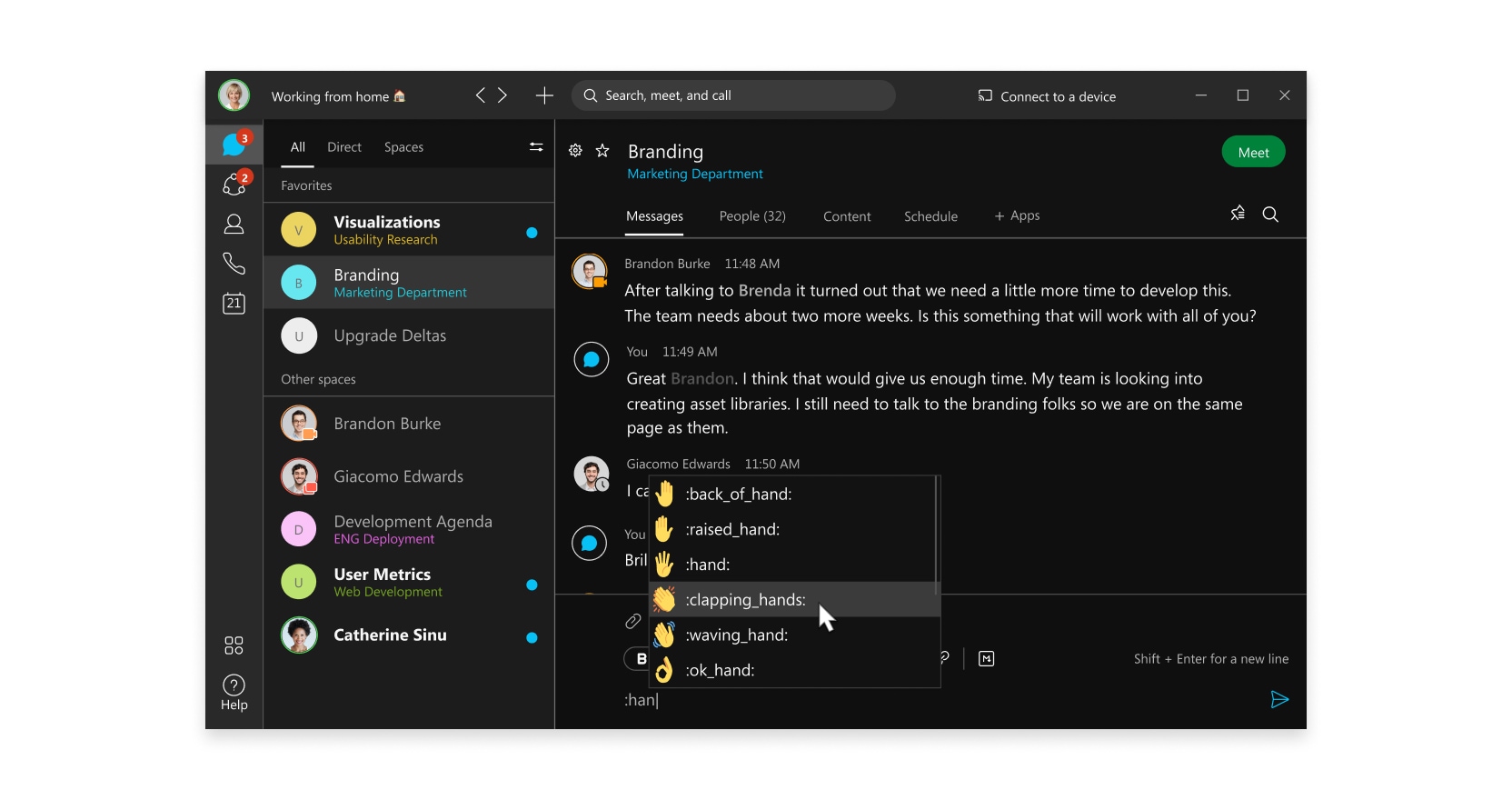Webex App | Shortcodes for Emojis
Instantly express yourself and add some fun when writing a message, by using emoji shortcodes.
By the way, you can still use emoticons, or pick from the emoji library in Webex App like you always have. We're just making it quicker and easier to find the emoji that's perfect for your message.
| 1 | When writing a message, type a colon and at least two characters to bring up a list of emojis that correspond to those two characters. For example, typing :han shows a list of hand gestures.
|
| 2 | Select the emoji to add to your message from the list, click Enter to choose the highlighted emoji from the list, or enter the full shortcode and click Enter. |
Was this article helpful?