Add some fun to your content by including emojis in your messages. You can also add emojis to space and team names.
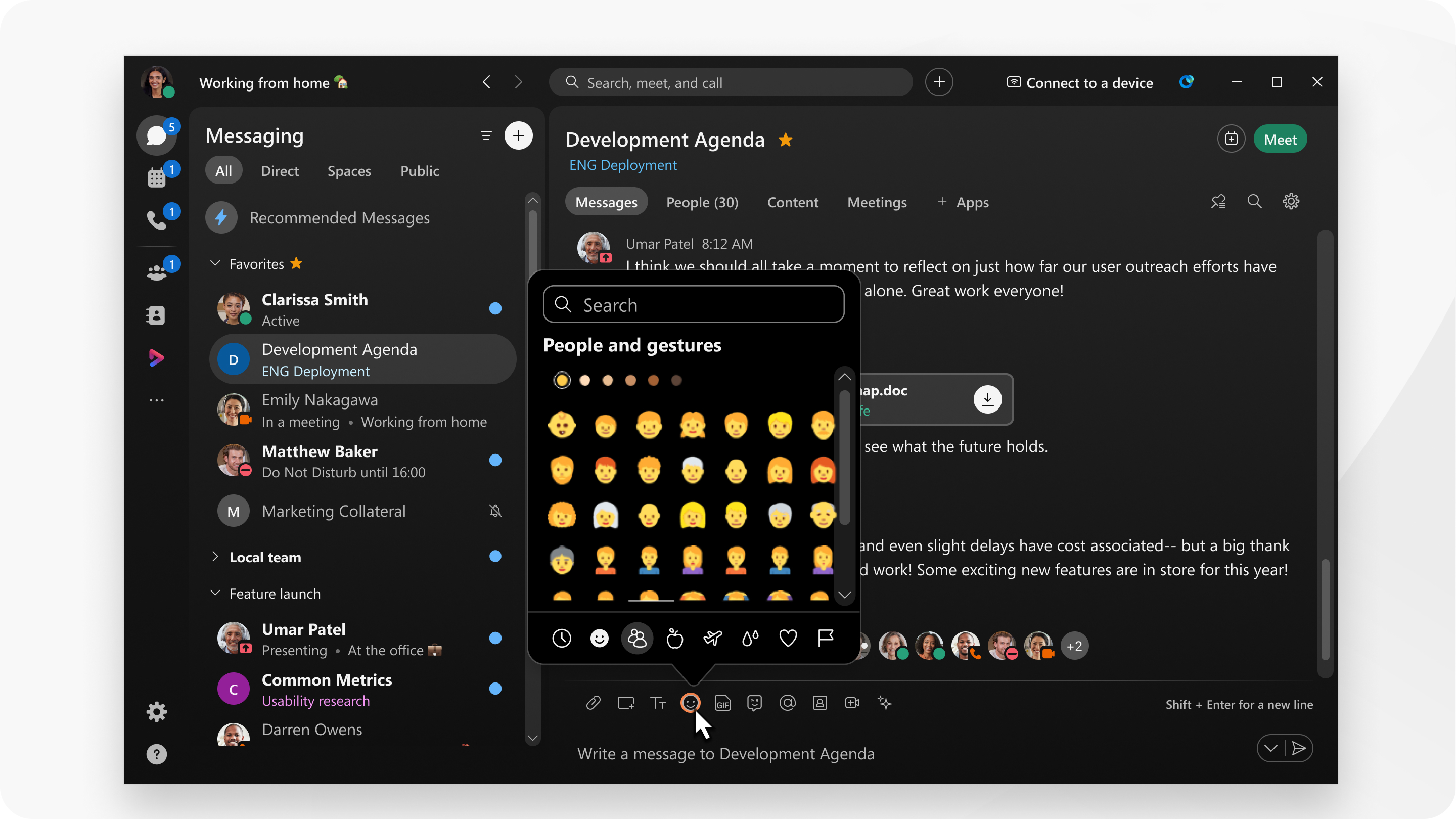
You have access to a large library of emojis, and can choose from different categories and color tones.
| When writing a message, select emoji, choose the emoji that you want to add, and send the message. You can also search for an emoji using the search box. You can copy and paste emojis from the message area to add them to space or team names. Emojis that you choose often, appear in the Frequently used section.
|
You have access to a large library of categorized and searchable emojis.
| When you're writing a message, select emoji and choose the one you want to use. You can copy and paste emojis from the message area to add them to space or team names. Emojis that you choose often appear in the Frequently Used section.
If your Mac has a Touch Bar, tap the emoji icon to add emojis to messages or team and space names. |
| When you're writing a message or creating team and space names, select emoji from the keyboard, and choose the emoji that you want to use. You can also send up to three enlarged emojis in a message without text.424451.tif image file. |
| When you're typing a message, tap emoji, tap the emoji that you want to use, and send the message.429277.jpg image file. |
The emojis available to you depend on the emoji set available on your operating system. So, if you're using a web browser on Windows, you have different emojis than if you're using a web browser on your Mac. As such, the sample image is just an example.
| When writing a message, select emoji, choose the emoji that you want to add, and send the message. You can copy and paste emojis from the message area to add them to space or team names. Emojis that you choose often appear in the Frequently used section. |

