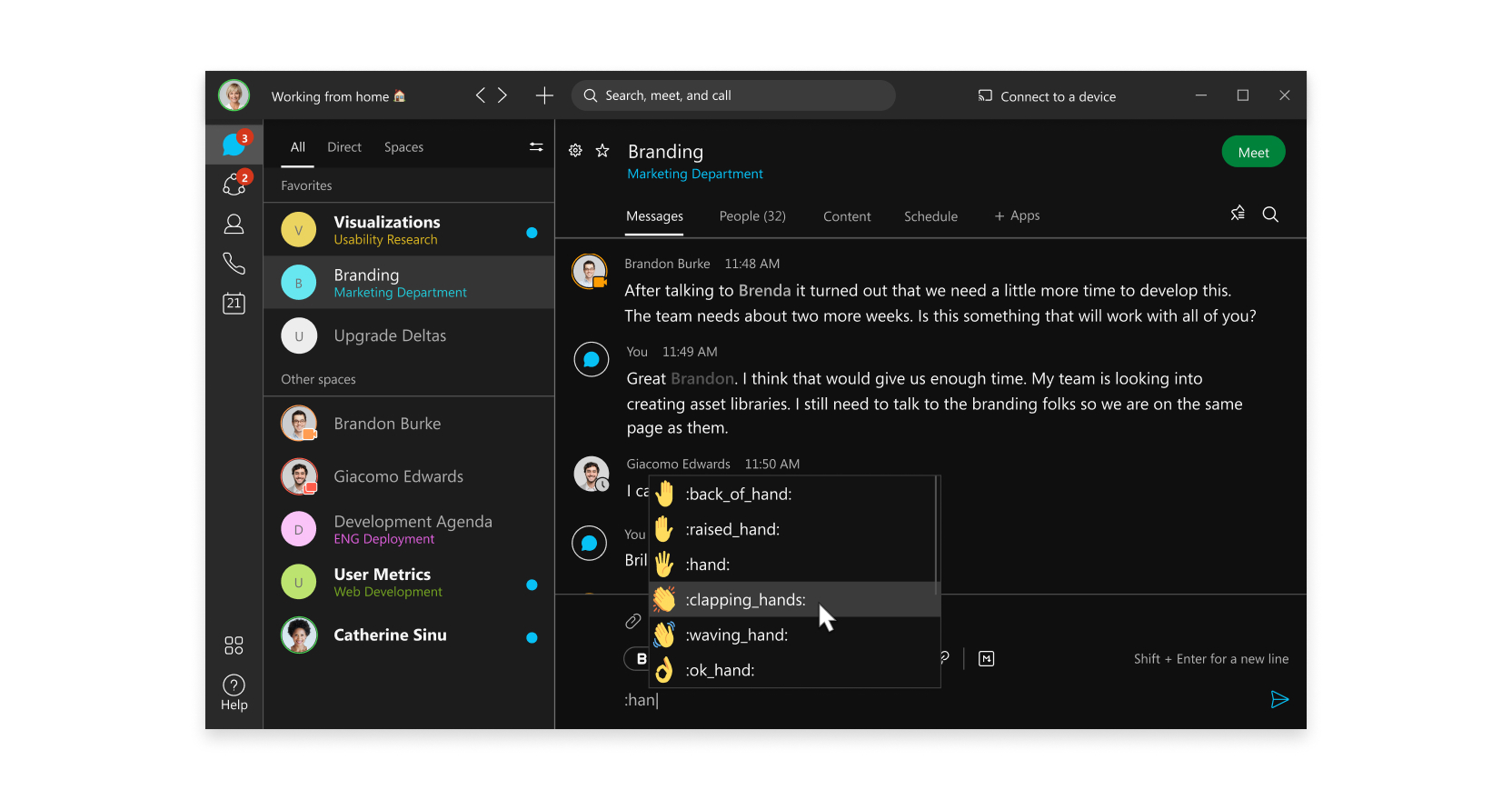Webex App | Shortcodes for Emojis
 Feedback?
Feedback?Instantly express yourself and add some fun when writing a message, by using emoji shortcodes.
By the way, you can still use emoticons , or pick from the emoji library in Webex App like you always have. We're just making it quicker and easier to find the emoji that's perfect for your message.
| 1 |
When writing a message, type a colon and at least two characters to bring up a list of emojis that correspond to those two characters. For example, typing
|
| 2 |
Select the emoji to add to your message from the list, click Enter to choose the highlighted emoji from the list, or enter the full shortcode and click Enter . |
Was this article helpful?