Silence incoming call ringer (ignore calls) on 9800/8875
 Feedback?
Feedback?You can silence an incoming call when you are busy and don't want to be disturbed. The phone stops ringing; however, you get a visual alert and can answer the phone call using either the handset, speaker, or headset.
Silencing the ringer doesn't reject calls. If you’ve configured the line to redirect no-answer calls to your voicemail, you can check the voice messages later in the Recents list.
On the phone with multiple lines, if you or your administrator enables the "Auto-collapse into line key" feature on the phones, the active call window is minimized to the line label itself. The inline call label can display the call session information, such as caller or callee name, number, call duration, call state, and call state relevant icons. In this situation, you can press the line key to open the full call window. This feature is available only on Cisco Desk Phone 9811, 9841, 9851, and 9861 registered to BroadWorks or Webex Calling.
|
Do one of the following actions to silence an incoming call:
|

 or
or  (depending on your phone model).
(depending on your phone model). . The icon displays next to the ignored incoming call.
. The icon displays next to the ignored incoming call.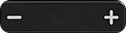 .
.
