Aplikace Webex | Vypnutí příjmu příchozího videa během schůzky
 Zpětná vazba?
Zpětná vazba?Příchozí video můžete během schůzky zastavit, když chcete omezit využití šířky pásma. Zakázáním příchozího videa se můžete soustředit na zvuk a obsah sdílený během schůzky, aniž byste byli rozptylování videi.
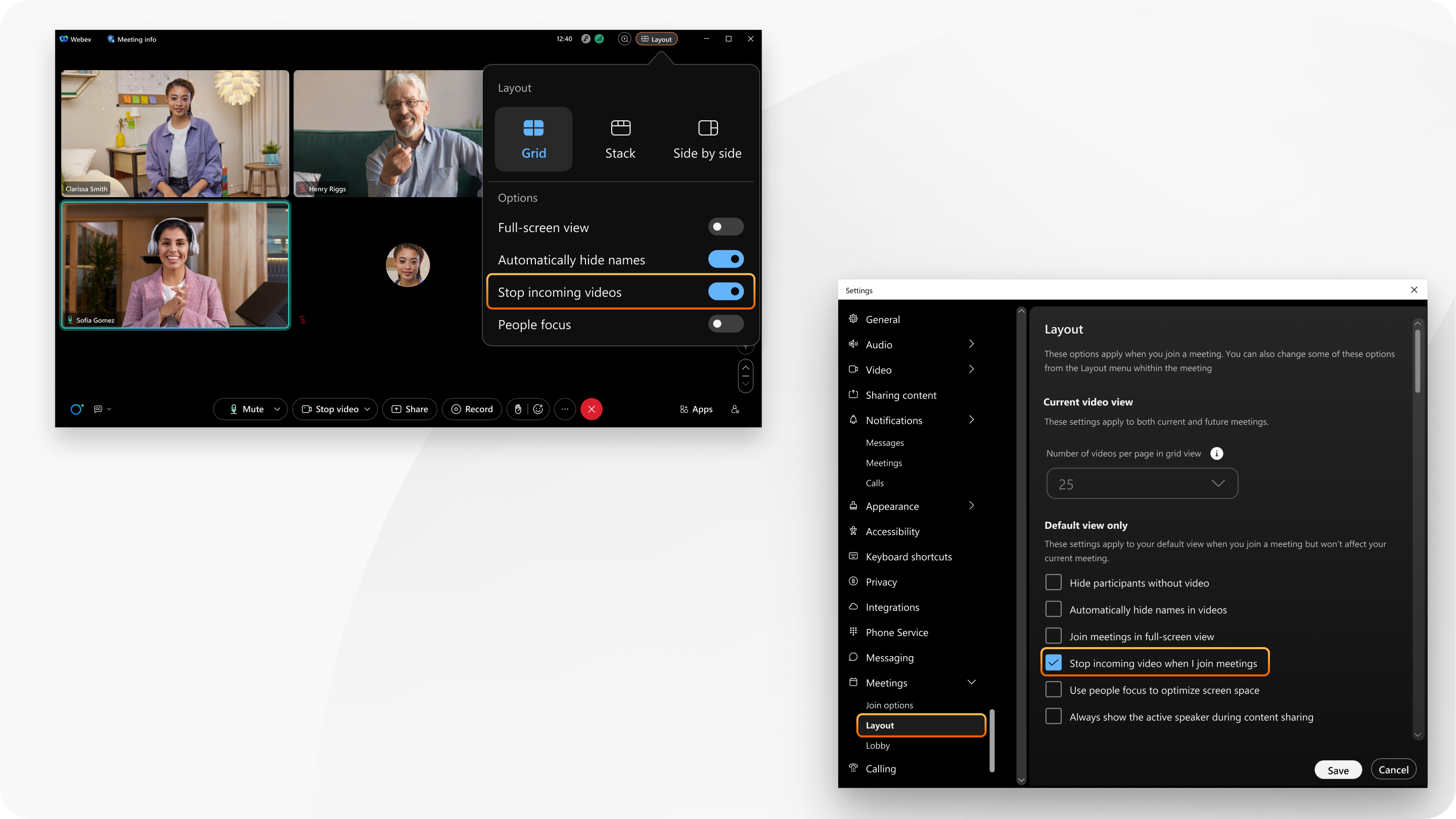
Můžete zastavit nebo zapnout příjem příchozích videí, přičemž máte stále možnost plně se účastnit schůzky a soustředit se na zvukovou komunikaci.
| 1 |
Během schůzky: |
| 2 |
Když nejste na schůzce: |
| 1 |
Během schůzky klepněte na možnost Další možnosti |
| 2 |
Pokud chcete příjem příchozích videí zahájit, vypněte možnost Zastavit příchozí videa. |
| 1 |
Během schůzky klepněte na možnost Další možnosti |
| 2 |
Pokud chcete příjem příchozích videí zahájit, zapněte možnost Příjem příchozích videí. |
Byl tento článek užitečný?





