Приложение Webex | Остановка получения входящего видео на совещании
 Отправить обратную связь?
Отправить обратную связь?Можно остановить входящее видео во время совещания, чтобы сэкономить пропускную способность. Отключив входящее видео, можно сосредоточить внимание на аудио и контенте, к которому предоставлен совместный доступ во время совещания, не перегружая видеопотоки.
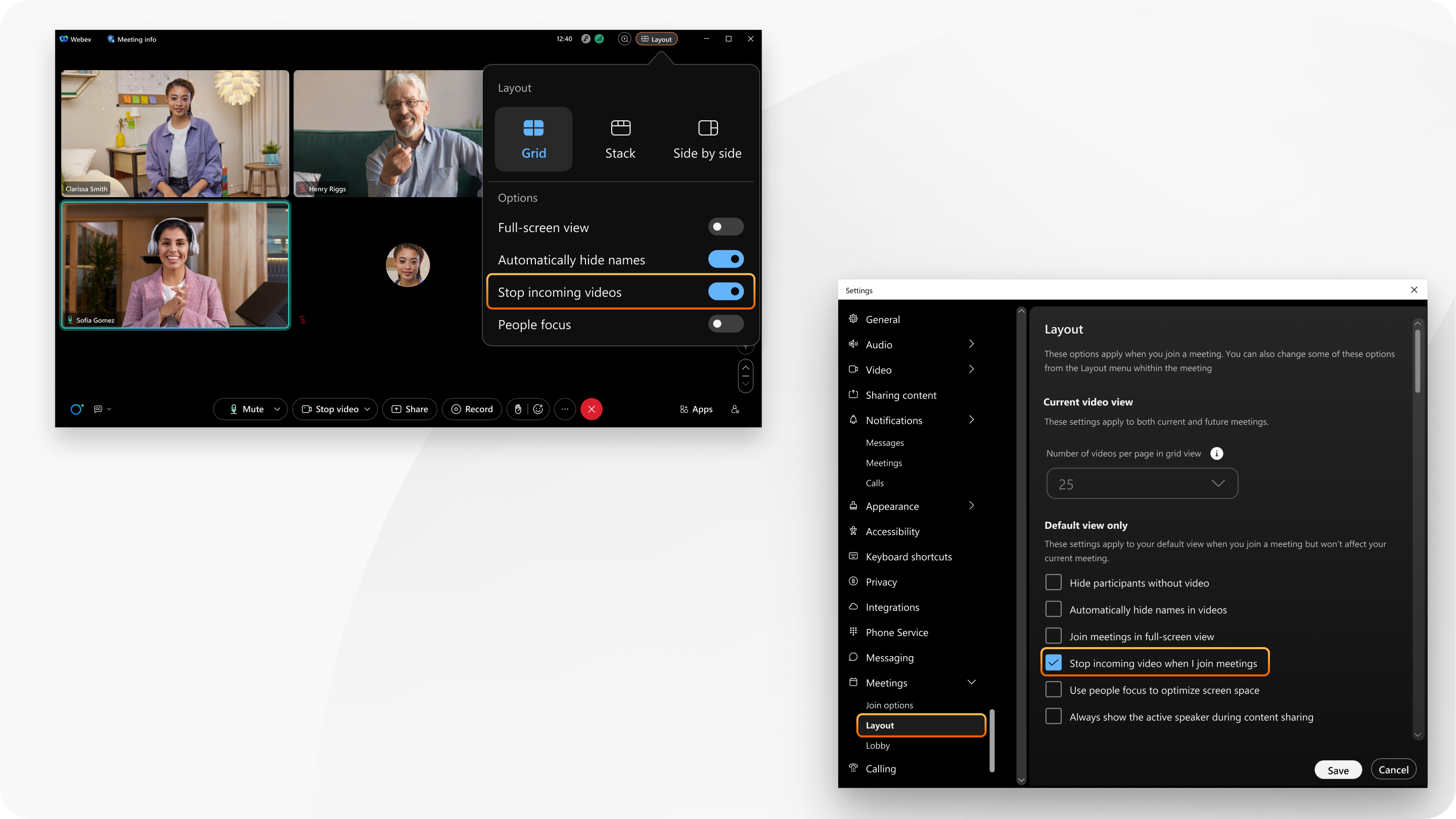
Можно остановить или начать прием входящих видео и при этом продолжить полноценно участвовать в совещании, сосредоточившись на общении посредством аудиосвязи.
| 1 |
Во время совещания. |
| 2 |
Если вы не на совещании: |
| 1 |
Во время совещания коснитесь Дополнительные параметры |
| 2 |
Чтобы начать получать входящие видео, выключите параметр Остановить входящие видео. |
| 1 |
Во время совещания коснитесь Дополнительные параметры |
| 2 |
Чтобы начать получать входящие видео, включите параметр Получение входящих видео. |
Была ли статья полезной?





