Webex アプリ|ミーティング中に着信ビデオの受信を停止する
 フィードバックがある場合
フィードバックがある場合ミーティング中にビデオの受信を停止して帯域幅を節約できます。 着信ビデオを無効にすることで、ビデオフィードに圧倒されることなく、ミーティング中に共有される音声とコンテンツにフォーカスすることができます。
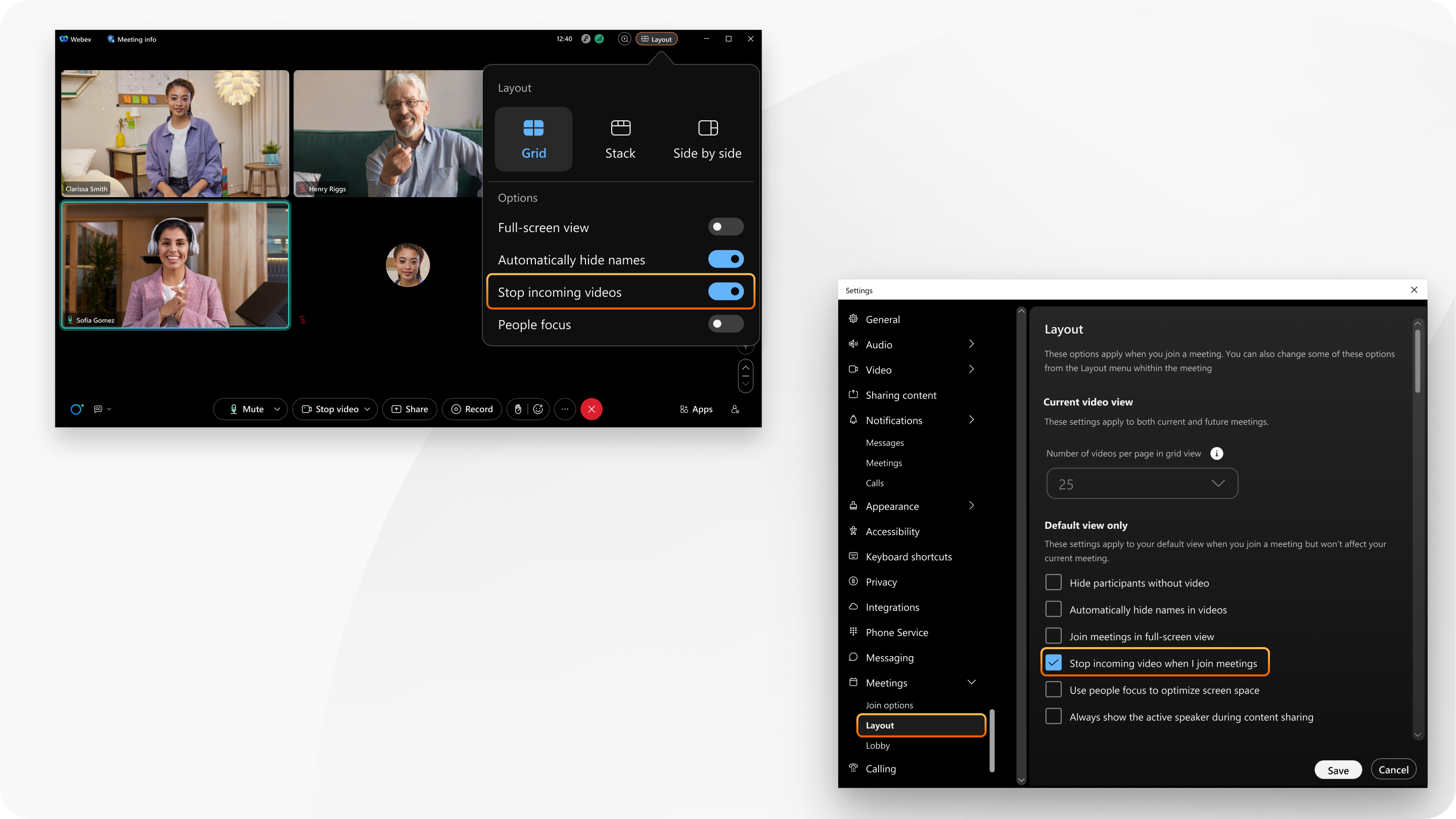
ミーティングに完全に参加したままで、ビデオの受信を停止または開始して、音声通信に集中できます。
| 1 |
ミーティング中: |
| 2 |
ミーティングに参加していない場合: |
| 1 |
ミーティング中に [その他のオプション] |
| 2 |
着信ビデオの受信を開始するには、[着信ビデオの停止] をオフに切り替えます。 |
| 1 |
ミーティング中に [その他のオプション] |
| 2 |
着信ビデオの受信を開始するには、[着信ビデオの受信] をオンに切り替えます。 |
この投稿記事は役に立ちましたか?



![[その他のオプション] ボタン](https://cisco-api.ingeniuxondemand.com/DITA/content/en/us/td/i/400001-500000/450001-460000/450001-451000/450687.jpg)

