Webex 앱 | 미팅에서 걸려오는 비디오 수신 중지
 피드백이 있습니까?
피드백이 있습니까?미팅 중에 걸려오는 비디오를 중지하여 대역폭을 절약할 수 있습니다. 걸려오는 비디오를 비활성화하면 비디오 피드에 압도되지 않고 미팅 중에 공유된 오디오 및 콘텐츠에 집중할 수 있습니다.
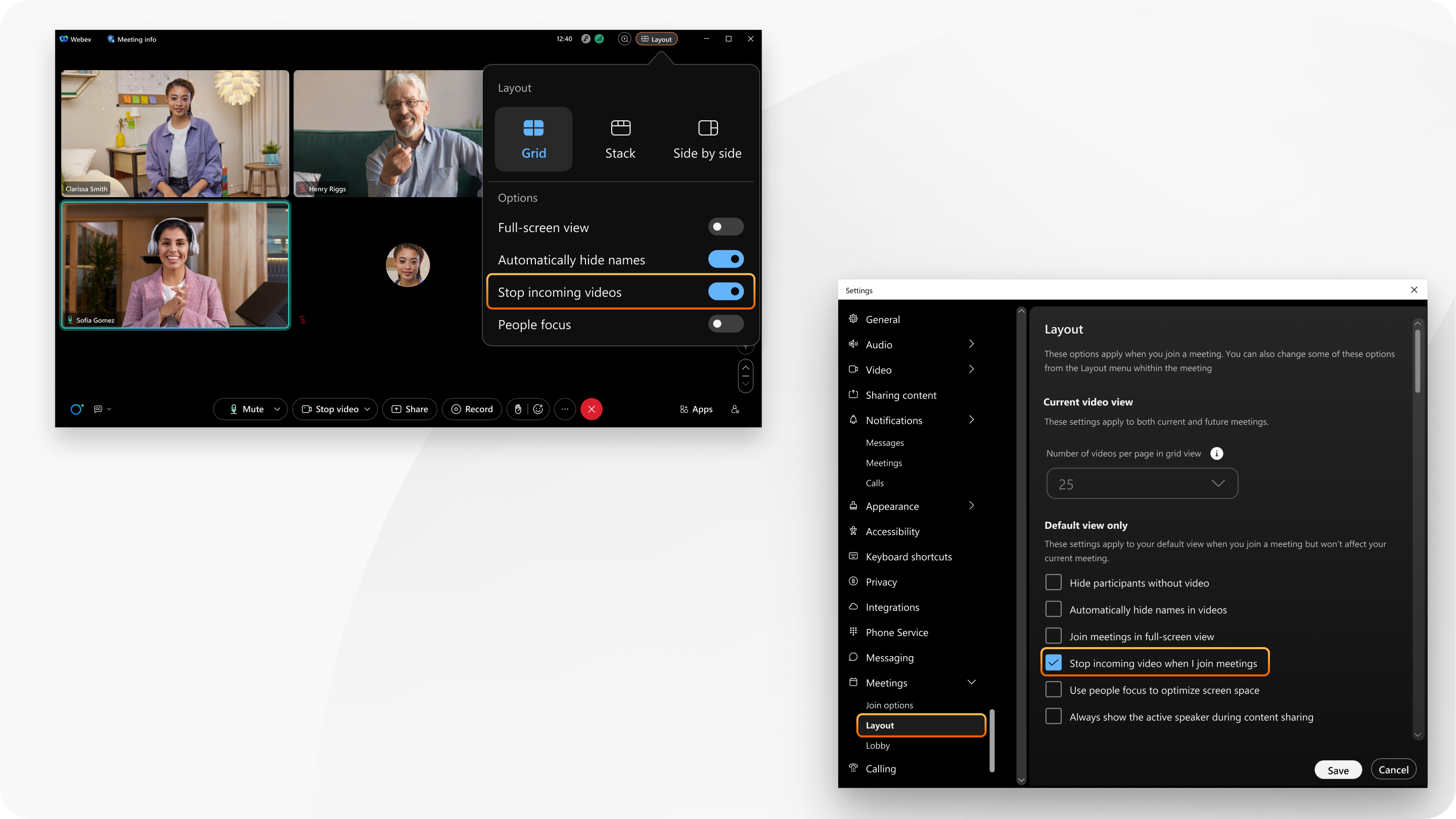
미팅에 완전히 참가하고 오디오 통신에 집중하는 동안 걸려오는 비디오 수신을 중지하거나 시작할 수 있습니다.
| 1 |
미팅 중에: |
| 2 |
미팅에 있지 않을 때: |
| 1 |
미팅 중에 추가 옵션 |
| 2 |
걸려오는 비디오 수신을 시작하려면 걸려오는 비디오 중지 토글을 끕니다. |
| 1 |
미팅 중에 추가 옵션 |
| 2 |
걸려오는 비디오 수신을 시작하려면 걸려오는 비디오 수신을 켭니다. |
이 문서가 도움이 되었습니까?





