Webex App | Del indhold trådløst til Webex-enheder
 Har du feedback?
Har du feedback? 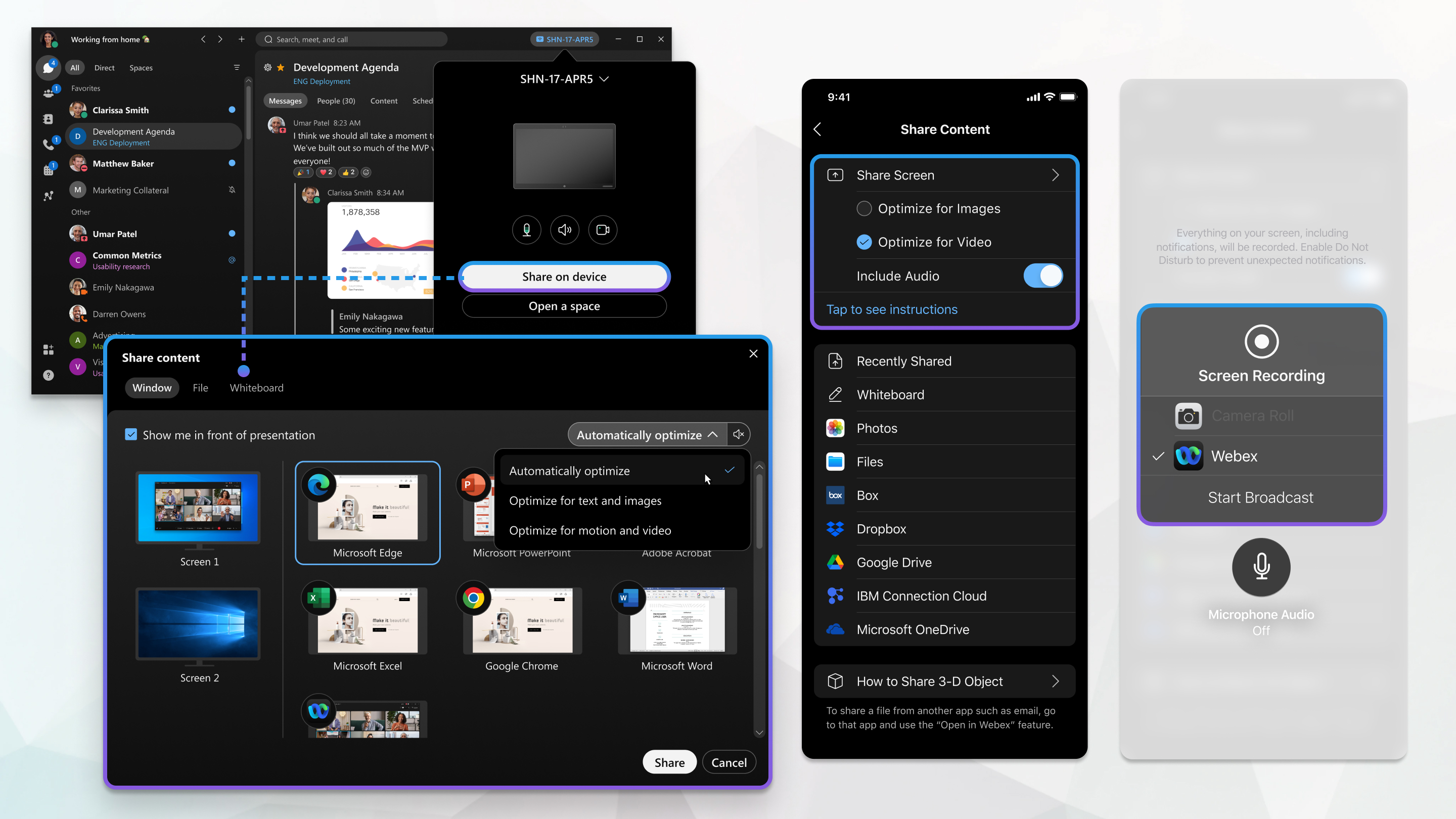
Din administrator kan konfigurere enheder på dit netværk på forskellige måder. Du kan have lokale enheder eller cloud-enheder. Disse enheder kan være ens, men du kan bruge enhederne på forskellige måder.
For lokale enheder, når du har aktiveret ultralyd, kan du automatisk oprette forbindelse til enheden, så snart du tilkobler dig det samme lokale. Du kan bruge disse enheder til at dele indhold trådløst med personer i det samme rum.
For cloud-enheder kan du også automatisk oprette forbindelse ved hjælp af ultralyd og dele indhold trådløst. Derudover kan du søge efter en bestemt enhed, bruge enheden til at deltage i et møde eller foretage et opkald, og du kan optimere lyd eller video af det delte indhold.
| 1 |
Klik på enhedsnavnet i Webex-appen, og klik på Del på enhed. |
| 2 |
Når du er forbundet til en cloud-enhed, kan du også forbedre billedhastigheden og lyden for delt indhold:
|
| 3 |
Vælg den skærm eller app, der skal deles. |
| 4 |
Se en forhåndsvisning af det, du deler, øverst på skærmen. Sørg for, at du kun deler, hvad du ønsker, og at alle i mødet kan se det. For at vise forvisningen, efter den forsvinder, skal du gå til fanen i kontrolbjælken øverst på skærmen og klikke på pil ned. |
| 5 |
Mens du deler, kan du vælge følgende:
|
| 6 |
Klik på Stop deling, når du er færdig. |
| 1 |
Klik på enhedsnavnet i Webex-appen, og klik på Del på enhed. |
| 2 |
Når du er forbundet til en cloud-enhed, kan du også forbedre billedhastigheden og lyden for delt indhold:
|
| 3 |
Vælg den skærm eller app, der skal deles. |
| 4 |
Se en forhåndsvisning af det, du deler, øverst på skærmen. Sørg for, at du kun deler, hvad du ønsker, og at alle i mødet kan se det. For at vise forvisningen, efter den forsvinder, skal du gå til fanen i kontrolbjælken øverst på skærmen og klikke på pil ned. |
| 5 |
Mens du deler, kan du vælge følgende:
|
| 6 |
Klik på Stop deling, når du er færdig. |
| 1 |
Tryk på enhedsikonet |
| 2 |
Vælg din optimeringsvalgmulighed:
|
| 3 |
Tryk . 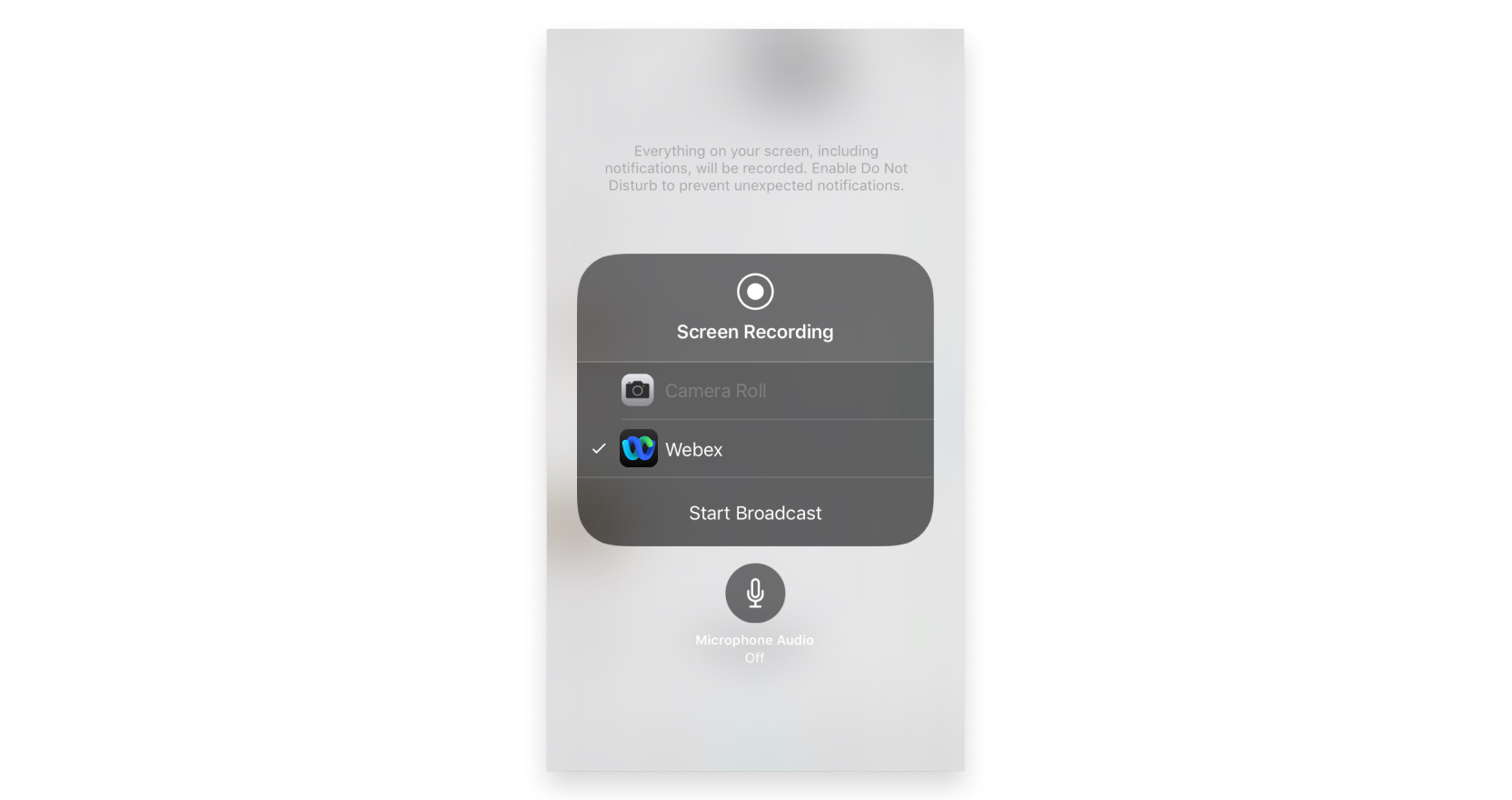 |
| 4 |
Når du er færdig, tryk på enhedsnavnet på listen Rum, og tryk derefter på Stop udsendelse. Du kan også trykke på statusbjælke øverst på skærmen og trykke på Stop. |
| 1 |
Tryk på enhedsikonet |
| 2 |
Vælg din optimeringsvalgmulighed:
|
| 3 |
Når du er færdig, skal du trykke på enhedsnavnet på listen Rum og derefter trykke på Stop deling. |
Du kan ikke automatisk oprette forbindelse til en enhed på internettet, du skal oprette forbindelse til en enhed manuelt.
|
Klik på enhedsnavnet i Webex-appen, og klik på Del på enhed. Hvis du har forbindelse til et Webex Board, kan du også klikke på Åben plads. |

 for at sætte deling af din skærm eller applikation på pause.
for at sætte deling af din skærm eller applikation på pause. for at genoptage deling af din skærm eller applikation.
for at genoptage deling af din skærm eller applikation.
