Webex App | Move your meeting to a video device
 Feedback?
Feedback?
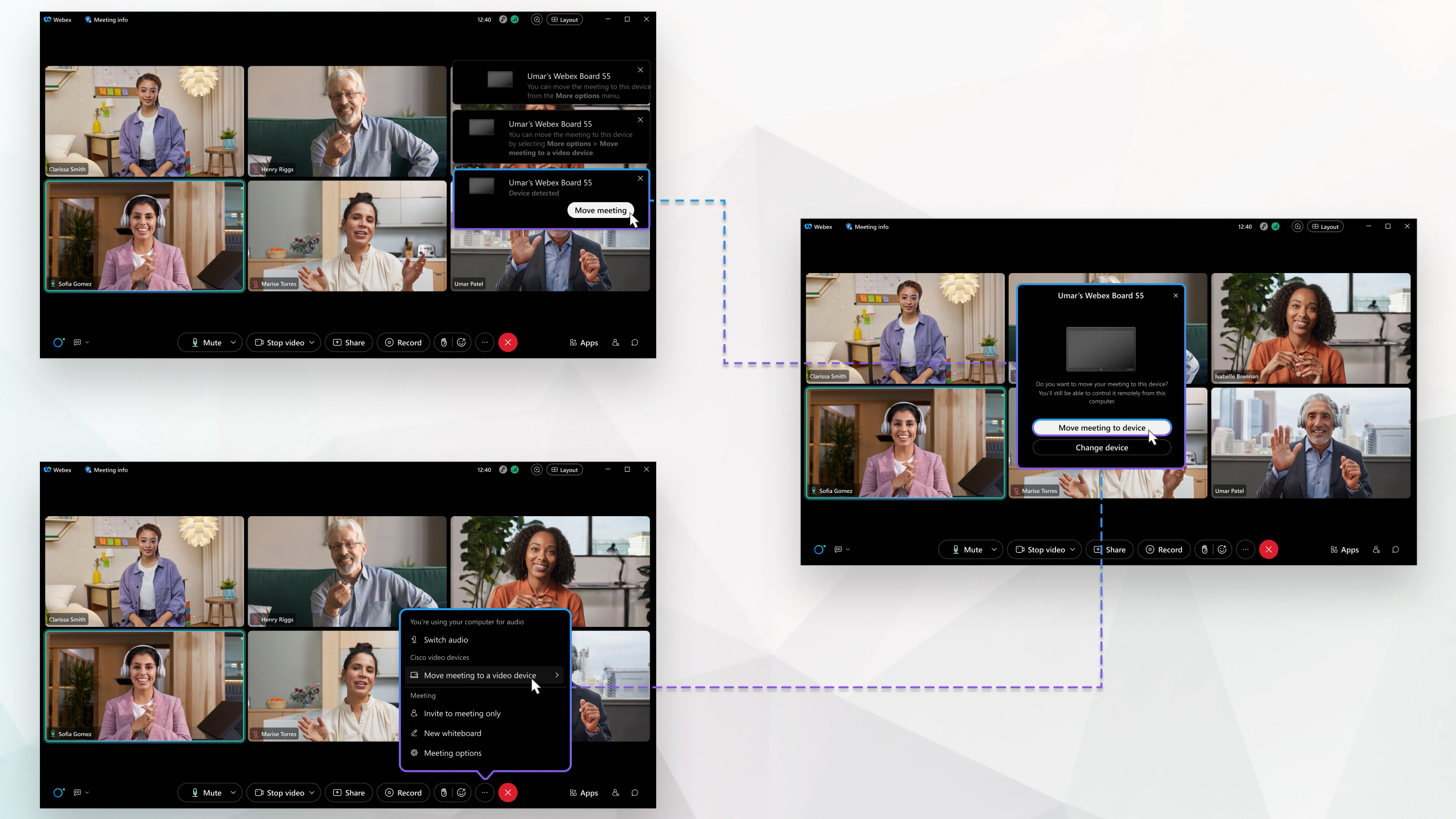
If search took you here but you're looking for information about moving a meeting to another desktop or mobile device, you can do that too.
Before you begin
| 1 |
If you set the app to connect to a video device automatically, you see a notification in the meeting window when the app detects the video device. Click Move meeting to device in the notification. If the app doesn’t connect to the device automatically: |
| 2 |
To move the meeting back to your computer, do the following: |
Before you begin
| 1 |
Tap . |
| 2 |
If you set the app to connect to a video device automatically, the notification, "Continue your meeting on this device" appears. Tap Move in the notification. If the app doesn’t connect to a device automatically, manually connect to the device.
|
| 3 |
To move the meeting back to your mobile device, click in the meeting window on your mobile device. |



