Webex Events (new) is now Webex Webinars
 Feedback?
Feedback?

Webex Events (new) is now Webex Webinars
Webex Events (new) was renamed to Webex Webinars beginning early to mid-January 2022. The name change better aligns the product with the broader Webex portfolio.
How does this affect Webex Events (new)?
-
Webex Events (new) will be renamed to Webex Webinars anywhere Webex Events (new) is used today. This includes scheduling within the product, in Control Hub, and in marketing and help documentation. The name change will also be reflected in APIs and in event reporting, specifically the field currently called Webinar or Webcast.
-
We're also simplifying the scheduling flow for event organizers. Previously, organizers had two options when scheduling an event, Webinar and Webcast. With this update, organizers can select Webcast view for attendees to allow attendee participation only through text-based chat, Q&A, and polling. For webinars with more than 10,000 attendees, webcast view for attendees is required.
Does this change licensing?
-
There's no change in provisioning, the order process, or SKU naming currently.
Does this impact Webex Events (classic)?
-
There will be no changes to Webex Events (classic).
What do I need to do?
-
No action is required.
-
You may consider changing your training materials or documentation to reflect this name change and the new streamlined scheduling flow.
Webex Webinars and Events (classic)
With the 41.4 update, Webex Webinars (formerly Webex Events (new)) became available on your site in addition to Events (classic). Webex Webinars include many of the advanced features you’re familiar with from Webex Meetings, and those you know from Events (classic). We’ll continue to enhance Webinars in future updates.
If your Events (classic) plan supports up to 1000 users, you get support for up to 1000 users in Webinars. Webex Assistant for Meetings isn’t available with this plan. To add support for Webex Assistant for Meetings, or to upgrade your plan to support 3000 or more users and include Webex Assistant for free, contact your Webex account team.
If your Events (classic) plan supports up to 3000 users, you get webinars and webinars in webcast view for up to 3000 attendees. Webex Assistant for Meetings are included only in plans that support up to 3000 users. To upgrade your plan, contact your Webex account team.
See Compare Webinars and Events (classic) to see what’s available in this update. To learn about current known issues and limitations, see Known issues and limitations for webinars.
Webinar scheduler
With Webinars, a host can click Schedule a webinar from the calendar page onUser Hub. The host can invite panelists, automatically start a practice session and more. Learn more about scheduling a webinar.
Events scheduled from the Events (classic) scheduler continue to have the original event experience.
Webinar attendees join on a welcome page. If registration is required, attendees register and answer questions on this page. Hosts can customize the welcome and registration pages, and can also assign roles to attendees.
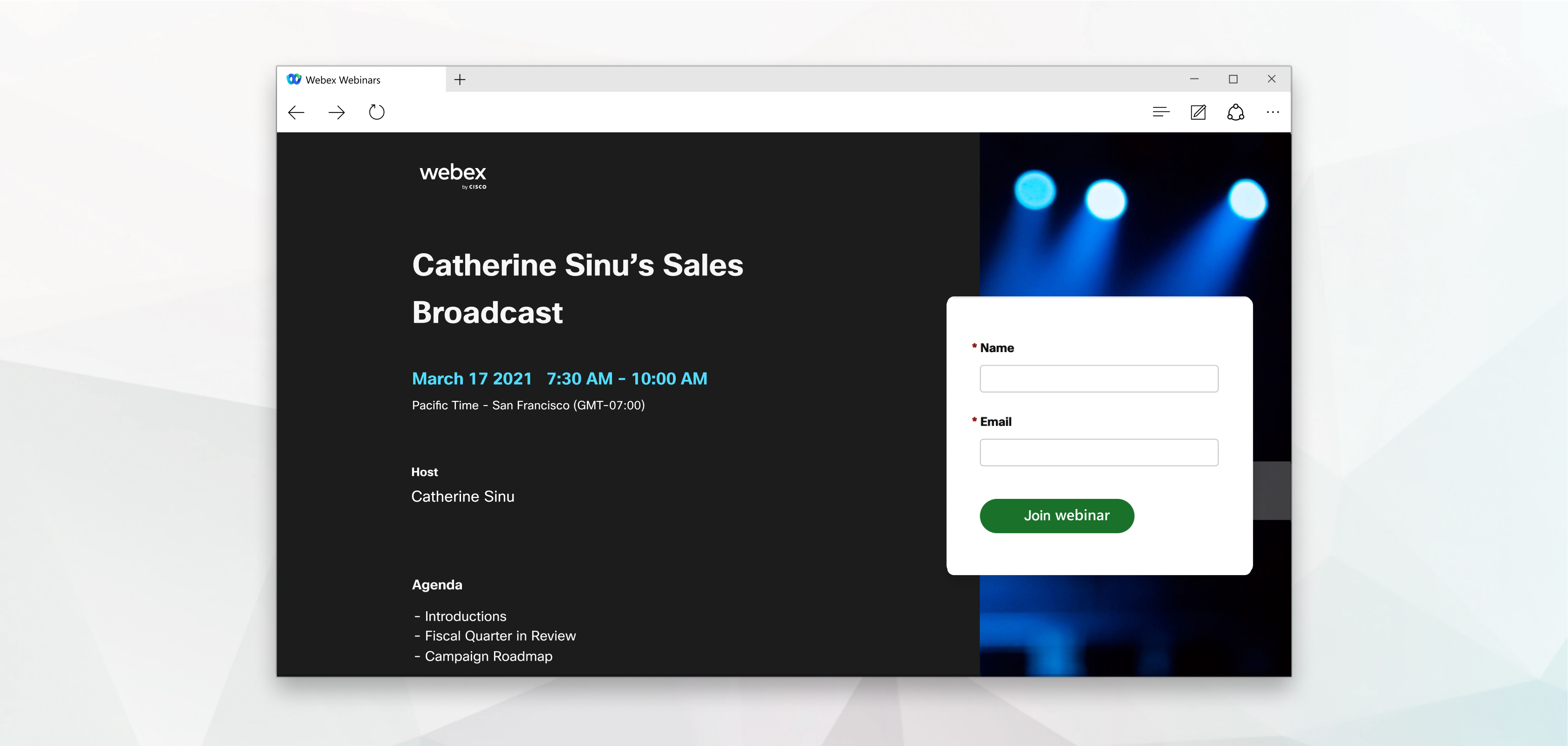
Webinars and webcast view for attendees
Webinars support up to 10,000 attendees or up to 100,000 attendees in webcast view, depending on the webinar plan you purchased. We've improved your webinars, no matter which size or view you choose:
-
Presenters can share content optimized for motion and video with computer audio.
-
All attendees can view the panelists’ video and shared content.
-
You can assign someone to be the cohost of your webinar and can be assigned at the time of scheduling, or during a webinar, to help manage attendees in a webinar.
-
Hosts can set a stage view for all attendees.
Webinars in webcast view are included only for plans that support 3000 or more users. Webinars in webcast view aren’t available for Webex for Government.
In webinars, participants enjoy rich features that allow them to stay engaged and get the most out of the webinar. When enabled, all participants can send animated emoji reactions, select music mode when they want to perform, or check out a panelist's profile with people insights profiles.
When your webinar calls for a simpler attendee joining and viewing experience with limited interactions, you can host webinars in webcast view. Once attendees receive the invite and join from the welcome page, they can stream the webinar with a web browser instantly. Attendees can adjust volume, stop and resume video, and expand to full screen, as well as chat, participate in polls, and answer questions posted by the host. The host can specify the layout for attendees at any time during the webinar.
Webinars in webcast view aren’t available for Webex for Government.
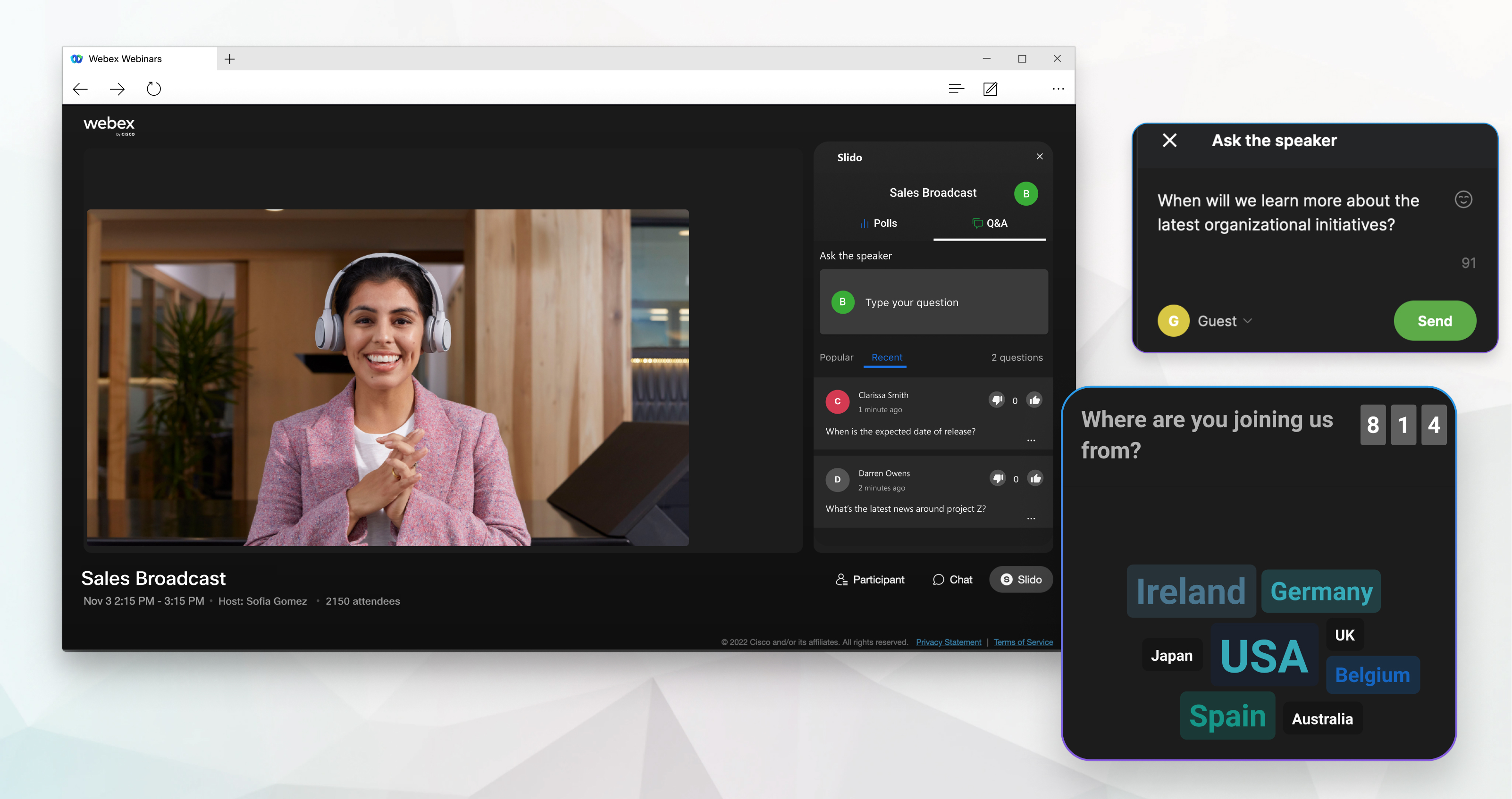
Check out what participants can do in Webinars and find out the difference between webinar views to know what’s available in this update.
Get started with your webinar today:


