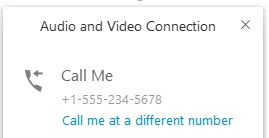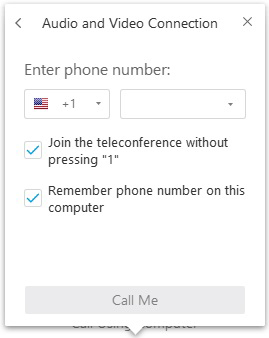Have the Webex Meeting call you at a different number
 Feedback?
Feedback?Learn how you can be called at a different number other than your default number when you are connecting your audio for a meeting.
| 1 |
Mouse over the meeting control panel, select More options
|
| 2 |
Select Audio Connection, and then choose Switch Connection. |
| 3 |
Select Call me at a different number.
|
| 4 |
Enter a phone number and select Call Me.
The phone number that you enter into Meetings is saved for your next meeting on this site. |
Was this article helpful?

 .
.