Webex App | Remove your profile picture
 Feedback?
Feedback?You can remove your profile picture in Webex App if you want more anonymity. When you remove your picture, your profile only shows your initials inside a circle.
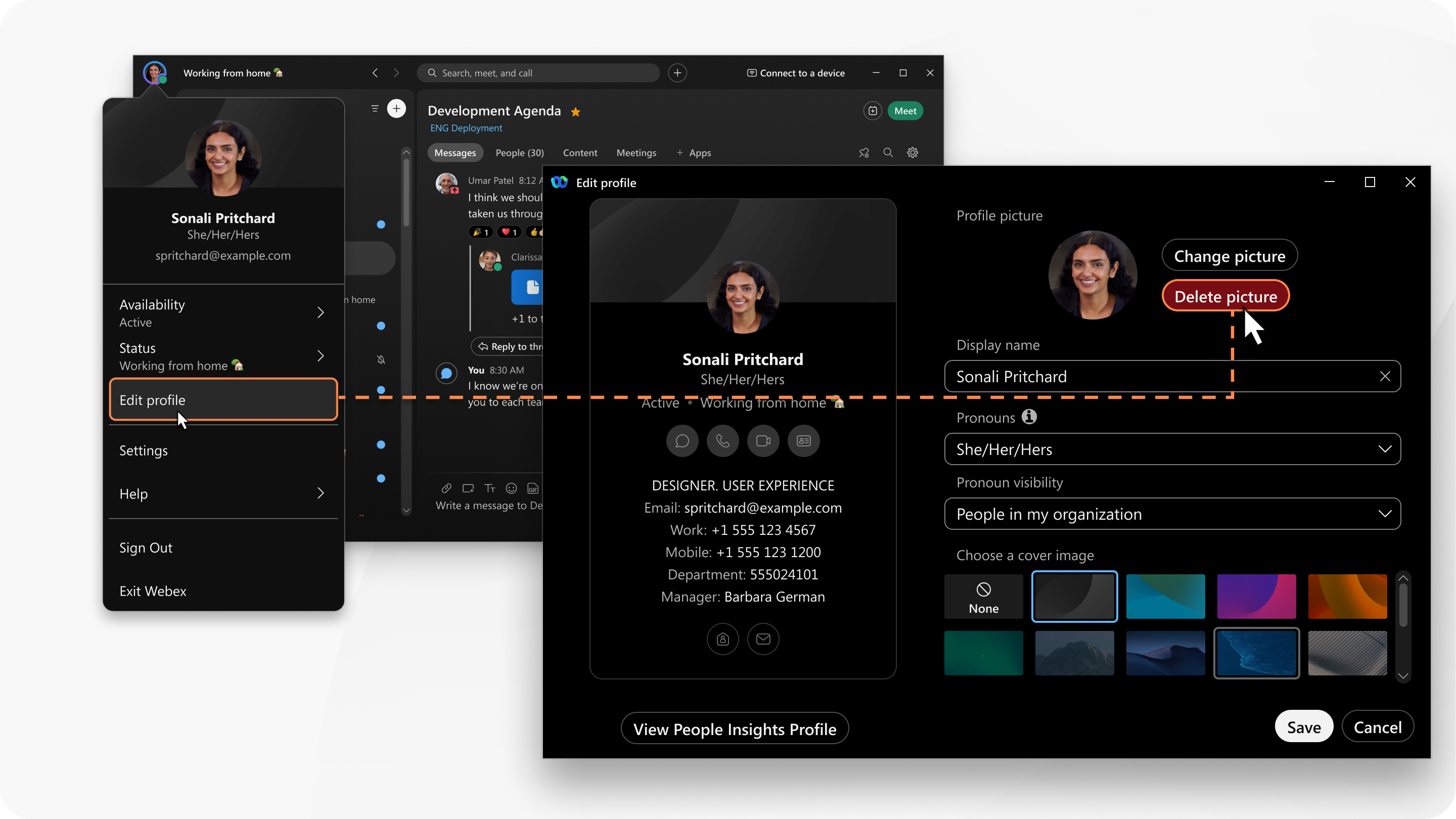
If you don't see the option to remove your profile picture, contact your administrator for more information.
| 1 |
In the app header, click your profile. |
| 2 |
Click Edit profile, then go to the Profile picture section. |
| 3 |
Click Delete picture and then click Save. |
Was this article helpful?


